Opmerking, Σημειωση, Opomba – LG 55LM615S User Manual
Page 249
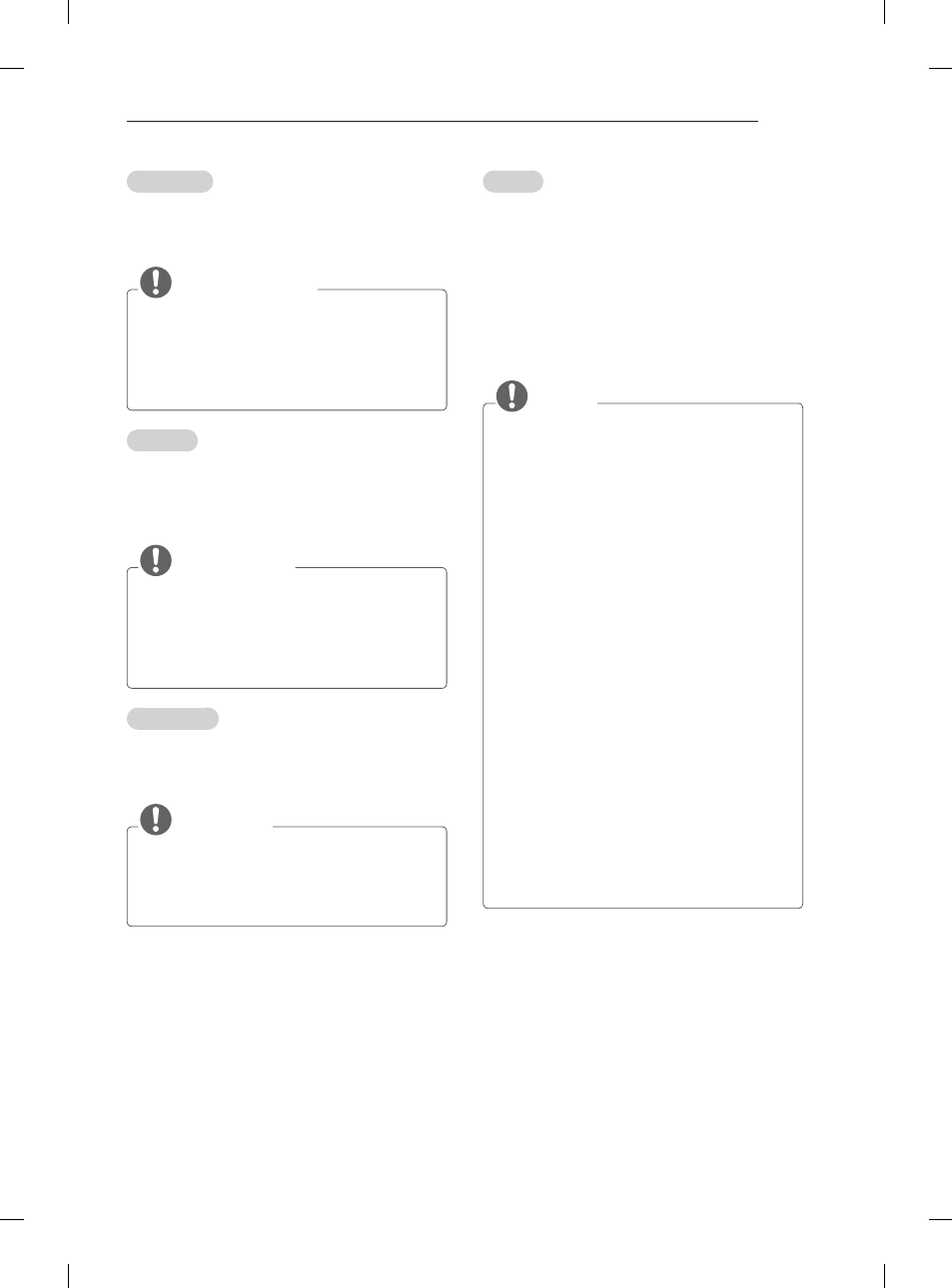
B-21
MAKING CONNECTIONS
Nederlands
Bekijk gescrambelde services (betaalservices) in
de digitale TV-modus. Deze functie is niet in alle
landen beschikbaar.
OPMERKING
y
Controleer of de CI-module in de juiste
richting is geplaatst in de PCMCIA-
kaartsleuf. Indien de module niet goed is
geplaatst, kan dit schade veroorzaken aan
de TV en de PCMCIA-kaartsleuf.
Ελληνικά
Παρακολουθήστε κρυπτογραφημένες
(συνδρομητικές) υπηρεσίες στη λειτουργία
ψηφιακής τηλεόρασης. Αυτή η
λειτουργία δεν είναι διαθέσιμη σε όλες τις χώρες.
ΣΗΜΕΙΩΣΗ
y
Ελέγξτε αν η μονάδα CI έχει τοποθετηθεί
στην εσοχή κάρτας PCMCIA με τη σωστή
κατεύθυνση. Αν δεν έχει τοποθετηθεί σωστά,
μπορεί να προκαλέσει ζημιά στην τηλεόραση
και στην υποδοχή κάρτας PCMCIA.
Slovenščina
Za ogled kodiranih (plačljivih) storitev v digitalnem
televizijskem načinu. Ta funkcija ni na voljo vseh
državah.
OPOMBA
y
Prepričajte se, da je CI modul pravilno
vstavljen v režo za PCMCIA kartice. Če
modul ni obrnjen pravilno, lahko pride do
poškodbe TV aparata in PCMCIA reže.
English
Connect various external devices to the TV
and switch input modes to select an external
device. For more information of external device’s
connection, refer to the manual provided with each
device.
Available external devices are: HD receivers,
DVD players, VCRs, audio systems, USB storage
devices, PC, gaming devices, and other external
devices.
NOTE
y
The external device connection may differ
from the model.
y
Connect external devices to the TV
regardless of the order of the TV port.
y
If you record a TV program on a DVD
recorder or VCR, make sure to connect the
TV signal input cable to the TV through a
DVD recorder or VCR. For more information
of recording, refer to the manual provided
with the connected device.
y
Refer to the external equipment’s manual for
operating instructions.
y
If you connect a gaming device to the TV,
use the cable supplied with the gaming
device.
y
In PC mode, there may be noise associated
with the resolution, vertical pattern, contrast
or brightness. If noise is present, change
the PC output to another resolution, change
the refresh rate to another rate or adjust the
brightness and contrast on the PICTURE
menu until the picture is clear.
y
In PC mode, some resolution settings may
not work properly depending on the graphics
card.
