Auto power on/off, Notice for auto power off, Turn off the sound temporarily – LG NB2520A User Manual
Page 18: Displaying file and input source
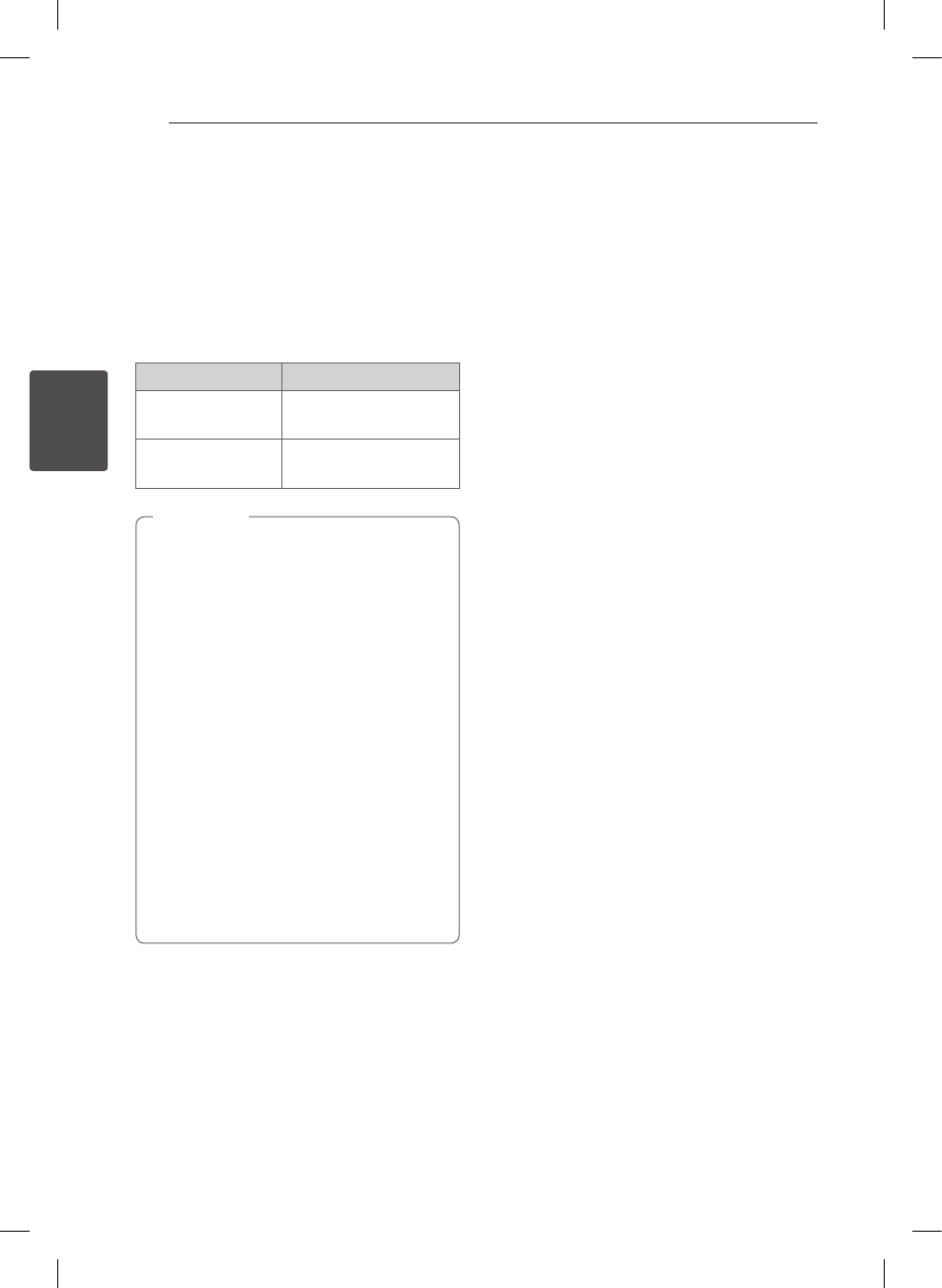
Operating
18
Oper
ating
3
AUTO POWER On/Off
Before operating this function, make sure that
you have selected OPTICAL and turn on the AUTO
POWER.
This function automatically turns on/off the unit
when you turn on/off the external device (TV, DVD
Player, Blu-ray Disc Player, etc.) connected to this
unit by the optical cable. This function turns on or
off each time you press AUTO POWER.
Display
Operation
AUTO POWER ON
AUTO POWER function is
turned on.
AUTO POWER OFF
AUTO POWER function is
turned off.
y This function is intentionally designed
to turn off the unit after 15 minutes of
inactivity. If you did not connect external
devices with optical cable or there is no
digital audio signal going to the unit,
the unit will turn off after 15 minutes of
inactivity if AUTO POWER function is turned
on.
y Depending on the connected device by the
optical cable, this function may not operate.
y If you want to use AUTO POWER, SIMPLINK
must be turned off. It takes for about 30
seconds to switch on or off SIMPLINK.
y If SIMPLINK is set to ON, "AUTO POWER OFF"
is just scrolled, even thouth you press AUTO
POWER.
y Once AUTO POWER is set, the unit will
start as OPTICAL mode automatically next
time, no matter what kind of function you
selected before.
,
Note
Notice for Auto Power Off
This unit will be off itself to save electronic
consumption in the case main unit is not
connected to external device and is not used for 25
minutes.
So does this unit after six hours since Main unit
has been connected to other device using analog
input.
But the unit can turns on automatically based on
the [AUTO POWER] function you've set.
Turn off the sound temporarily
Press MUTE@ to mute your unit.
You can mute your unit, for example, to answer
the telephone, “MUTE” is displayed in the display
window.
To cancel it, press MUTE@ again on the remote
control or change the volume level.
Displaying file and input
source
You can display various information of the input
source by pressing INFO.
USB : MP3/WMA containing file information
OPTICAL/ARC/HDMI IN 1/2/3 : Audio format, Audio
channel
NB2520A-NU.DUSALLK_ENG.indd 18
2012-11-07 3:12:22
