Installing the wall mount plate – LG W2234S-BN User Manual
Page 22
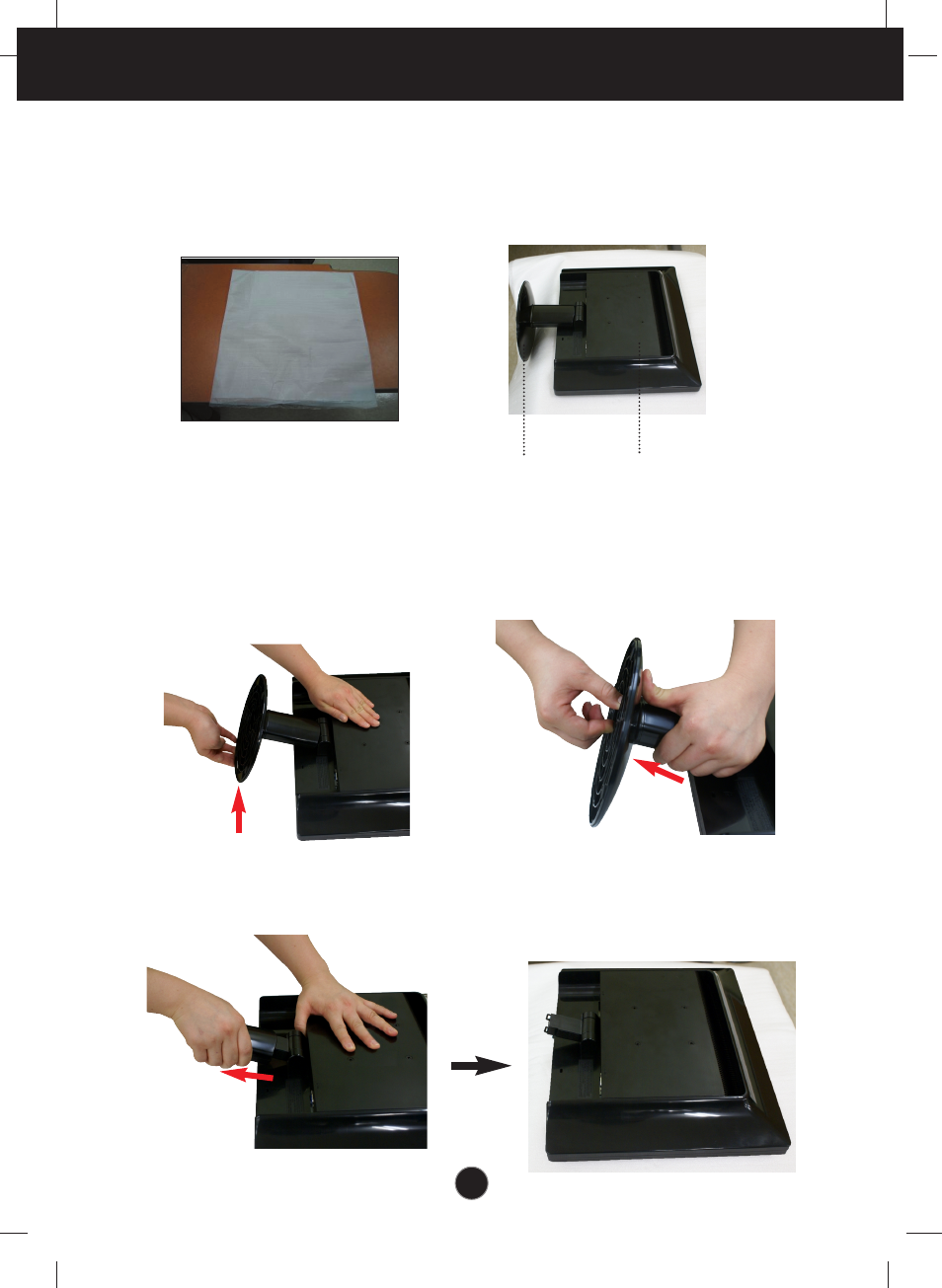
A21
Installing the Wall mount plate
This monitor satisfies the specifications of the Wall mount plate or
the interchange device.
1.
Put a cushion or soft cloth on aflat
surface.
2.
Place the monitor face Down on
the cushion or soft cloth.
3.
Hold the Head Part with one hand and
hold the Stand Base Part with the other
as shown in the picture and pull the
Stand Base Part lightly upward
5.
Please pull the stand body lightly to separate it from the hinge body.
Stand Base
Part
Head Part
4.
Pushing Latch inside, Take the
stand base from stand body.
See also other documents in the category LG Monitors:
- IPS236V-PN (32 pages)
- W2043T-PF (28 pages)
- W2243S-PF (34 pages)
- E2360V-PN (48 pages)
- W1943SE-PF (27 pages)
- W1934S-BN (27 pages)
- W2286L-PF (33 pages)
- 44MS (39 pages)
- 773N (36 pages)
- E2290V (26 pages)
- E2210T (35 pages)
- D2342P (22 pages)
- CINEMA 3D MONITOR D2342P (24 pages)
- W2452V-TF (2 pages)
- W2452V-TF (27 pages)
- 47WV30-BAAL (80 pages)
- W286L (33 pages)
- E2711PY (34 pages)
- W3000H (2 pages)
- W3000H (17 pages)
- W2353V (28 pages)
- W2600H (2 pages)
- W2600H (28 pages)
- W2600HP (26 pages)
- 57M (27 pages)
- 65VS10 (61 pages)
- W2600V-PF (2 pages)
- W2600V-PF (31 pages)
- 47VL10 (48 pages)
- W2346S (39 pages)
- 910B (17 pages)
- W2343T (28 pages)
- L1953TX-BF (26 pages)
- L1953TX-BF (2 pages)
- 23EN33SA (31 pages)
- UltraGear 31.5" 4K HDR 144 Hz Gaming Monitor (1 page)
- UltraGear 31.5" 4K HDR 144 Hz Gaming Monitor (32 pages)
- 32MN500M-B 31.5" 16:9 FreeSync IPS Monitor (33 pages)
- 23.8" IPS Full HD Monitor with USB Type-C (29 pages)
- 27BQ75QB 27" 1440p Monitor (34 pages)
- DualUp 28MQ750-C 27.6" HDR Monitor (8 pages)
- UltraFine 27MD5KLB-B 27" 16:9 5K IPS Monitor (31 pages)
- 29BQ650-W 29" HDR Ultrawide Monitor (White) (40 pages)
- 34BN670-B 34" 21:9 UltraWide FreeSync HDR IPS Monitor (39 pages)
