Cycle guide, Language – LG DLGX8501V User Manual
Page 33
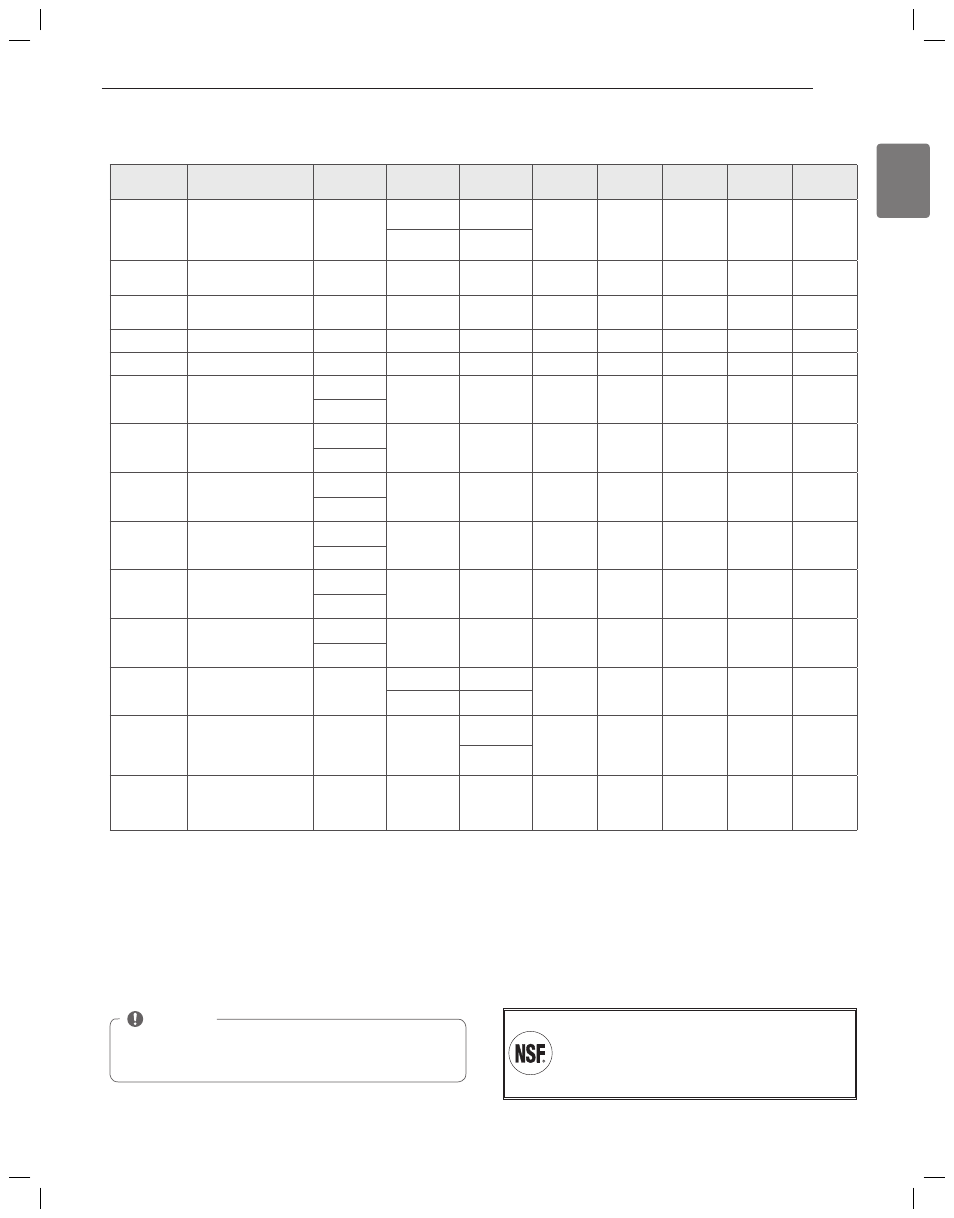
33
ENGLISH
TURN ON THE DRYER
Press the Power button to turn on the dryer. The LCD Display will illuminate and a signal will
sound, if turned on. Refer to page 10.
3
Language
English
Français
Español
BEGIN CYCLE
Press the Start/Pause button to begin the cycle. The cycle can be paused at any time either by
opening the door or by pressing the Start/Pause button. If the cycle is not restarted within 4
minutes, the dryer will shut off and the cycle settings will be lost.
5
Language
English
Français
Español
SELECT A CYCLE
Turn the cycle selector knob either direction until the LED for the desired cycle is on.
The preset temperature, dry level, and option settings for that cycle will be shown. Refer to page
32. Default settings for the selected cycle can now be changed if desired. This can be done using
the cycle modifier buttons as shown on page 34. Cycle options can be added using the option
buttons as shown on page 34-35.
END OF CYCLE
When the cycle is finished, the chime will sound if it is set. Remove your clothing from the dryer
immediately to reduce wrinkling. If Wrinkle Care is selected, the dryer will tumble briefly every
few minutes to help prevent wrinkles from setting in the clothes.
6
CLEAN THE LINT FILTER
If the lint filter has not already been cleaned, lift out the filter and remove the lint from the last
load. This will help ensure the fastest and most efficient drying performance.
1
LOAD THE DRYER
Load the dryer with the wet laundry from the washer. If the load is extra large, you may need to
divide it into smaller loads for proper performance and fabric care.
2
NOTE
To protect your garments not every dryness level, temperature, or option is available with
every cycle. See the Cycle Guide for details.
hOW TO USE
sensor dry cycles
Sensor Dry cycles utilize LG’s unique dual sensor system to detect
and compare the moisture level in clothes and in the air and
adjust the drying time as needed to ensure superior results. The
dryer automatically sets the dryness level and temperature at
the recommended setting for each cycle. The estimated time
remaining will be shown in the display.
manual dry cycles
Use Manual Dry cycles to select a specific amount of drying time
and a drying temperature. When a Manual Dry cycle is selected,
the Estimated Time Remaining display shows the actual time
remaining in your cycle.
You can change the actual time in the cycle by pressing More
Time or Less Time.
Cycle guide
Cycle
Fabric Type
Dry
Level
Temperature
Time
in Min.
More Time/
Less Time
Wrinkle
Care
Damp Dry
Signal
Reduce
Static
Easy
Iron
Steam
Fresh
TM
Comforter, shirts,
trouser (except
especially delicate
fabrics)
OFF
MID HIGH
ADJUSTABLE
20
ADJUSTABLE
Steam
Sanitary
TM
Comforter, bedding,
children’ clothing
OFF
HIGH
39
Anti Bacterial
Do not use this cycle
with delicate fabrics.
VERY
HIGH
70
Wool
Wool Fabric
NORMAL
ULTRA LOW
26
Spot Clean™
Shirt
OFF
HIGH
22
Jumbo Dry
Comforters, pillows,
shirt
NORMAL
ADJUSTABLE
MEDIUM
85
Perm. Press
Permanent press,
synthetic items
NORMAL
ADJUSTABLE
LOW
32
Cotton/
Normal
Work clothes,
corduroys, etc.
NORMAL
ADJUSTABLE
MEDIUM
41
Heavy Duty
Jeans, heavyweight
items
NORMAL
ADJUSTABLE
HIGH
54
Delicates
Lingerie, sheets,
blouses
NORMAL
ADJUSTABLE
LOW
28
Towels
Denims, towels, heavy
cottons
NORMAL
ADJUSTABLE
MID
HIGH
55
Speed Dry
For small loads with
short drying times
OFF
HIGH
ADJUSTABLE
25
ADJUSTABLE
Air Dry
For items that require
heat-free drying such
as plastics or foam filled
items
OFF
NO HEAT
30
ADJUSTABLE
Download
Cycle
(Super Dry)
Work clothes,
corduroys, etc.
VERY
High
59
= Available option
NOTE
To protect your garments not every dryness level, temperature,
or option is available with every cycle. See the Cycle Guide for
details.
Certified by NSF
NSF International (formerly the National Sanitation
Foundation), certifies that ANTI BACTERIAL cycle
reduces 99.9% of bacteria on laundry, and none of
bacteria will carry over onto the next laundry load.
MFL67731015_en_140128.indd 33
2014.1.28 4:19:3 PM
