Others – LG 23ET63B-W User Manual
Page 18
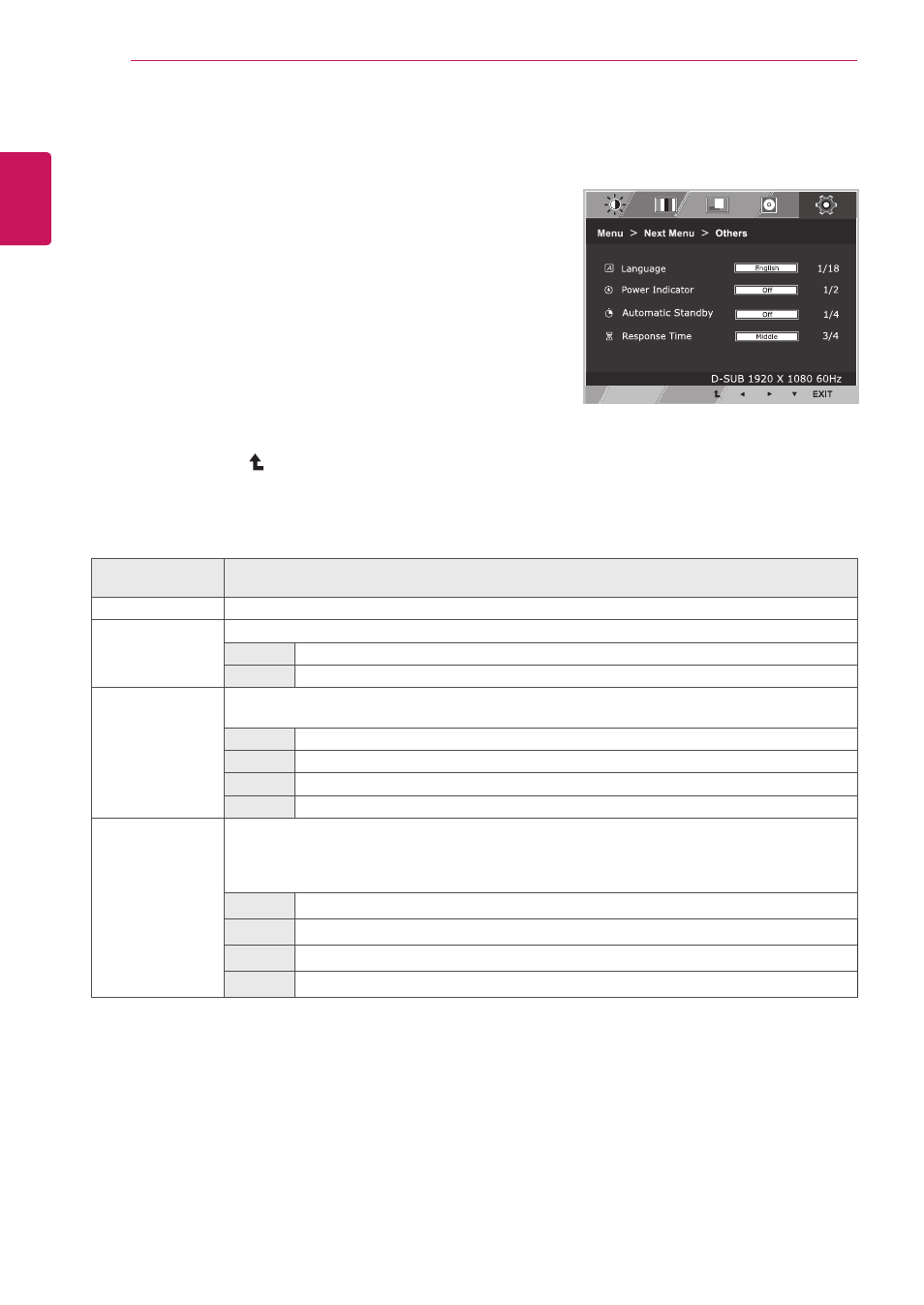
18
ENG
ENGLISH
CUSTOMIZING SETTINGS
Each option is explained below.
Menu > Next
Menu > Others
Description
Language
Chooses the language of the OSD.
Power Indicator
Activates/deactivates the power indicator LED.
On
The power indicator is automatically turned on.
Off
The power indicator is turned off.
Automatic
Standby
Once the specified standby time passes, the monitor turns off automatically. Pressing any button
or changing the resolution will initialize the standby time.
Off
The automatic standby function is turned off.
4H
The monitor is automatically turned off after 4 hours.
6H
The monitor is automatically turned off after 6 hours.
8H
The monitor is automatically turned off after 8 hours.
Response Time
You can set a response time for displayed pictures based on the speed of the screen. For a
normal environment, it is recommended that you use '
Middle
'. For a fast-moving picture, it is
recommended that you use '
High
'.
Setting to High may cause image sticking.
Off
The response time is turned off.
High
Sets the response time to High.
Middle
Sets the response time to Middle.
Low
Sets the response time to Low.
Others
1
Press
MENU button on the bottom of the Monitor set
to display the
Menu OSD.
2
Select the "
Next Menu" button to enter the more
option settings.
3
Select
Others by pressing the ► button.
4
Enter to
Others by pressing the ▼ button.
5
Set the options by pressing the ◄ or ► or ▼
buttons.
6
Select
EXIT to leave the OSD menu.
To return to the upper menu or set other menu items,
use the up arrow ( ) button.
