LG 29LN450W User Manual
Page 19
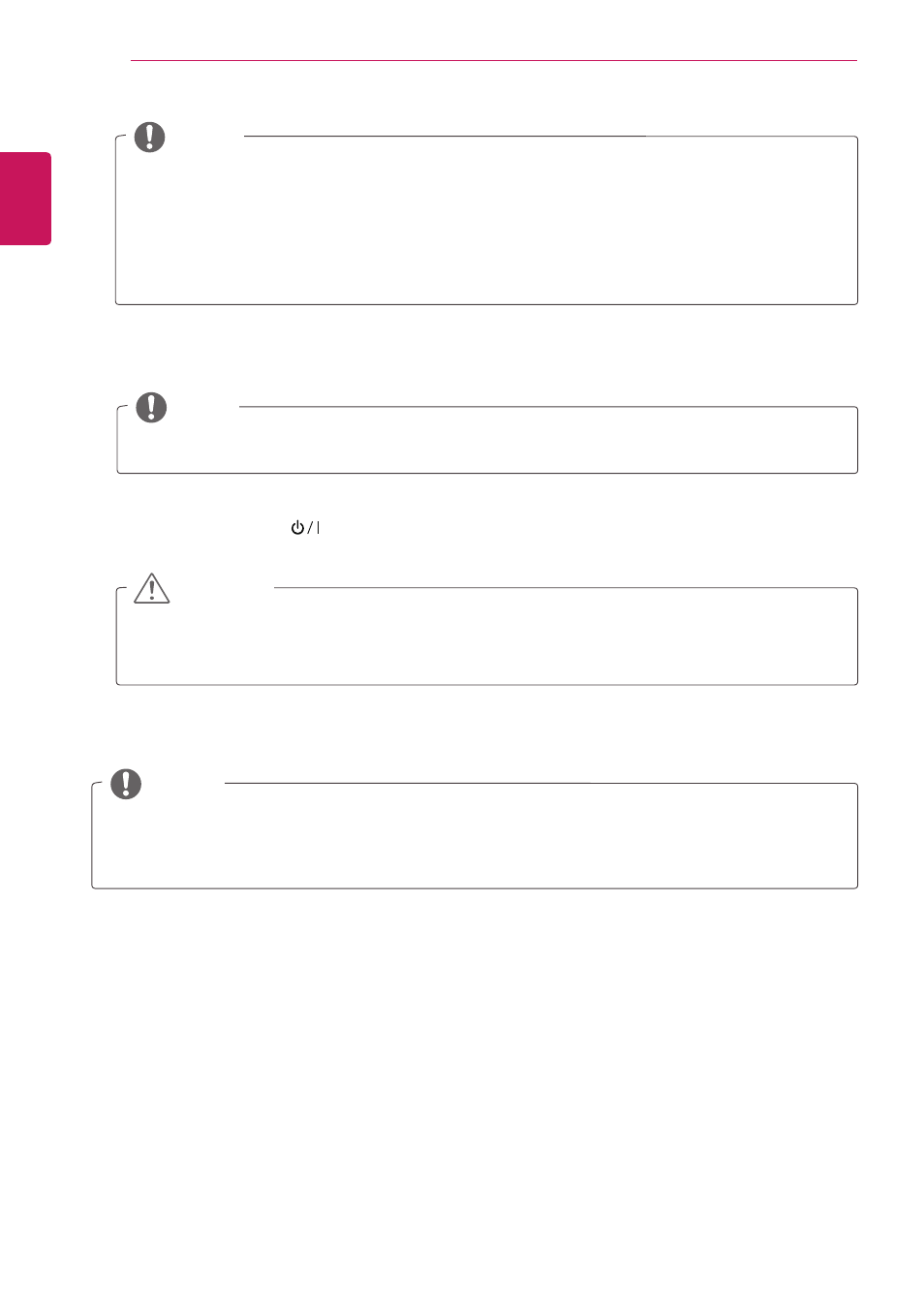
ENGLISH
18
WATCHING TV
y
y
For those countries without confirmed DTV broadcasting standards, some DTV features might not
work, depending on the DTV broadcasting environment.
y
y
To display images in the best quality for your home environment, select
Home Use mode
.
y
y
Store Demo mode is suitable for the retail environment.
y
y
If you select
Store Demo mode
, the previously customized settings will switch to the default
settings of
Store Demo mode
in 5 minutes.
NOTE
y
y
You can also switch the TV from PC mode to TV mode, press
TV/PC
.
y
y
You can also access
Initial Setting
by accessing
OPTION
in the main menus.
NOTE
5
When the basic settings are complete, press
OK
.
6
To turn the TV off, press
on the TV.
The Standby Light is turned on.
If you do not complete the initial setting, it will appear whenever you access the TV.
NOTE
Disconnect the power cord from the power outlet when you do not use the TV for a long period of
time.
CAUTION
- 37LS575S (274 pages)
- 47LM671S (309 pages)
- 55LM765S (276 pages)
- 55LM765S (517 pages)
- 47LA640S (552 pages)
- 47LA640S (329 pages)
- 55EA980 (319 pages)
- 55EA980V (544 pages)
- 60PM970S (243 pages)
- 50PM670S (102 pages)
- 42LE5400 (204 pages)
- 49LB870V (359 pages)
- 47LN613S (552 pages)
- 50LN570S (332 pages)
- 29LN450B (375 pages)
- 29LN4505 (223 pages)
- 50PB5600 (387 pages)
- 32LS3450 (40 pages)
- 50LA660S (552 pages)
- 55LA6408 (328 pages)
- AN-VC400 (14 pages)
- 60LB730V (332 pages)
- 60LB730V (356 pages)
- 32LN540B (443 pages)
- SP520 (43 pages)
- 32LM3400 (436 pages)
- 26LS3500 (40 pages)
- 26LS3500 (214 pages)
- 26LS3590 (364 pages)
- 42LB700V (795 pages)
- 50LB670V (356 pages)
- 50LB670V (588 pages)
- 47LA860V (516 pages)
- 55LA7909 (284 pages)
- 55LK530 (166 pages)
- 50PK250 (360 pages)
- DP271B (211 pages)
- 37LD450C (172 pages)
- 55LD630 (172 pages)
- 55LX9500 (218 pages)
- 32LN6138 (335 pages)
- 42LN613S (555 pages)
- 65UB980V (355 pages)
- 55UB850V (607 pages)
- 32CS460 (44 pages)
