Installing the wall mount plate – LG L1718S-BN User Manual
Page 22
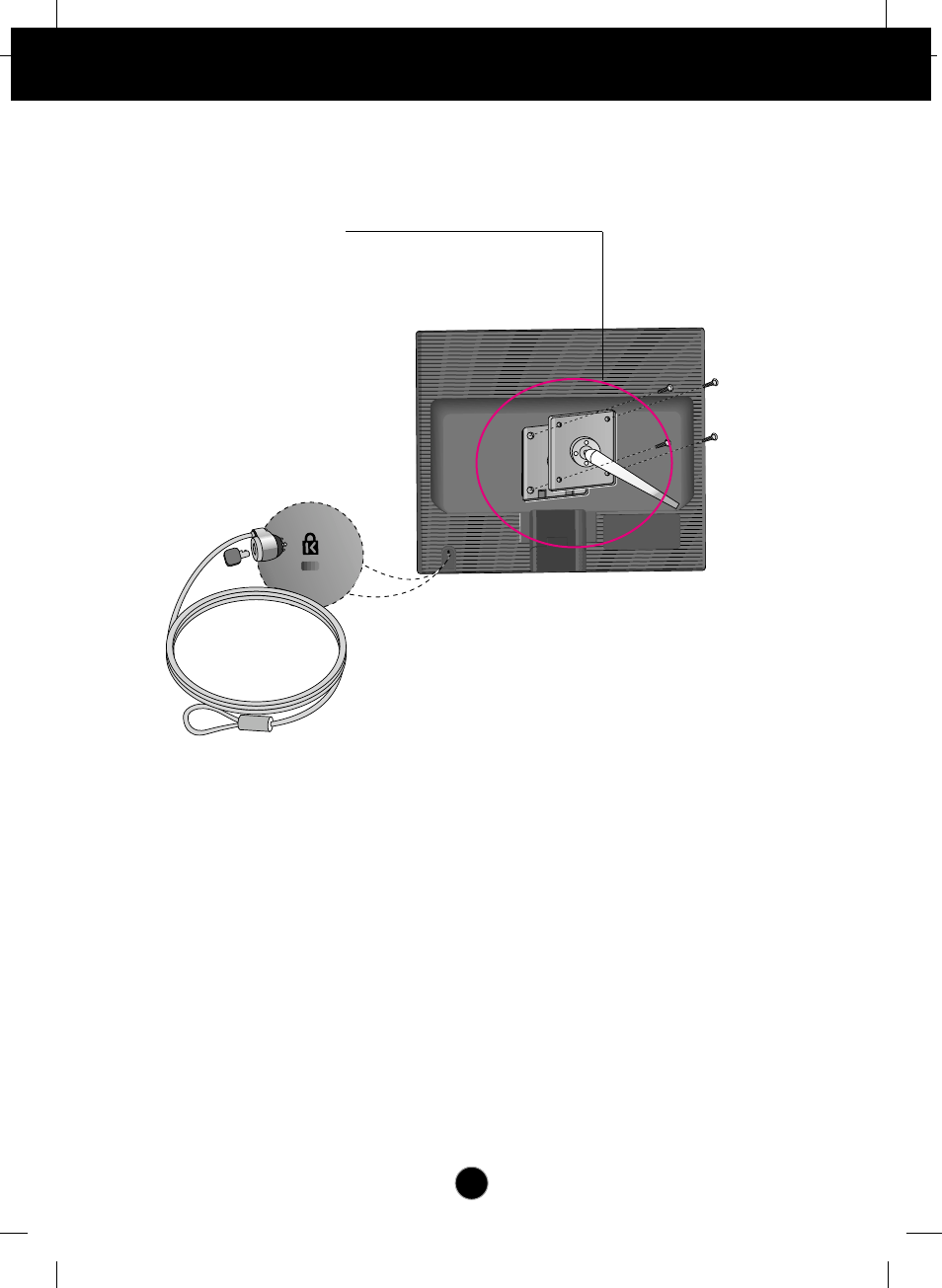
Installing the Wall mount plate
A21
VESA wall mounting
This monitor accepts VESA compliant mounting
interfaces (VESA FDMI) made by other manufacturers.
They connect to back of the monitor with four screws.
For further information, refer to the instruction guide
included with the mount.
Kensington Security Slot
A mounting slot for a locking cable
that can be purchased separately at
most computer stores.
6.
Installing the wall mount plate
See also other documents in the category LG Computer hardware:
- ATNH18GPLED (304 pages)
- B120AH (25 pages)
- UB18 (19 pages)
- UV18 NBC (305 pages)
- ARNU12GSF12 (10 pages)
- ARNU12GSF12 (239 pages)
- FM41AH (147 pages)
- WH16NS40 (16 pages)
- M3202C-BA (68 pages)
- GE20LU10 (4 pages)
- W2253TP-PF (31 pages)
- 27M45H-B (31 pages)
- IPS225T-BN (26 pages)
- BP40NS20 (4 pages)
- CP40NG10 (4 pages)
- L196WTQ-BF (23 pages)
- N2B1DD1 (160 pages)
- L1942SE-BF (25 pages)
- GSA-H62N (4 pages)
- M4714C-BAG (66 pages)
- L226WTY-BF (27 pages)
- GCC-H21N (4 pages)
- 24MP56HQ-P (29 pages)
- E2350V-SN (33 pages)
- L194WT-BF (28 pages)
- GH22NS40 (13 pages)
- 27EA31V-B (28 pages)
- T1710B-BN (26 pages)
- L1753T-BF (26 pages)
- BH08LS20 (15 pages)
- 24M45H-B (29 pages)
- W2340V-PN (30 pages)
- GCC-H23N (4 pages)
- 29UB65-P (37 pages)
- E2441T-BN (35 pages)
- 24MB35P-B (29 pages)
- L1953T-BX (26 pages)
- 19M35D-B (36 pages)
- L206WTQS (24 pages)
- E2350VR-SN (36 pages)
- W2053TX-PF (28 pages)
- E2240V-PN (28 pages)
- GH20NS15 (13 pages)
- E2411PB-BN (36 pages)
- CH08LS10 (15 pages)
