Pc setup, Vga (d-sub 15 pin) connection, How to connect 2. how to use – LG 32LH30 User Manual
Page 41: External eq uipment setup
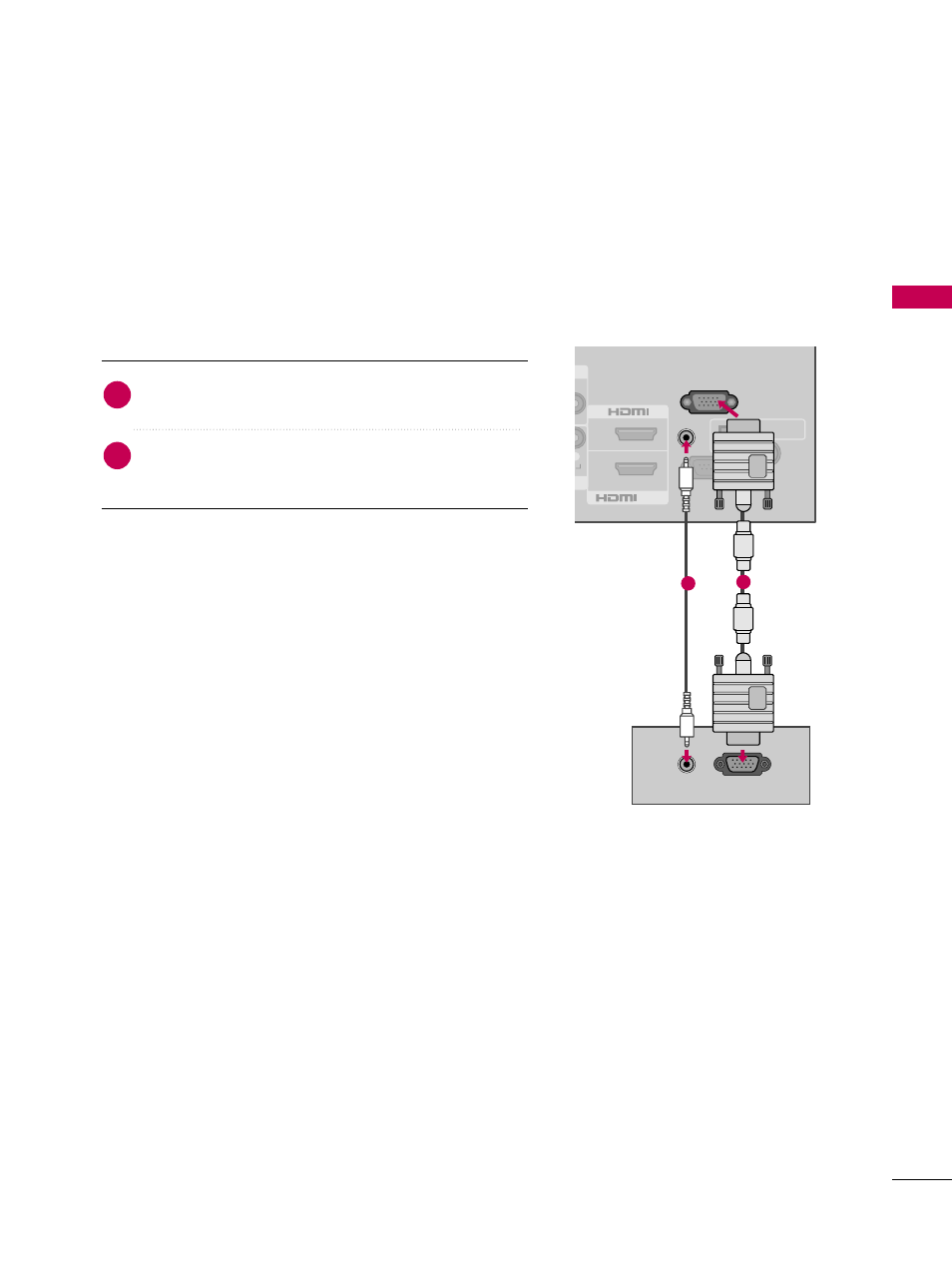
EXTERNAL
EQ
UIPMENT
SETUP
41
PC SETUP
This TV provides Plug and Play capability, meaning that the PC adjusts automatically to the TV's settings.
VGA (D-Sub 15 pin) Connection
RS-232C IN
(CONTROL&SERVICE)
ANTENNA/
CABLE IN
O
R
R
AUDIO IN
(RGB/DVI)
RGB IN (PC)
RGB OUTPUT
AUDIO
OPTICAL DIGITAL
AUDIO OUT
2
1
/DVI IN
2
1
Connect the VGA output of the PC to the R
RG
GB
B IIN
N
((PP C
C)) jack on the TV.
Connect the PC audio output to the A
AU
UD
DIIO
O IIN
N
((RRG
GB
B//D
DV
VII)) jack on the TV.
1. How to connect
2. How to use
■
Turn on the PC and the TV.
■
Select the
R
RG
GB
B--PPC
C
input source on the TV using the
IIN
NPPU
UT
T
button on the remote control.
2
1
This manual is related to the following products:
