Installing the sound bar, Installing the cover foot – LG NB4530B User Manual
Page 9
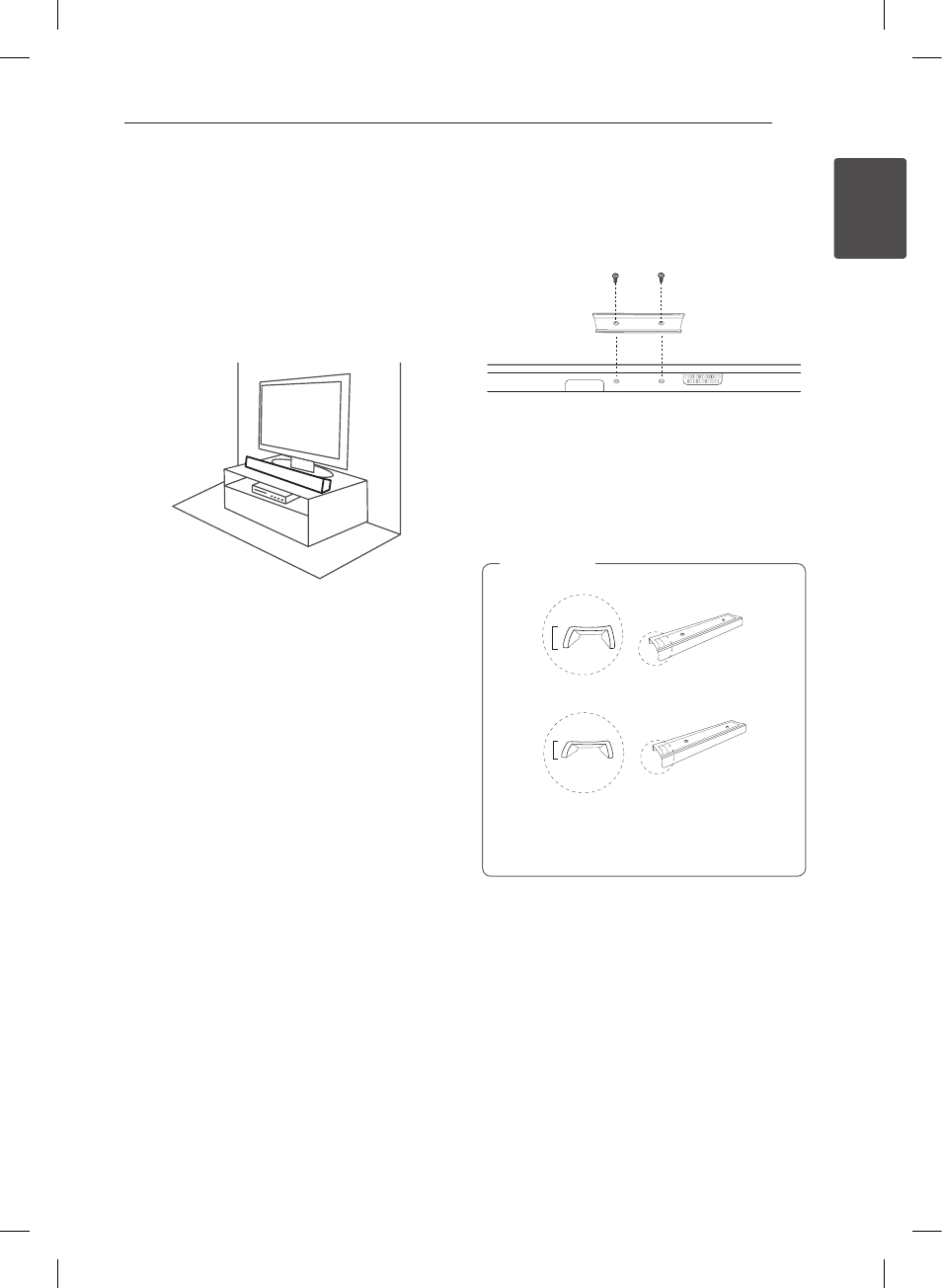
Getting Started
9
Ge
tting S
tar
ted
1
Installing the sound
bar
You can hear the sound by connecting the unit to
the other device : TV, Blu-ray disc player, DVD player,
etc.
Place the unit in front of the TV and connect it to
the device you want. (Refer to pp.13 - 18)
Installing the cover
foot
1. Turn the unit upside down.
2. Place the cover foot on the bottom of the unit
to match screw holes with those on the unit.
3. Fix it with screws as shown in the illustration
above.
You can exchange 26 mm foot (factory
installed) with 19 mm to change the height of
your unit.
(It has been already
installed to the unit.)
26 mm
19 mm
,
Note
See also other documents in the category LG Audio:
- 55LM765S (276 pages)
- 55LM765S (517 pages)
- 37LS575S (274 pages)
- 47LM671S (309 pages)
- 47LA640S (552 pages)
- 47LA640S (329 pages)
- 55EA980V (544 pages)
- 55EA980 (319 pages)
- 50PM670S (102 pages)
- 60PM970S (243 pages)
- 42LE5400 (204 pages)
- 49LB870V (359 pages)
- 47LN613S (552 pages)
- 50LN570S (332 pages)
- 29LN450B (375 pages)
- 29LN4505 (223 pages)
- 50PB5600 (387 pages)
- 32LS3450 (40 pages)
- 50LA660S (552 pages)
- 55LA6408 (328 pages)
- AN-VC400 (14 pages)
- 60LB730V (356 pages)
- 60LB730V (332 pages)
- 32LN540B (443 pages)
- SP520 (43 pages)
- 32LM3400 (436 pages)
- 26LS3590 (364 pages)
- 26LS3500 (40 pages)
- 26LS3500 (214 pages)
- 42LB700V (795 pages)
- 50LB670V (356 pages)
- 50LB670V (588 pages)
- 47LA860V (516 pages)
- 55LA7909 (284 pages)
- 55LK530 (166 pages)
- 50PK250 (360 pages)
- DP271B (211 pages)
- 55LD630 (172 pages)
- 37LD450C (172 pages)
- 55LX9500 (218 pages)
- 42LN613S (555 pages)
- 32LN6138 (335 pages)
- 55UB850V (607 pages)
- 65UB980V (355 pages)
- 32CS460 (44 pages)
