Cautions when using a pc – LG AN-TP300 User Manual
Page 9
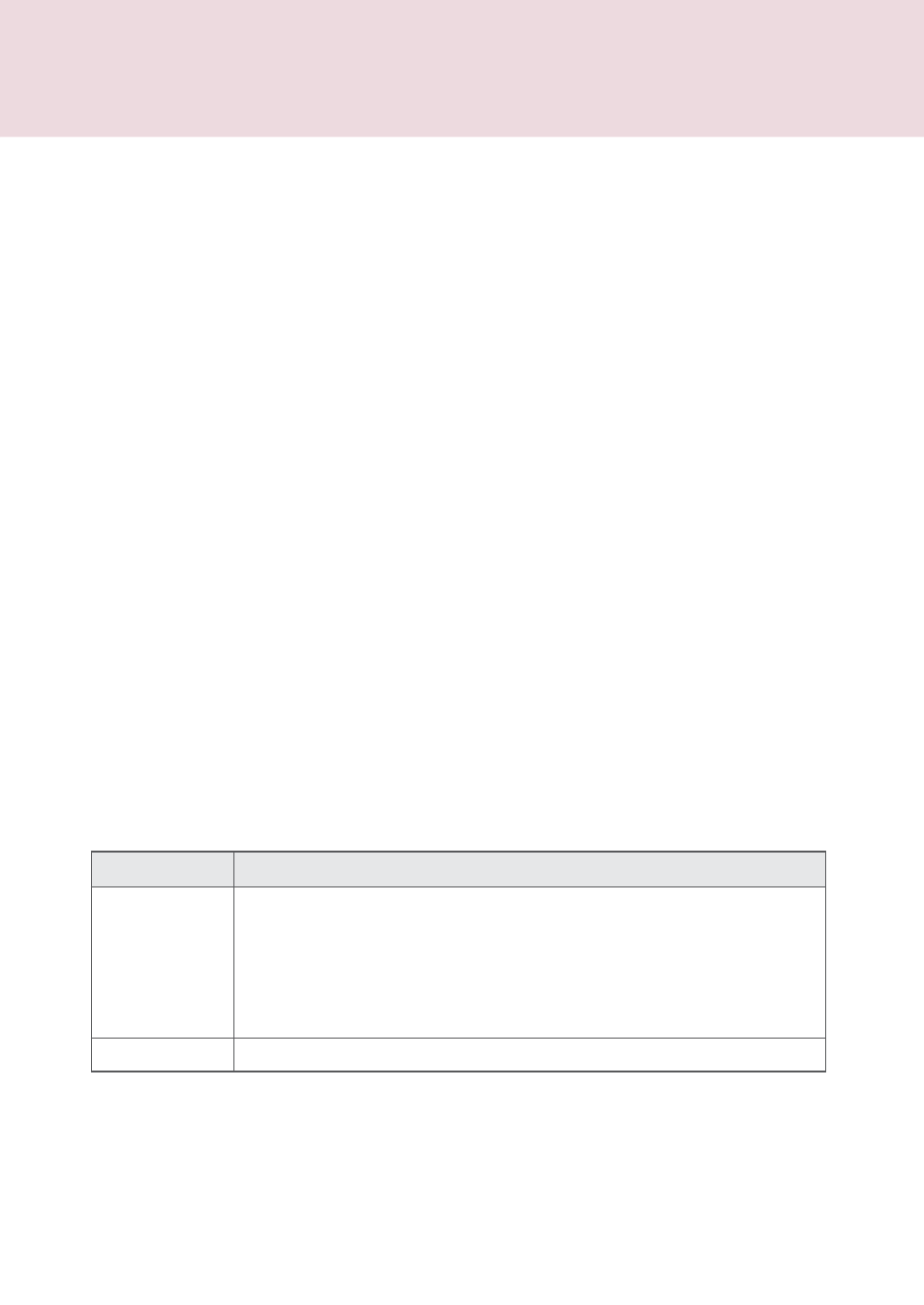
고
객
지
원
9
Cautions When Using a PC
File Type
Supported format
Office Files
2003 version ppt, doc, xls
2007 version pptx, docx, xlsx
All Microsoft PowerPoint files (*.ppt, .pptx)
All Microsoft Word files (*.doc, .docx)
All Microsoft Excel files (*.xls, .xlsx)
Outlook data files (*.msg, *.eml)
PDF Files
Adobe PDF files (*.pdf)
ꔈ The double-click function may not work as intended in Windows XP and Vista because these operating sys-
tems do not support touch drivers.
ꔈIf you want to run programs with one click in Windows Vista/XP, select [Single-click to open an item] in Start
Control Panel
Folder Options on the PC.
ꔈThe Pentouch operation may become slow depending on the computer's performance.
ꔈThe Internet function in the Pentouch program does not support searching in Korean.
ꔈThe Play Video function in Photo Decoration may not work as intended, depending on the codecs installed
on your computer.
ꔈIf the Pentouch program terminates abnormally, force close the Pentouch program using
“Task Manager” and restart the program.
ꔈYou cannot see the On-Screen Korean Keyboard in Windows XP.
ꔈIf multiple pictures overlap each other, the eraser tool may function slower than normal.
ꔈIf there are metal objects between the Touch Pen and the dongle, it may cause a malfunction.
ꔈIf the TV screen is too bright due to other lighting devices, the Touch Pen may not work properly.
ꔈIf the Multi-Touch Gesture setting is not activated in Windows 7, the second pen may not work properly.
ꔈThe file formats which My Office supports are as below.
