Connectivity setup – LG DLGX6002V User Manual
Page 42
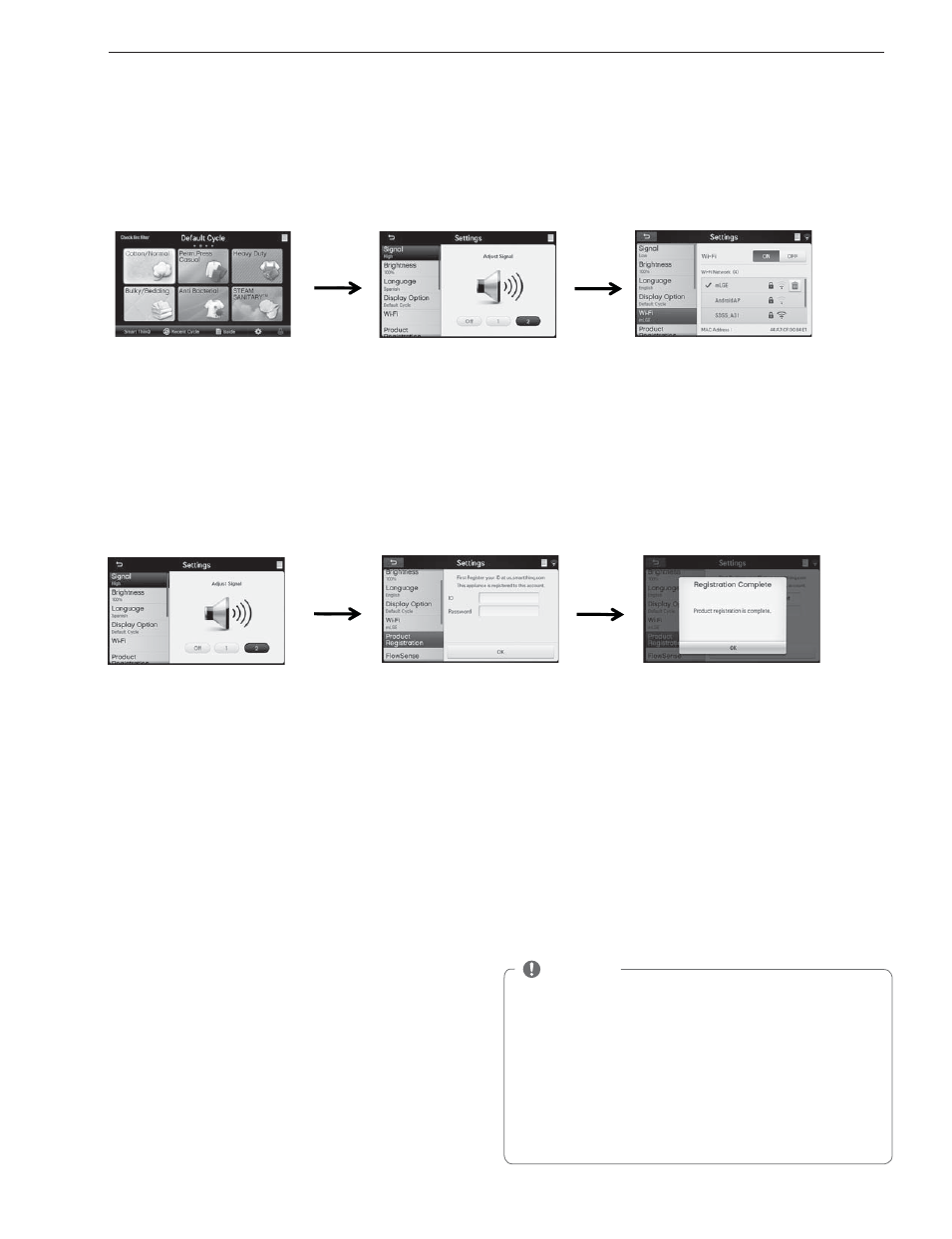
42
SMART APPLIANCE CONNECTIVITY
4."35(3*%
If your utility company has equipped your home with Smart Grid
technology, you will need to contact the utility company for
JOGPSNBUJPOSFHBSEJOHUIFTFUVQPGUIF;JH#FFNPEFNBOEUIF
Smart Grid features. Your utility company can provide you with
information regarding the features and capabilities of the system.
;*(#&&
If your utility company has equipped your home with a
smart meter, you will need to contact the utility company for
JOGPSNBUJPOSFHBSEJOHUIFTFUVQPGUIF;JH#FFNPEFNBOEUIF
Smart Grid features. Your utility company can provide you with
information regarding the features and capabilities of the meter
and the utility. You will need to work with your utility for initial
setup.
CONNECTIVITY SETUP
Touch the Settings button on
the lower part of the Screen.
Touch the Product
Registration button
Touch the ID/Password field on
the screen. A keyboard will pop
up and allow you to enter your
Smart ThinQ ID and Password.
Touch the Enter key
Your product registration and
Wi-Fi setup is complete.
Touch OK.
Touch the wi-fi button on the
settings screen
Select your home network. If
your network requires a key,
touch the password field and
enter the password using the
popup keyboard.
130%6$53&(*453"5*0/
Once you have successfully created a User ID and Password at http://us.smartthinq.com, and your machine is connected to your
home network, you are ready to register your product.
8J'J4&561
Connecting this appliance to a Wi-Fi network allows you to use its many connectivity features.
NOTE
The LGE Smart Grid system is only available if your home is
FRVJQQFEXJUIB4NBSU.FUFS
;*(#&&NPEFN
BOEBO-(
appliance with a Smart Grid system.
The Smart Grid system functions when your utility company
is able to provide you with information regarding the features
and capabilities of the system.
;*(#&&NPEFNTXJMMCFGPSTBMFXIFOUIF4NBSU(SJETZTUFN
is available. Please visit http://us.smartthinq.com for more
details.
The usage and features relating to Smart Meter will be in
accordance with your utility company.
