Input source selection, Wa tching tv / pr ogr amme contr ol 3 4 2, Button to select the option menu. press the – LG 37LY95 User Manual
Page 55: Button and then use, Button to select input label. press the
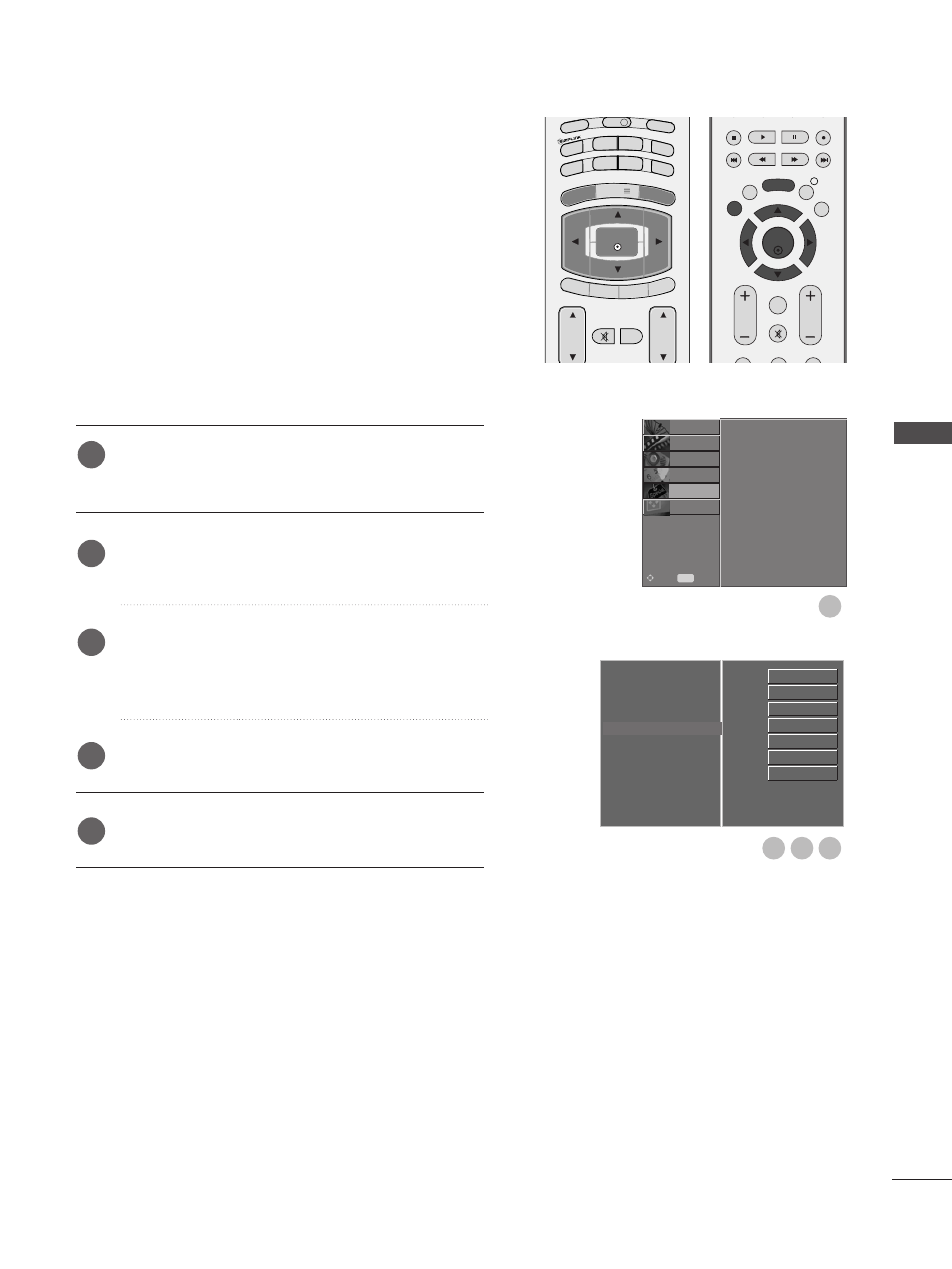
53
Sets a label to each input source which is not in use.
Press the M
ME
EN
NU
U button and then use
D
or
E
button
to select the OPTION menu.
Press the
G
button and then use
D
or
E
button to
select Input Label.
Press the
G
button and then use
D
or
E
button to
select the source: AV1, AV2, Comp., RGB, HDMI1 or
HDMI2.
Press the
F
or
G
button to select the label.
Press EXIT button to return to normal TV viewing.
INPUT SOURCE SELECTION
Language
Country
Lock System
Parental Control
Input Label
G
SIMPLINK
Factory Mode
AV1
AV2
AV3
Comp.
RGB
HDMI1
HDMI2
VOL
PR
GUIDE
I/II
MENU
MUTE
Q.VIEW
EXIT
BACK
PICTURE
SLEEP
RATIO
OK
TV/RADIO
SOUND
SUBTITLE
INFO i
TEXT
OK
EXIT
VOL
PR
GUIDE
BACK
MENU
1
2
3
MUTE
INFO i
FAV
1
1
2
3
4
5
Language
Country
Lock System
Parental Control
Input Label
SIMPLINK
Factory Mode
SETUP
O
PICTURE
O
SCREEN
O
Prev.
MENU
Move
AUDIO
O
TIME
O
OPTION
O
W
A
TCHING TV / PR
OGR
AMME CONTR
OL
3 4
2
- 55LM765S (517 pages)
- 37LS575S (274 pages)
- 47LM671S (309 pages)
- 55LM765S (276 pages)
- 47LA640S (552 pages)
- 47LA640S (329 pages)
- 55EA980V (544 pages)
- 55EA980 (319 pages)
- 50PM670S (102 pages)
- 60PM970S (243 pages)
- 42LE5400 (204 pages)
- 49LB870V (359 pages)
- 47LN613S (552 pages)
- 50LN570S (332 pages)
- 29LN450B (375 pages)
- 29LN4505 (223 pages)
- 50PB5600 (387 pages)
- 32LS3450 (40 pages)
- 50LA660S (552 pages)
- 55LA6408 (328 pages)
- AN-VC400 (14 pages)
- 60LB730V (356 pages)
- 60LB730V (332 pages)
- 32LN540B (443 pages)
- SP520 (43 pages)
- 32LM3400 (436 pages)
- 26LS3590 (364 pages)
- 26LS3500 (40 pages)
- 26LS3500 (214 pages)
- 42LB700V (795 pages)
- 50LB670V (356 pages)
- 50LB670V (588 pages)
- 47LA860V (516 pages)
- 55LA7909 (284 pages)
- 55LK530 (166 pages)
- 50PK250 (360 pages)
- DP271B (211 pages)
- 37LD450C (172 pages)
- 55LD630 (172 pages)
- 55LX9500 (218 pages)
- 42LN613S (555 pages)
- 32LN6138 (335 pages)
- 55UB850V (607 pages)
- 65UB980V (355 pages)
- 32CS460 (44 pages)
