Accessories, Owner’s manual, D/a in put – LG 37LY95 User Manual
Page 3: Po w er, Upda te index siz e gu ide i/ii, Mute q.v iew, Su bt itl e tv/radio so un d, Polishing cloth polish the screen with the cloth, Mut e, 337 7”” o on nllyy
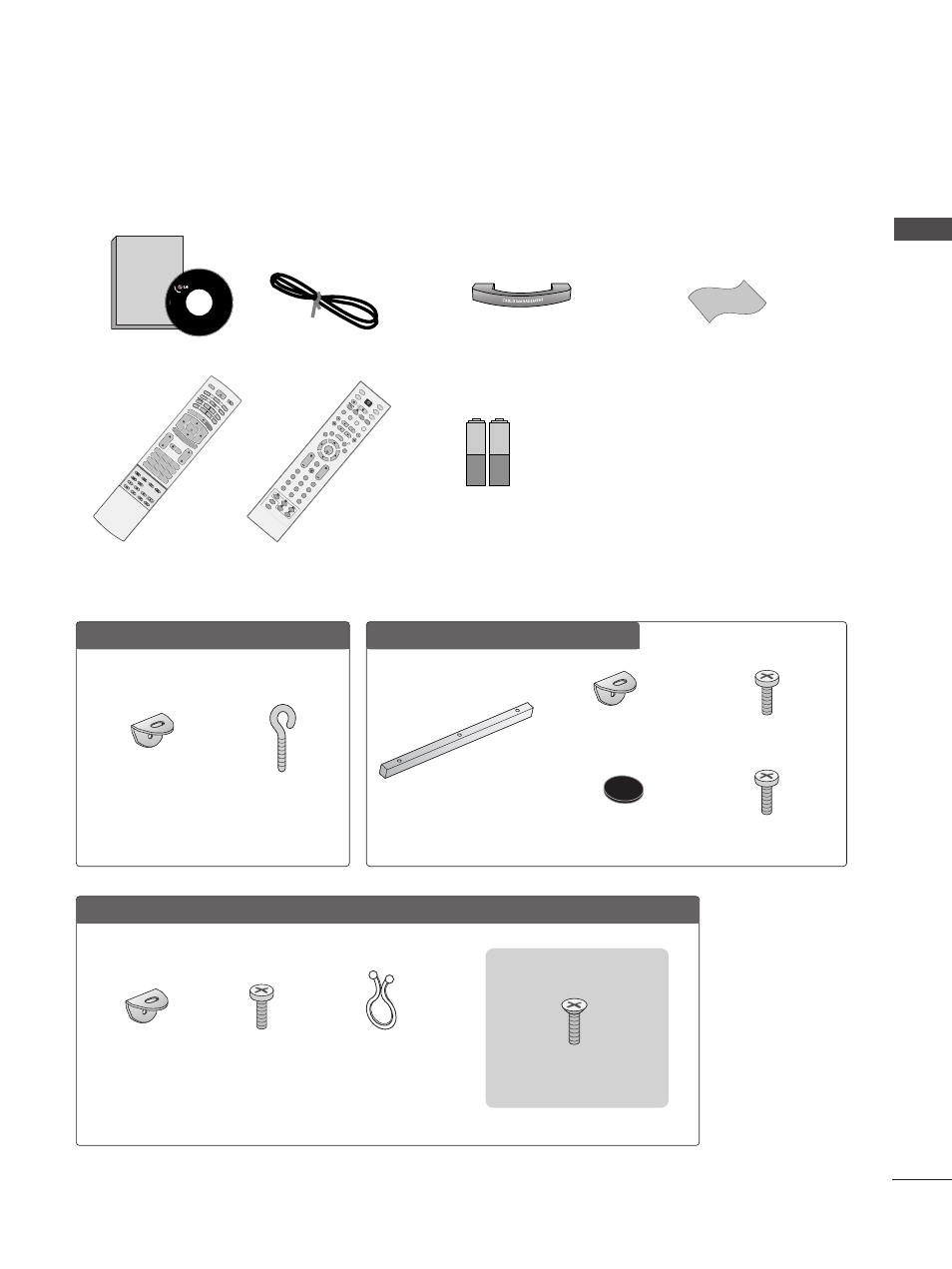
1
ACCESSORIES
A
CCESSORIES
Ensure that the following accessories are included with your TV. If an accessory is missing, please contact the
dealer where you purchased the product.
Owner's
Manual
Owner’s manual
Owner’s Manual
Batteries
Cable Management
D/A
IN
PUT
VOL
LIST
FA
V
P
R
PO
W
ER
1
2
3
4
5
6
7
8
0
9
UPDA
TE
INDEX
SIZ
E
GU
IDE
I/II
ME
NU
MUTE
Q.V
IEW
E
X
IT
V
C
R
TV
D
VD
TEX
T
BA
CK
PICTURE
SLE
EP
RA
TIO
TIM
E
RE
VE
AL
?
HO
LD
i
OK
SU
BT
ITL
E
TV/RADIO
SO
UN
D
INFO
i
Remote Control
Power Cord
2- TV Brackets
2- Wall Brackets
2-bolts
Twister Holder
Arrange the wires
with the twister
holder.
LLC
CD
D T
TV
V m
mo
od
deellss
5
50
0P
PFF9
9** oonnllyy
2-Wall brackets
2-eye-bolts
6
60
0P
PFF9
9** oonnllyy
Two rubber caps
Refer to p. 13
3-bolts
Refer to p. 14
2- TV Brackets
2- Wall Brackets
2-bolts
One desk-type stand fixture
protection cover
Refer to p. 14
Polishing Cloth
Polish the screen with the cloth.
Slightly wipe stained spot on the exterior
only with the cleansing cloths for the prod-
uct exterior if there is stain or fingerprint
on surface of the exterior.
Do not wipe roughly when removing stain.
Please be cautious of that excessive power
may cause scratch or discoloration.
OK
IN
PU
T
M
O
D
E
TV
D/A
D
VD
EX
IT
VO
L
PR
GUIDE
BA
CK
M
EN
U
RA
TIO
I/II
VC
R
PO
W
ER
1
2
3
4
5
6
7
8
9
0
Q.VIEW
LIST
INDEX
SLE
EP
HO
LD
REV
EAL
?
SUBT
ITLE
TE
XT
INP
UT
BRIGHT
M
UT
E
TV/R
ADIO
UPD
ATE
SIM
PLIN
K
INFO i
FAV
TIM
E
or
4-bolts for stand assembly
Refer to p. 9
3
37
7”” o
on
nllyy
