When using 3d glasses, 3d imaging viewing range – LG 55LV5500 User Manual
Page 77
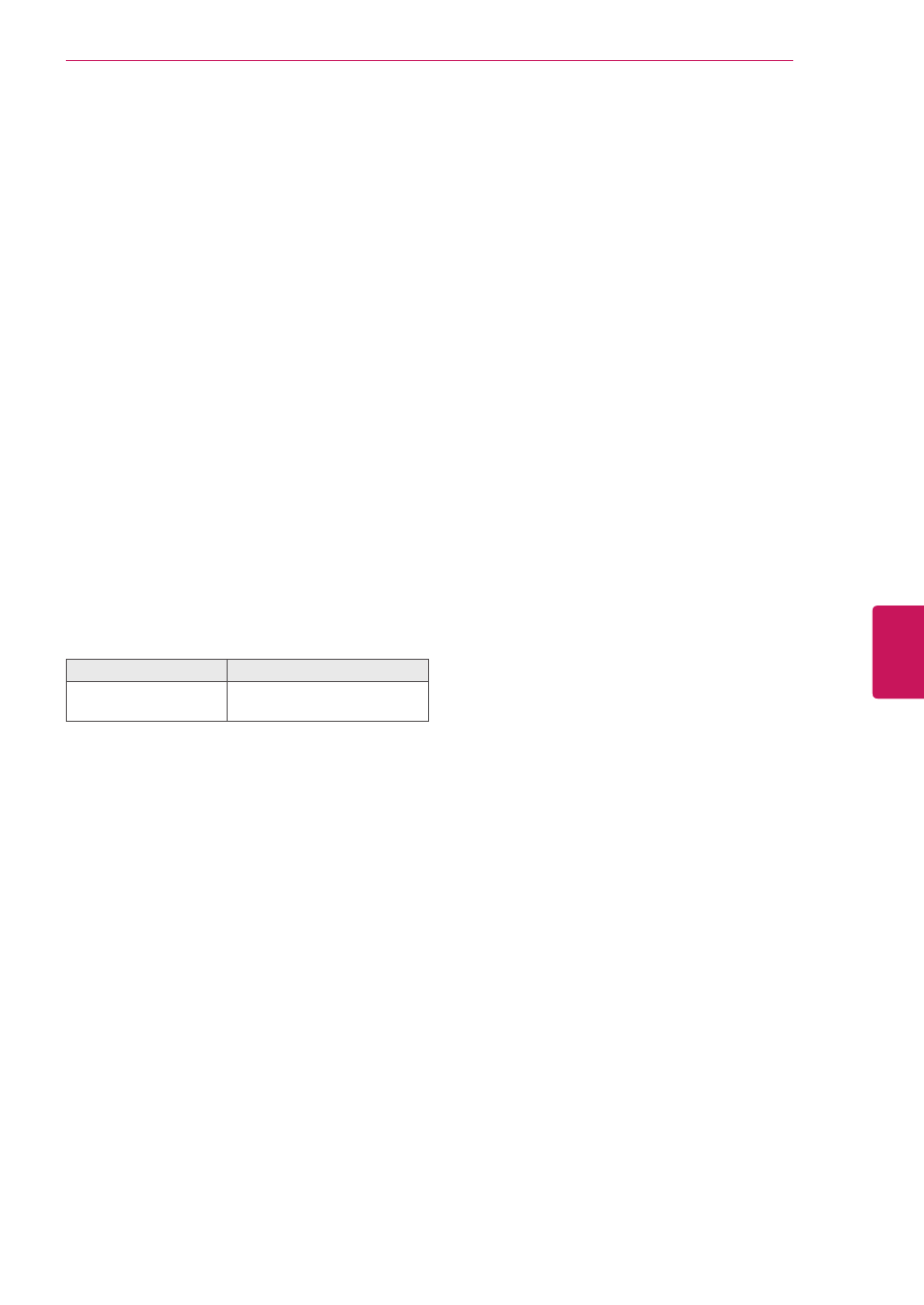
When using 3D Glasses
y
y
Do not use the 3D glasses to replace your
corrective glasses, sunglasses or protective
goggles.
y
y
Do not store the 3D glasses in hot or cold
locations.
y
y
Do not drop objects onto the 3D glasses. Do not
drop or bend the glasses.
y
y
Since the lenses of the 3D glasses are easily
scratched, make sure to clean only with a soft
cloth. Shake off any dust before using the cloth
since the glasses are easily scratched.
y
y
A communication failure may occur if the
glasses are near electronic devices that use the
same bandwidth (2.4 GHz), such as a microwave
oven or wireless LAN product.
3D Imaging Viewing Range
(For LW7700, LW9500, LZ9700, PZ750, PZ950,
PZ950U series)
TV size, viewing angle & other circumstances
may change the viewing distance and the angle of
view.
Viewing Distance
Maximum Viewing Distance
2 m - 7 m
(6.5 ft - 22.9 ft)
10 m
(32.8 ft)
77
ENG
ENGLISH
3D IMAGING
