Dvi to hdmi connection, External equipment setup, How to connect 2. how to use – LG 47LG50-UG User Manual
Page 20: External eq uipment setup
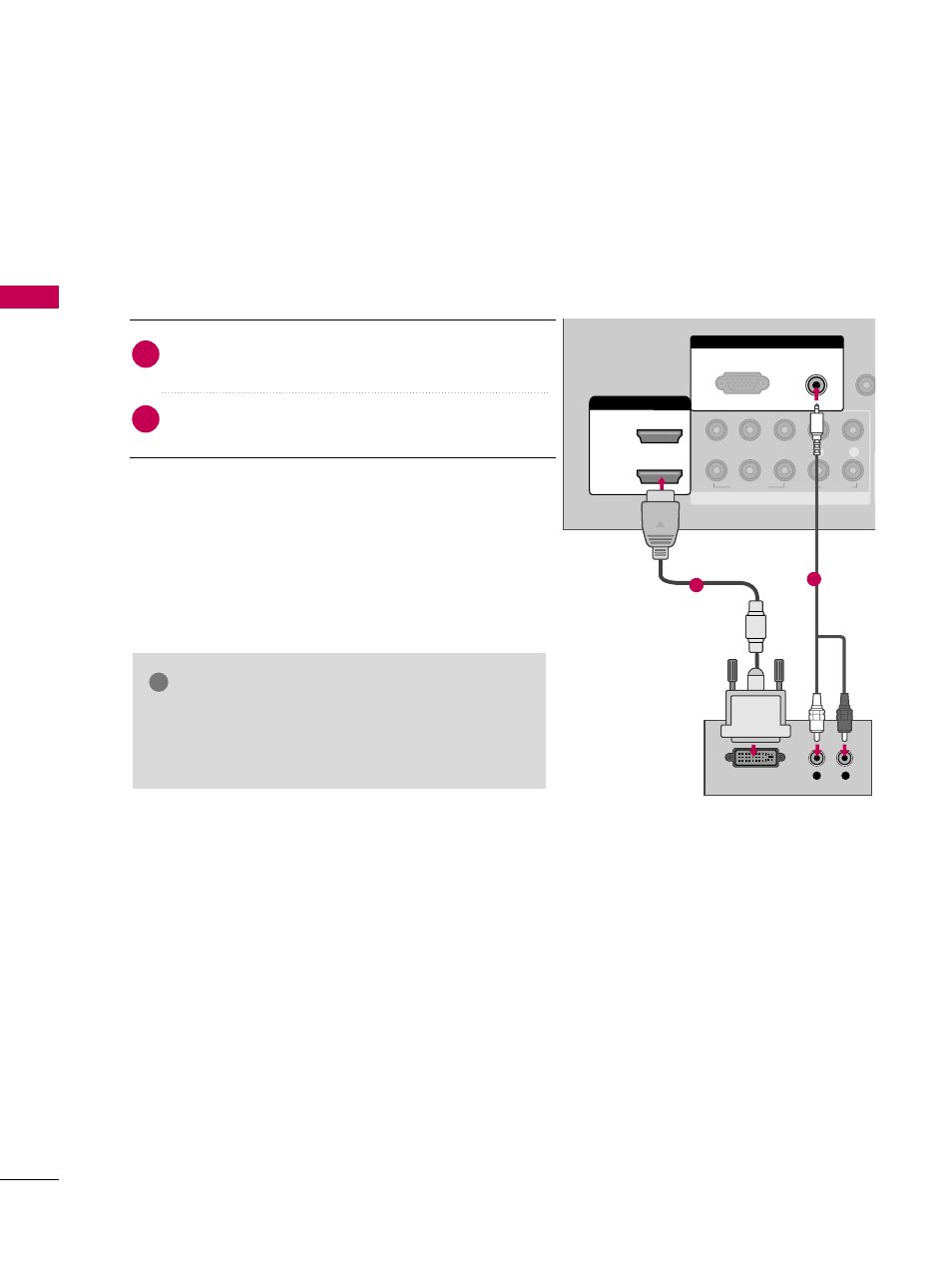
EXTERNAL
EQ
UIPMENT
SETUP
20
EXTERNAL EQUIPMENT SETUP
Connect the DVI output of the digital set-top box to
the H
HD
DM
MII//D
DV
VII IIN
N 1
1, 2
2, or 3
3* jack on the TV.
Connect the PC audio output to the A
A U
U D
D II O
O
((RRG
GB
B//D
DV
VII)) jack on the TV.
1. How to connect
2. How to use
■
Turn on the digital set-top box. (Refer to the owner’s manu-
al for the digital set-top box.)
■
Select the
H
HD
DM
MII1
1
,
H
HD
DM
MII2
2
, or
H
HD
DM
MII3
3
* input source on the
TV using the
IIN
NPPU
UT
T
button on the remote control.
2
1
DVI to HDMI Connection
G
G
A DVI to HDMI cable or adapter is required for this
connection. DVI doesn't support audio, so a separate
audio connection is necessary.
NOTE
!
RGB IN
COMPONENT IN
AUDIO
(RGB/DVI)
RGB(PC)
REMO
CONTRO
1
2
VIDEO
L
Y
P
B
P
R
R
AUDIO
HDMI/DVI IN
2
1
L
R
DVI-DTV OUTPUT
1
2
* HDMI 3: Except 42LG50DC
- 55LM765S (517 pages)
- 37LS575S (274 pages)
- 47LM671S (309 pages)
- 55LM765S (276 pages)
- 47LA640S (329 pages)
- 47LA640S (552 pages)
- 55EA980V (544 pages)
- 55EA980 (319 pages)
- 60PM970S (243 pages)
- 50PM670S (102 pages)
- 42LE5400 (204 pages)
- 49LB870V (359 pages)
- 47LN613S (552 pages)
- 50LN570S (332 pages)
- 29LN450B (375 pages)
- 29LN4505 (223 pages)
- 50PB5600 (387 pages)
- 32LS3450 (40 pages)
- 50LA660S (552 pages)
- 55LA6408 (328 pages)
- AN-VC400 (14 pages)
- 60LB730V (332 pages)
- 60LB730V (356 pages)
- 32LN540B (443 pages)
- SP520 (43 pages)
- 32LM3400 (436 pages)
- 26LS3590 (364 pages)
- 26LS3500 (40 pages)
- 26LS3500 (214 pages)
- 42LB700V (795 pages)
- 50LB670V (356 pages)
- 50LB670V (588 pages)
- 47LA860V (516 pages)
- 55LA7909 (284 pages)
- 55LK530 (166 pages)
- 50PK250 (360 pages)
- DP271B (211 pages)
- 37LD450C (172 pages)
- 55LD630 (172 pages)
- 55LX9500 (218 pages)
- 42LN613S (555 pages)
- 32LN6138 (335 pages)
- 65UB980V (355 pages)
- 55UB850V (607 pages)
- 32CS460 (44 pages)
