Control panel, Introduction – LG BX286 User Manual
Page 9
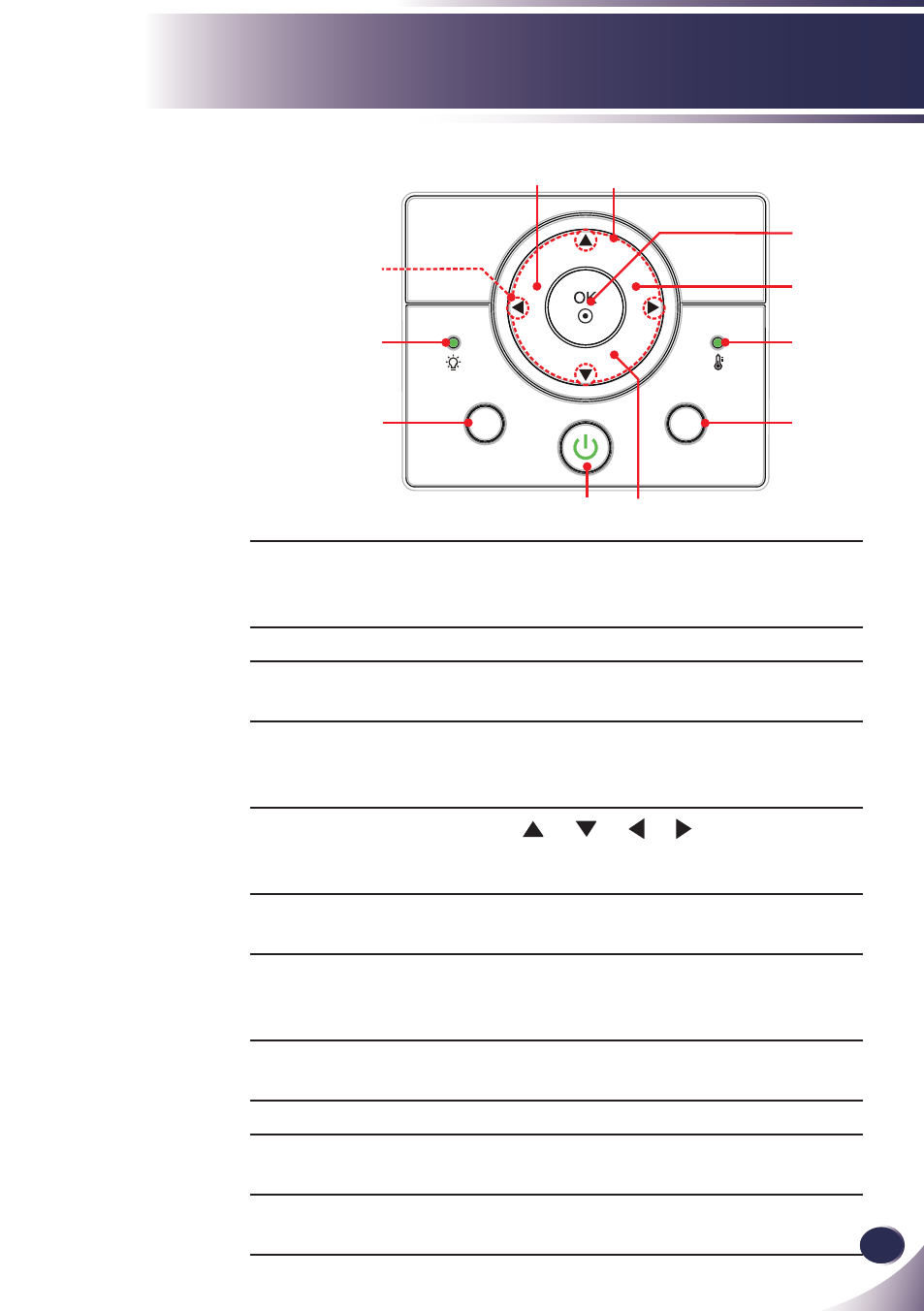
English
9
English
Introduction
Control Panel
1
POWER
POWER LED
Refer to the “Power On/Off the Pro-
jector” section on pages 15~16.
Indicate the projector’s status.
2
LAMP LED
Indicate the projector’s lamp status.
3
TEMP LED
Indicate the projector’s temperature
status.
4
KEYSTONE
Adjust the image to compensate for
distortion caused by tilting the projec-
tor.
5
Four Direction-
al Select Keys
Use or or or to select items
or make adjustments to your selec-
tion.
6
SOURCE
Press “SOURCE” to select an input
signal.
7
MENU
Press “MENU” to launch the on-
screen display (OSD) menu. To exit
OSD, Press “MENU” again.
8
VOLUME
Adjust to increase / decrease the
volume.
9
OK
Confi rm your item selection.
10 AUTO
Automatically synchronizes the pro-
jector to the input source.
11 STILL
Pause the screen image. Press again to
resume the screen image.
1
KEY
STONE
AU
TO
E
M
U
L
O
V
SO
U
R
C
E
MENU
STILL
2
3
4
8
11
7
6
10
5
9
- 55LM765S (517 pages)
- 37LS575S (274 pages)
- 47LM671S (309 pages)
- 55LM765S (276 pages)
- 47LA640S (329 pages)
- 47LA640S (552 pages)
- 55EA980V (544 pages)
- 55EA980 (319 pages)
- 60PM970S (243 pages)
- 50PM670S (102 pages)
- 42LE5400 (204 pages)
- 49LB870V (359 pages)
- 47LN613S (552 pages)
- 50LN570S (332 pages)
- 29LN4505 (223 pages)
- 29LN450B (375 pages)
- 50PB5600 (387 pages)
- 32LS3450 (40 pages)
- 55LA6408 (328 pages)
- 50LA660S (552 pages)
- AN-VC400 (14 pages)
- 60LB730V (332 pages)
- 60LB730V (356 pages)
- 32LN540B (443 pages)
- SP520 (43 pages)
- 32LM3400 (436 pages)
- 26LS3590 (364 pages)
- 26LS3500 (40 pages)
- 26LS3500 (214 pages)
- 42LB700V (795 pages)
- 50LB670V (356 pages)
- 50LB670V (588 pages)
- 47LA860V (516 pages)
- 55LA7909 (284 pages)
- 55LK530 (166 pages)
- 50PK250 (360 pages)
- DP271B (211 pages)
- 37LD450C (172 pages)
- 55LD630 (172 pages)
- 55LX9500 (218 pages)
- 42LN613S (555 pages)
- 32LN6138 (335 pages)
- 65UB980V (355 pages)
- 55UB850V (607 pages)
- LS3500 (396 pages)
