Control panel functions, Front panel controls, Bottom – LG L1730SF User Manual
Page 8: Front panel controls bottom
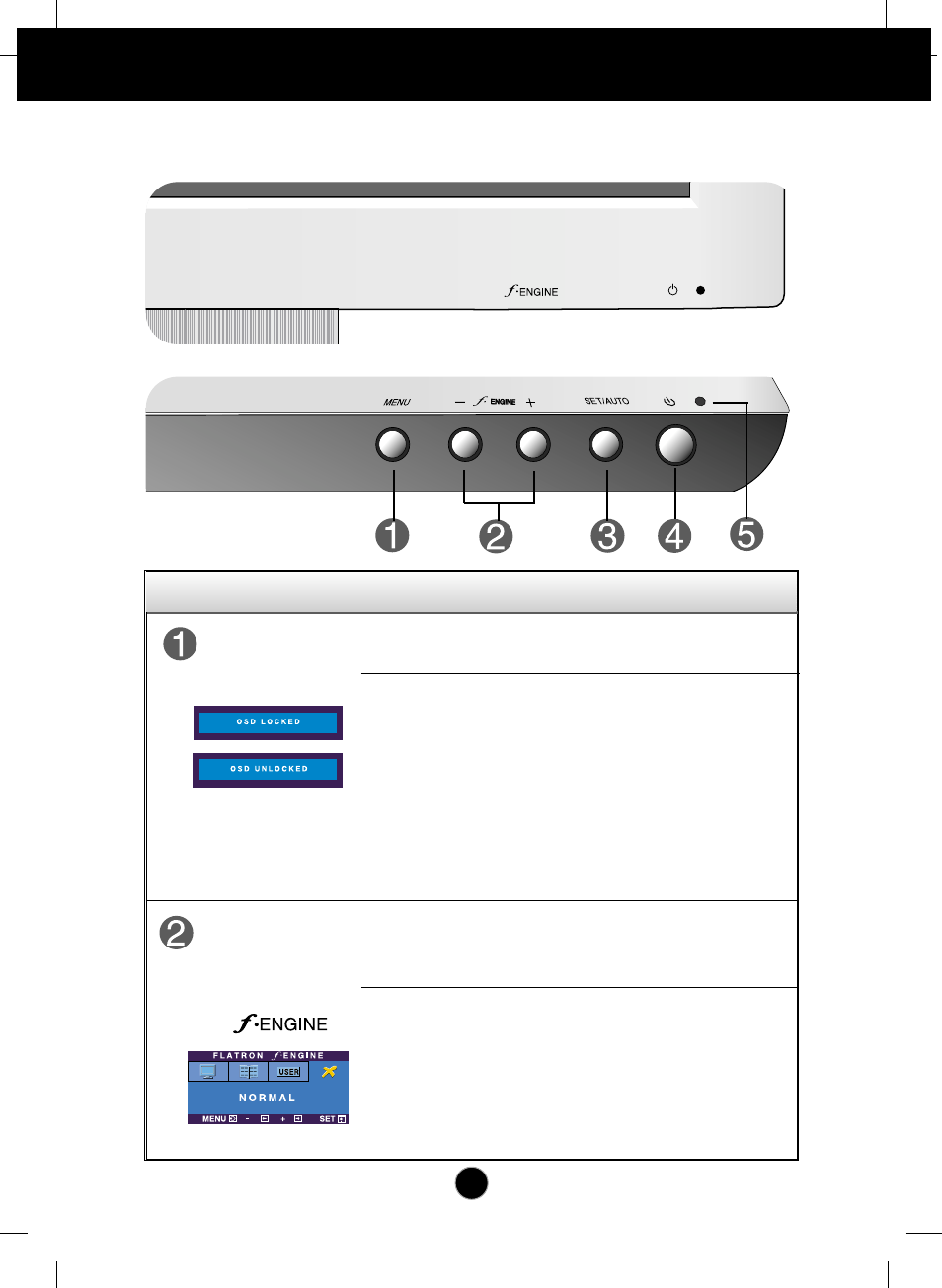
A7
Control Panel Functions
MENU
SET/AUTO
-
+
Front Panel Controls
Bottom
Buttons
Use these buttons to select or adjust functions in the On
Screen Display.
MENU Button
Use this button to enter or exit the On Screen Display.
- +
Control
Function
OSD LOCKED/UNLOCKED
This function allows you to lock the current control
settings, so that they cannot be inadvertently changed.
Press and hold the MENU button for 5 seconds. The
message "OSD LOCKED" should appear.
You can unlock the OSD controls at any time by pushing
the MENU button for 5 seconds. The message "OSD
UNLOCKED" should appear.
For more information, refer to page A14.
See also other documents in the category LG Computer hardware:
- ATNH18GPLED (304 pages)
- B120AH (25 pages)
- UB18 (19 pages)
- UV18 NBC (305 pages)
- ARNU12GSF12 (10 pages)
- ARNU12GSF12 (239 pages)
- FM41AH (147 pages)
- WH16NS40 (16 pages)
- M3202C-BA (68 pages)
- GE20LU10 (4 pages)
- W2253TP-PF (31 pages)
- 27M45H-B (31 pages)
- IPS225T-BN (26 pages)
- BP40NS20 (4 pages)
- CP40NG10 (4 pages)
- L196WTQ-BF (23 pages)
- N2B1DD1 (160 pages)
- L1942SE-BF (25 pages)
- GSA-H62N (4 pages)
- M4714C-BAG (66 pages)
- L226WTY-BF (27 pages)
- GCC-H21N (4 pages)
- 24MP56HQ-P (29 pages)
- E2350V-SN (33 pages)
- L194WT-BF (28 pages)
- GH22NS40 (13 pages)
- 27EA31V-B (28 pages)
- T1710B-BN (26 pages)
- L1753T-BF (26 pages)
- BH08LS20 (15 pages)
- 24M45H-B (29 pages)
- W2340V-PN (30 pages)
- GCC-H23N (4 pages)
- 29UB65-P (37 pages)
- E2441T-BN (35 pages)
- 24MB35P-B (29 pages)
- L1953T-BX (26 pages)
- 19M35D-B (36 pages)
- L206WTQS (24 pages)
- E2350VR-SN (36 pages)
- W2053TX-PF (28 pages)
- E2240V-PN (28 pages)
- GH20NS15 (13 pages)
- E2411PB-BN (36 pages)
- CH08LS10 (15 pages)
