Remote control, Installing batteries, Remote control installing batteries – LG DX535 User Manual
Page 9
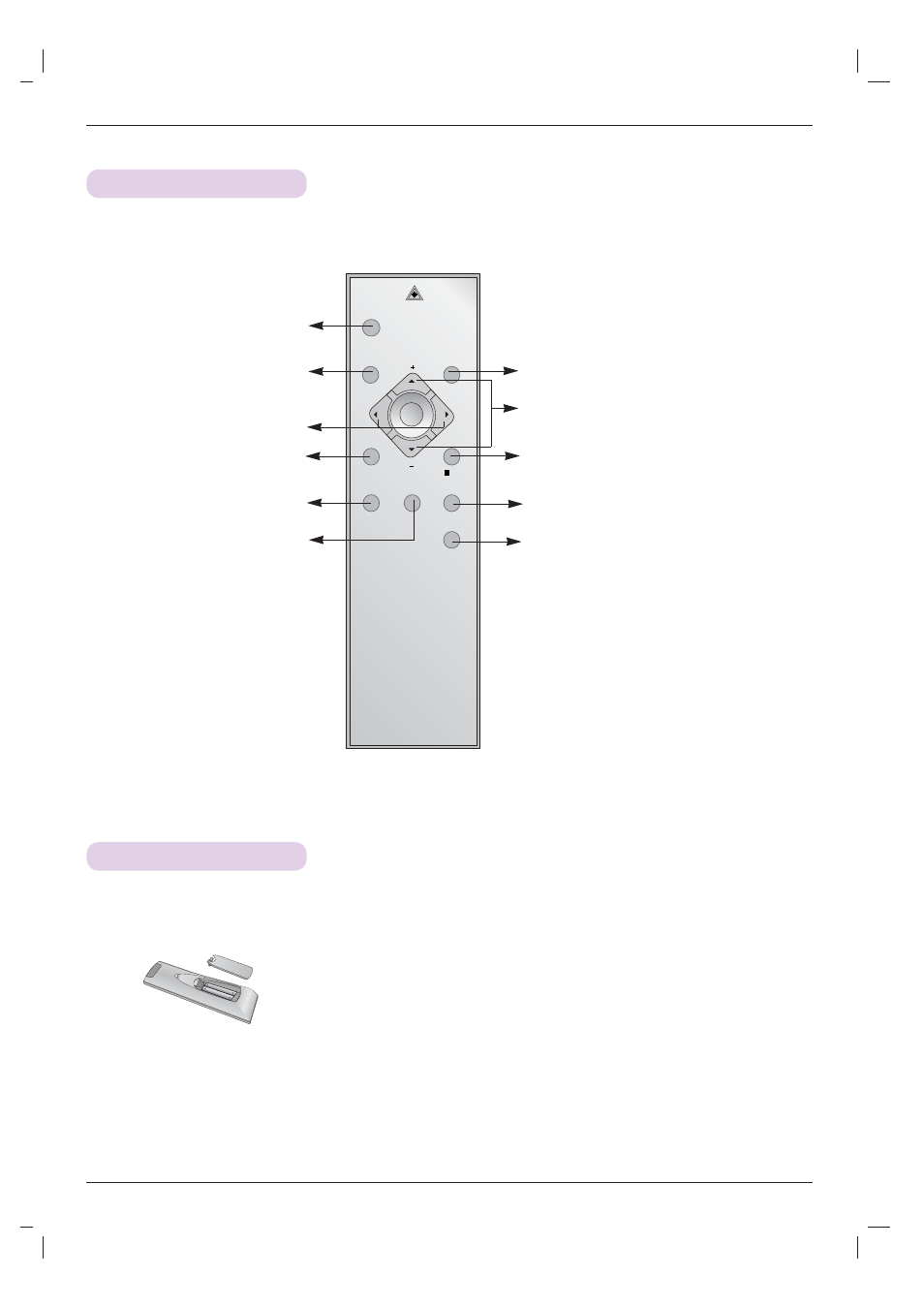
Names of parts
9
Remote Control
Installing Batteries
POWER
MENU
SOURCE
AUTO
BLANK
ARC
STILL
OK
KEYSTONE
KEYSTONE
LASER
POWER Button
SOURCE Button
KEYSTONE+/-,
D
/
E
Button
A
OK Button
ARC Button (Refer to p.22)
STILL Button (Refer to p.25)
AUTO Button (Refer to p.26)
BLANK Button (Refer to p.24)
F
/
G
Button
• Open the battery compartment cover on the back of the
remote control.
• Insert the specified type of batteries with correct polarity,
match “+” with “+”, and match “-” with “-”.
• Don’t mix used batteries with new batteries.
MENU Button
CAUTION
RISK OF EXPLOSION IF BATTERY IS REPLACED WITH AN INCORRECT TYPE.
DISPOSE OF USED BATTERIES ACCORDING TO THE INSTRUCTIONS.
Laser Button
* Produces a bright red laser pointer on the
screen for the purpose of indication.
(Don’t look at laser beam directly as it
can cause eye damage!)
- 55LM765S (517 pages)
- 37LS575S (274 pages)
- 47LM671S (309 pages)
- 55LM765S (276 pages)
- 47LA640S (329 pages)
- 47LA640S (552 pages)
- 55EA980V (544 pages)
- 55EA980 (319 pages)
- 60PM970S (243 pages)
- 50PM670S (102 pages)
- 42LE5400 (204 pages)
- 49LB870V (359 pages)
- 47LN613S (552 pages)
- 50LN570S (332 pages)
- 29LN4505 (223 pages)
- 29LN450B (375 pages)
- 50PB5600 (387 pages)
- 32LS3450 (40 pages)
- 50LA660S (552 pages)
- 55LA6408 (328 pages)
- AN-VC400 (14 pages)
- 60LB730V (332 pages)
- 60LB730V (356 pages)
- 32LN540B (443 pages)
- SP520 (43 pages)
- 32LM3400 (436 pages)
- 26LS3590 (364 pages)
- 26LS3500 (40 pages)
- 26LS3500 (214 pages)
- 42LB700V (795 pages)
- 50LB670V (356 pages)
- 50LB670V (588 pages)
- 47LA860V (516 pages)
- 55LA7909 (284 pages)
- 55LK530 (166 pages)
- 50PK250 (360 pages)
- DP271B (211 pages)
- 37LD450C (172 pages)
- 55LD630 (172 pages)
- 55LX9500 (218 pages)
- 42LN613S (555 pages)
- 32LN6138 (335 pages)
- 65UB980V (355 pages)
- 55UB850V (607 pages)
- 32CS460 (44 pages)
