Control panel – LG DX535 User Manual
Page 8
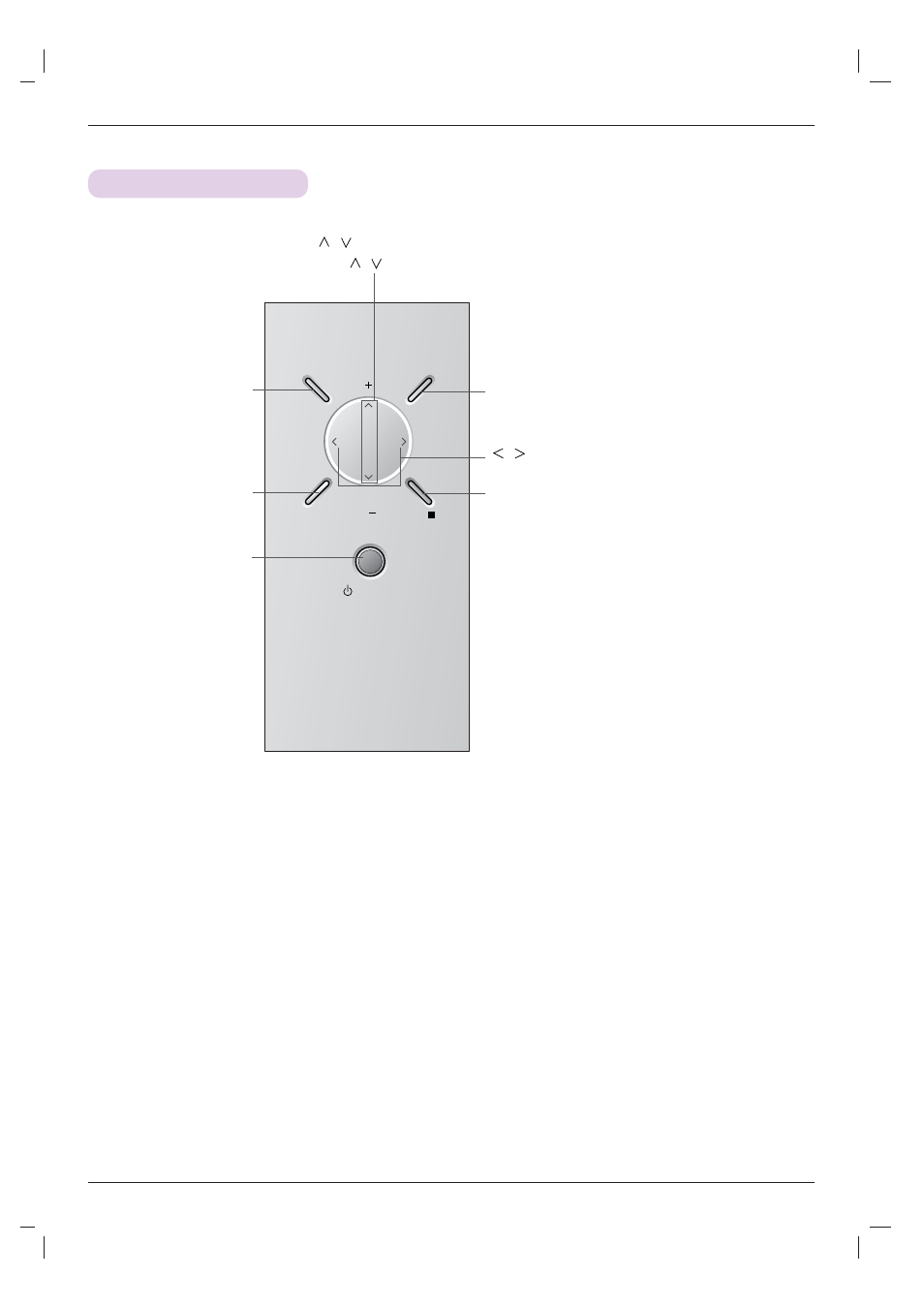
Names of parts
8
Control Panel
AUTO
SOURCE
POWER
MENU
KEYSTONE
OK
KEYSTONE
POWER Button
Turn ON/OFF the projector.
/
, KEYSTONE+/- Button
Press
/
buttons to enter into the KEYSTONE function and adjust it.
MENU Button
Selects or closes menus.
AUTO Button
It automatically corrects the
position and the shaking of the
image at the RGB mode.
/
Button
Adjusts functions of menus.
SOURCE Button
Switches to RGB(Component), DVI, Video, S-Video mode.
A
OK Button
Checks present mode and
saves the change of functions.
See also other documents in the category LG Audio:
- 55LM765S (517 pages)
- 37LS575S (274 pages)
- 47LM671S (309 pages)
- 55LM765S (276 pages)
- 47LA640S (552 pages)
- 47LA640S (329 pages)
- 55EA980V (544 pages)
- 55EA980 (319 pages)
- 60PM970S (243 pages)
- 50PM670S (102 pages)
- 42LE5400 (204 pages)
- 49LB870V (359 pages)
- 47LN613S (552 pages)
- 50LN570S (332 pages)
- 29LN450B (375 pages)
- 29LN4505 (223 pages)
- 50PB5600 (387 pages)
- 32LS3450 (40 pages)
- 55LA6408 (328 pages)
- 50LA660S (552 pages)
- AN-VC400 (14 pages)
- 60LB730V (332 pages)
- 60LB730V (356 pages)
- 32LN540B (443 pages)
- SP520 (43 pages)
- 32LM3400 (436 pages)
- 26LS3590 (364 pages)
- 26LS3500 (40 pages)
- 26LS3500 (214 pages)
- 42LB700V (795 pages)
- 50LB670V (356 pages)
- 50LB670V (588 pages)
- 47LA860V (516 pages)
- 55LA7909 (284 pages)
- 55LK530 (166 pages)
- 50PK250 (360 pages)
- DP271B (211 pages)
- 37LD450C (172 pages)
- 55LD630 (172 pages)
- 55LX9500 (218 pages)
- 42LN613S (555 pages)
- 32LN6138 (335 pages)
- 65UB980V (355 pages)
- 55UB850V (607 pages)
- LS3500 (396 pages)
