Picture mode - expert control, Picture control, Picture contr ol – LG 22LG3DCH User Manual
Page 56: Make appropriate adjustments, Return to the previous menu. return to tv viewing
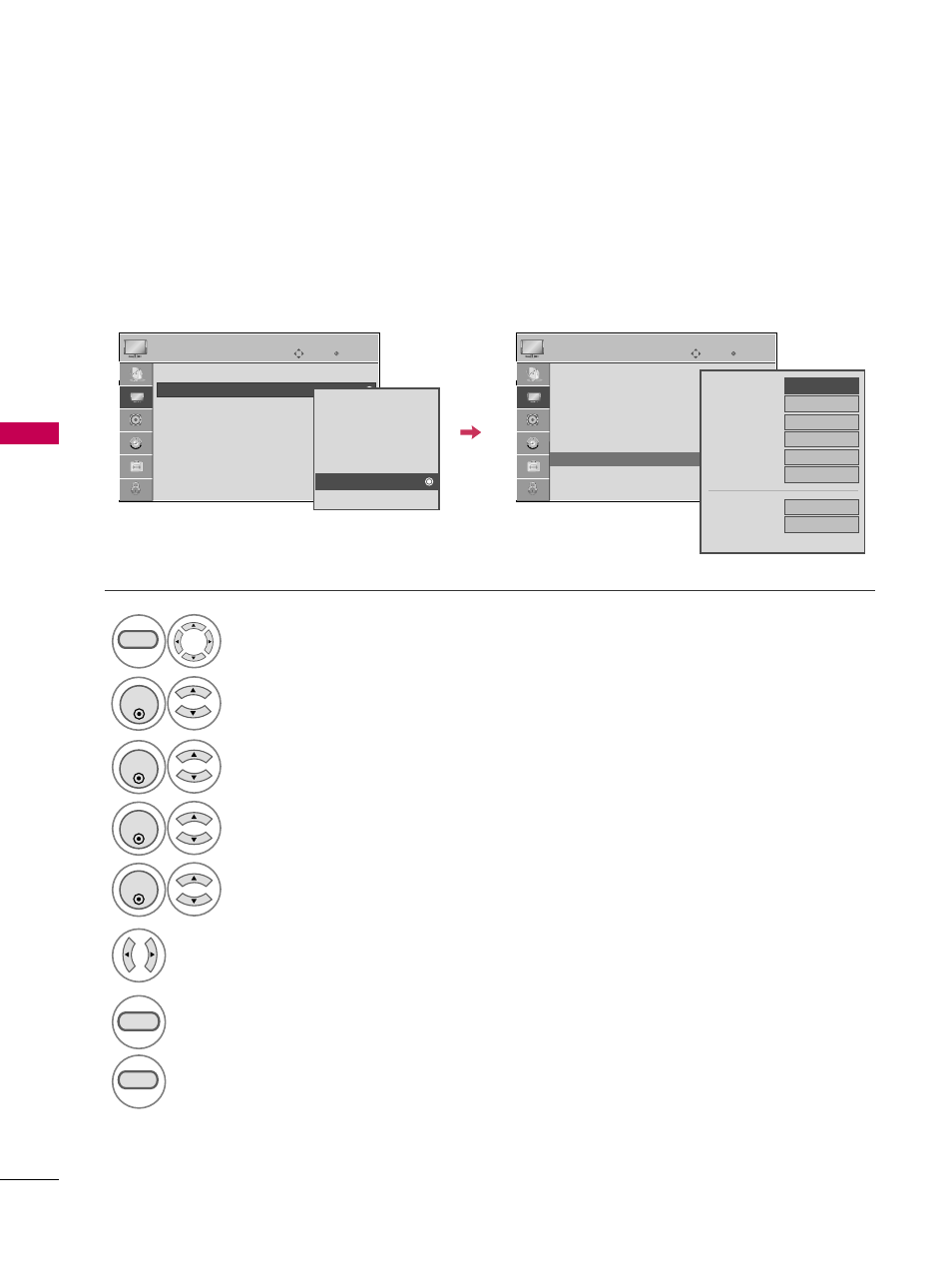
PICTURE
CONTR
OL
54
PICTURE CONTROL
Picture Mode - Expert Control
Select your desired menu option.
Select P
PIIC
CT
TU
UR
RE
E.
Select P
Piiccttu
urree M
Mo
od
dee.
Select E
Exxp
peerrtt C
Co
on
nttrro
oll.
Select E
Exxp
peerrtt1
1 or E
Exxp
peerrtt2
2.
1
MENU
3
2
ENTER
ENTER
4
ENTER
5
ENTER
Make appropriate adjustments.
6
E
Exxp
pe
errtt1
1 and E
Exxp
pe
errtt2
2 allow you set you own custom settings.
7
RETURN
Return to the previous menu.
Return to TV viewing.
Enter
Move
PICTURE
E
Aspect Ratio : 16:9
Picture Mode : Standard
• Backlight
• Contrast
90
• Brightness
50
• Sharpness
60
• Color
60
• Tint
0
R
G
Enter
Move
PICTURE
Vivid
Standard
Cinema
Sport
Game
Expert1
Expert2
E
MENU
• Contrast
90
• Brightness
50
• Sharpness
60
• Color
60
• Tint
0
• Expert Control
• Reset
Screen (RGB-PC)
R
G
F
F
Off
G
G
Fresh Contrast
Noise Reduction
Off
Gamma
Medium
Black Level
Auto
Off
Real Cinema
Color Standard
HD
White Balance
Normal
Red Contrast
50
E
- 37LS575S (274 pages)
- 47LM671S (309 pages)
- 55LM765S (276 pages)
- 55LM765S (517 pages)
- 47LA640S (552 pages)
- 47LA640S (329 pages)
- 55EA980 (319 pages)
- 55EA980V (544 pages)
- 60PM970S (243 pages)
- 50PM670S (102 pages)
- 42LE5400 (204 pages)
- 49LB870V (359 pages)
- 47LN613S (552 pages)
- 50LN570S (332 pages)
- 29LN450B (375 pages)
- 29LN4505 (223 pages)
- 50PB5600 (387 pages)
- 32LS3450 (40 pages)
- 50LA660S (552 pages)
- 55LA6408 (328 pages)
- AN-VC400 (14 pages)
- 60LB730V (332 pages)
- 60LB730V (356 pages)
- 32LN540B (443 pages)
- SP520 (43 pages)
- 32LM3400 (436 pages)
- 26LS3500 (40 pages)
- 26LS3500 (214 pages)
- 26LS3590 (364 pages)
- 42LB700V (795 pages)
- 50LB670V (356 pages)
- 50LB670V (588 pages)
- 47LA860V (516 pages)
- 55LA7909 (284 pages)
- 55LK530 (166 pages)
- 50PK250 (360 pages)
- DP271B (211 pages)
- 37LD450C (172 pages)
- 55LD630 (172 pages)
- 55LX9500 (218 pages)
- 32LN6138 (335 pages)
- 42LN613S (555 pages)
- 65UB980V (355 pages)
- 55UB850V (607 pages)
- 32CS460 (44 pages)
