68 appendix – LG BD430 User Manual
Page 68
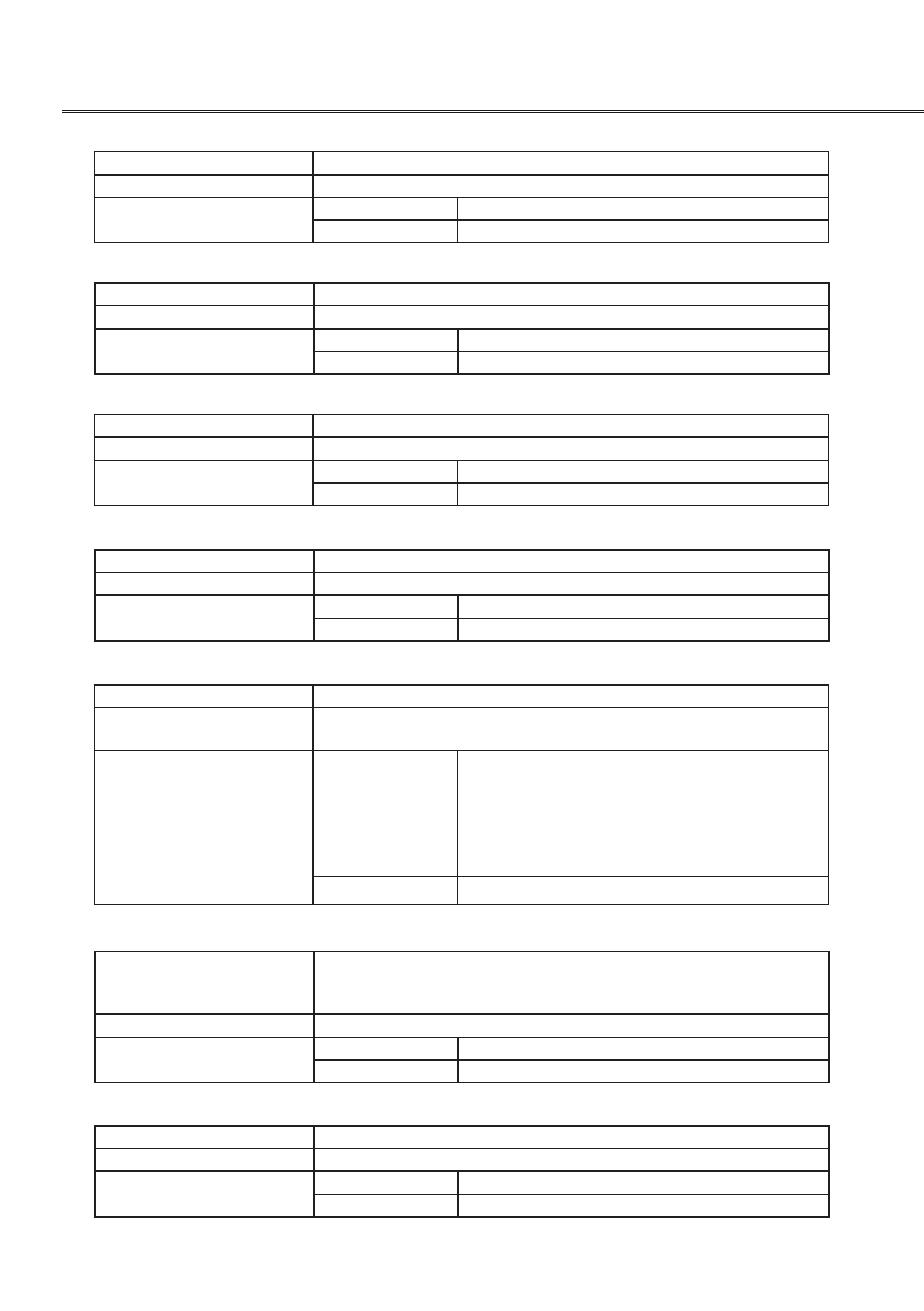
68
Appendix
2.12 Keystone ↑
2.13 Keystone ↓
2.14 Menu on
2.15 Menu off
2.16 Input mode read
Command
“A8E”[CR] (Hex:0x41 0x38 0x45 0x0d)
Details
Keystone ↑
Return
OK
"-" [CR]
NG
“?” [CR]
Command
“A8F”[CR] (Hex:0x41 0x38 0x46 0x0d)
Details
Keystone ↓
Return
OK
"-" [CR]
NG
“?” [CR]
Command
“A1C”[CR] (Hex:0x41 0x31 0x43 0x0d)
Details
Open the on screen menu
Return
OK
"-" [CR]
NG
“?” [CR]
Command
“A1D”[CR] (Hex:0x41 0x31 0x44 0x0d)
Details
Close the on screen menu
Return
OK
"-" [CR]
NG
“?” [CR]
Command
“AR1”[CR] (Hex:0x41 0x52 0x31 0x0d)
Details
Get the current input mode.
1-HDMI 2-RBG 1 3-RBG 2 4-Component 5-S-Video 6-Video
Return
OK
1 [CR]:HDMI
2 [CR]:RGB 1
3 [CR]:RGB 2
4 [CR]:Component
5 [CR]:S-Video
6:[CR]:Video
NG
“?” [CR]
2.18 Still on
Command
“A43”[CR] (Hex:0x41 0x34 0x33 0x0d)
Details
Stil on.
Return
OK
"-" [CR]
NG
“?” [CR]
2.17 Auto setup
Command
“AW AUTOSETUP START”[CR]
(Hex: 0x41 0x57 0x20 0x41 0x55 0x54 0x4F 0x53 0x45 0x54 0x55
0x50 0x20 0x53 0x54 0x41 0x52 0x54 0x0d)
Details
Start the auto setup function.
Return
OK
"000" [CR]
NG
“?” [CR]
