66 appendix – LG BD430 User Manual
Page 66
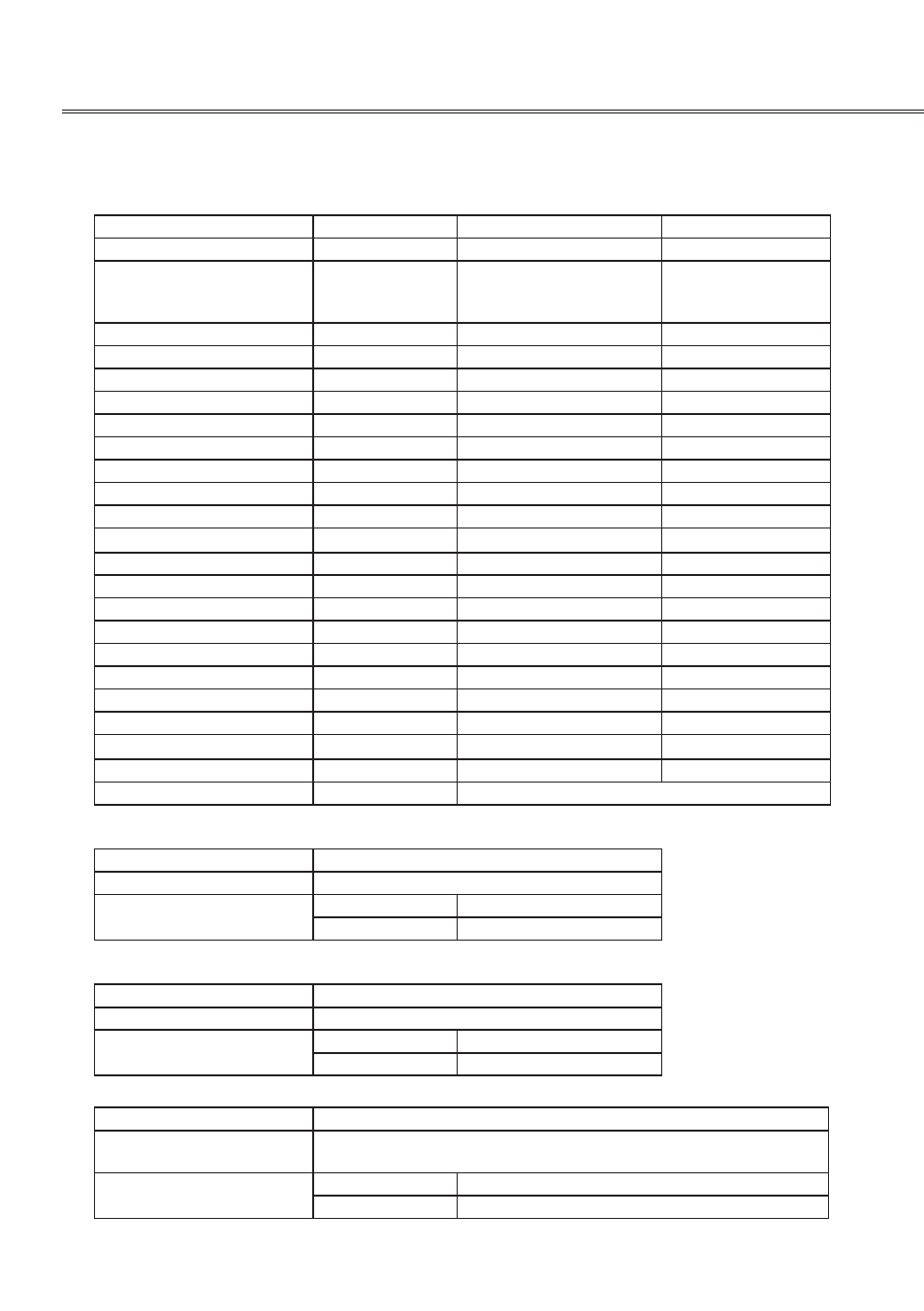
66
Appendix
2. Commands
Case sensitive, each command end by[CR](Carriage). The time out for each command is one
second. If you want to cancel the time out setting temporarily. Please send "#!"[CR].( It should be
sent within one second).
2.1 POWER ON
2.2 POWER OFF(Power OFF immediately)
Command
Item
Command
Item
A00
POWER ON
A0C
Mute off
A01
POWER OFF
(Power OFF
immediately)
AW LAMPMODE NORMAL Lamp mode normal
A02
POWER OFF
AW LAMPMODE ECO
Lamp mode eco
A05
RGB1
A30
Digital zoom +
A06
RGB2
A31
Digital zoom -
A07
Component
A09
Volume +
A33
Video
A0A
Volume -
A34
S-Video
AW SCREEN WIDE
16:9
A36
HDMI
AW SCREEN FULL
4:3
AW TERMINAL COMPUTER RGB 2:Input
AW SCREEN NORMAL
Normal
AW TERMINAL MONITOR
RGB 2:Output
AW SCREEN CUSTOM
Custom
A8E
Keystone ↑
A19
Dynamic
A8F
Keystone ↓
A11
Standard(Image select)
A1C
Menu on
A12
Cinema
A1D
Menu off
A39
Colorboard
AR1
Input mode read
A3A
Navigation right
AW AUTOSETUP START
Auto setup
A3B
Navigation left
A43
Still on
A3C
Navigation up
A44
Still off
A3D
Navigation down
A0D
Blank on
A3F
Select
A0E
Blank off
AW SCREEN 1610FULL* Full
A8A
Timer
AW SCREEN NATURAL WIDE* Natural wide
A0B
Mute on
* For BD460 only.
Command
“A00”[CR] (Hex:0x41 0x30 0x30 0x0d)
Details
Power ON when projector standby
Return
OK
"-" [CR]
NG
“?” [CR]
Command
“A01”[CR] (Hex:0x41 0x30 0x31 0x0d)
Details
Power OFF immediately
Return
OK
"-" [CR]
NG
“?” [CR]
2.3 POWER OFF
Command
“A02”[CR] (Hex:0x41 0x30 0x32 0x0d)
Details
"Power off?" displays while send the command, just like press the
"POWER"key.
Return
OK
"-" [CR]
NG
“?” [CR]
