Customizing settings, Menu settings, 13 customizing settings 13 – LG IPS235T-BN User Manual
Page 13
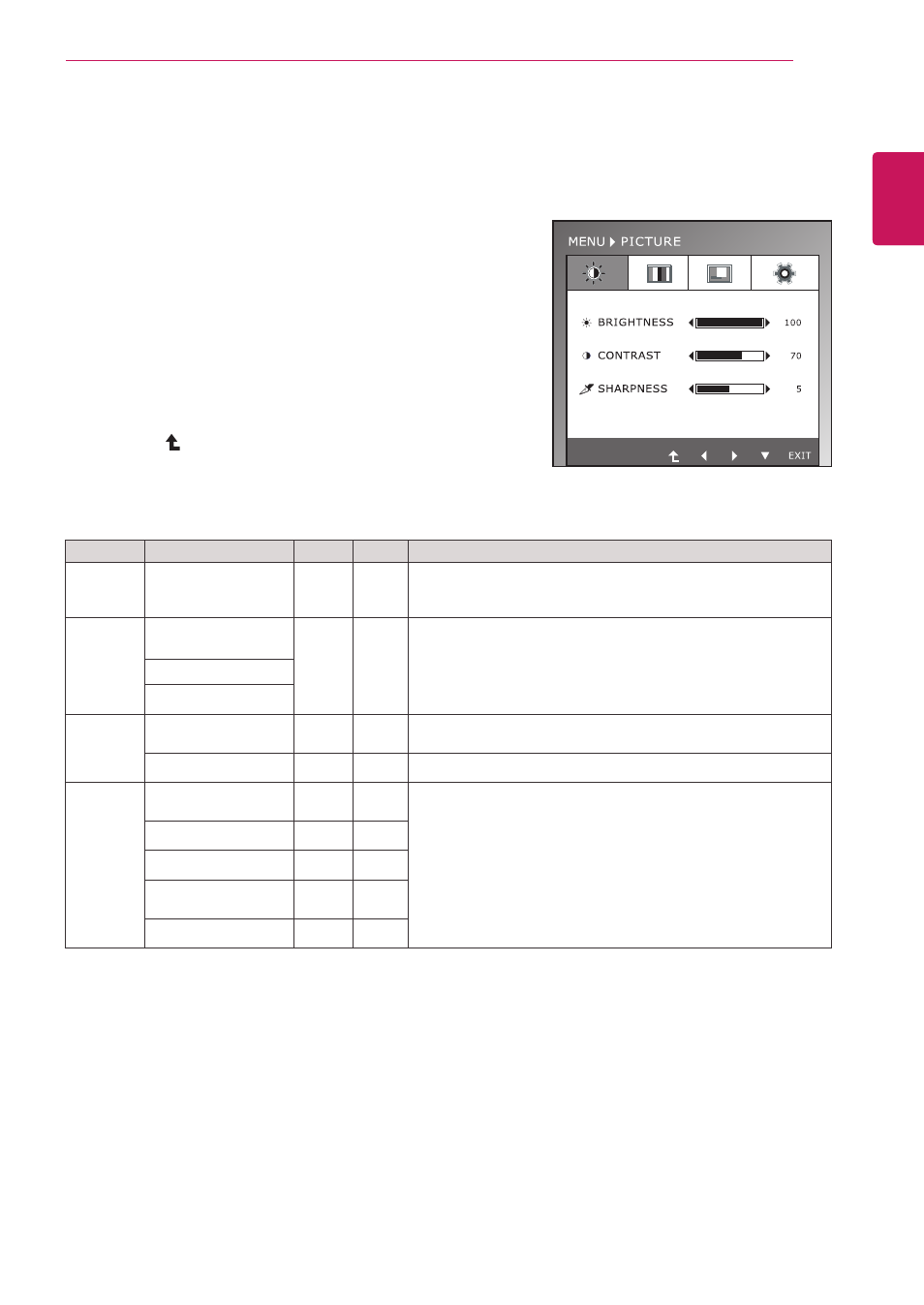
13
ENG
ENGLISH
CUSTOMIZING SETTINGS
Customizing settings
Menu settings
1
Press any button on the front of the Monitor set to display the
MonItoR setUP OSD menu.
2
Press the
MenU button to display the options in the OSD
menu.
3
Set the options by pressing the buttons on the front of the
Monitor set.
4
Select
eXIt to leave the OSD menu.
To return to the upper menu or set other menu items, use the
up arrow ( ) button.
Menu
sub-menu
Analog Digital
Description
PICtURe BRIGHtness
ContRAst
sHARPness
●
●
To adjust the brightness, contrast and sharpness of the screen
CoLoR
CoLoR teMP
(PReset/UseR)
●
●
To customize the color of the screen
GAMMA
CoLoR Reset
DIsPLAY HoRIZontAL
VeRtICAL
●
To adjust the position of the screen
CLoCK PHAse
●
To improve the clarity and stability of the screen
otHeRs
LAnGUAGe
PoweR InDICAtoR
●
●
To customize the screen status for a user's operating
environment
wHIte BALAnCe
●
oRIGInAL RAtIo
●
●
sUPeR eneRGY
sAVInG
●
●
FACtoRY Reset
●
●
y
y
Analog: D-SUB(Analog signal) input.
y
y
Digital: DVI-D(Digital signal) input.
The available picture settings are described below.
