Tidying cables – LG 27EA83R-D User Manual
Page 8
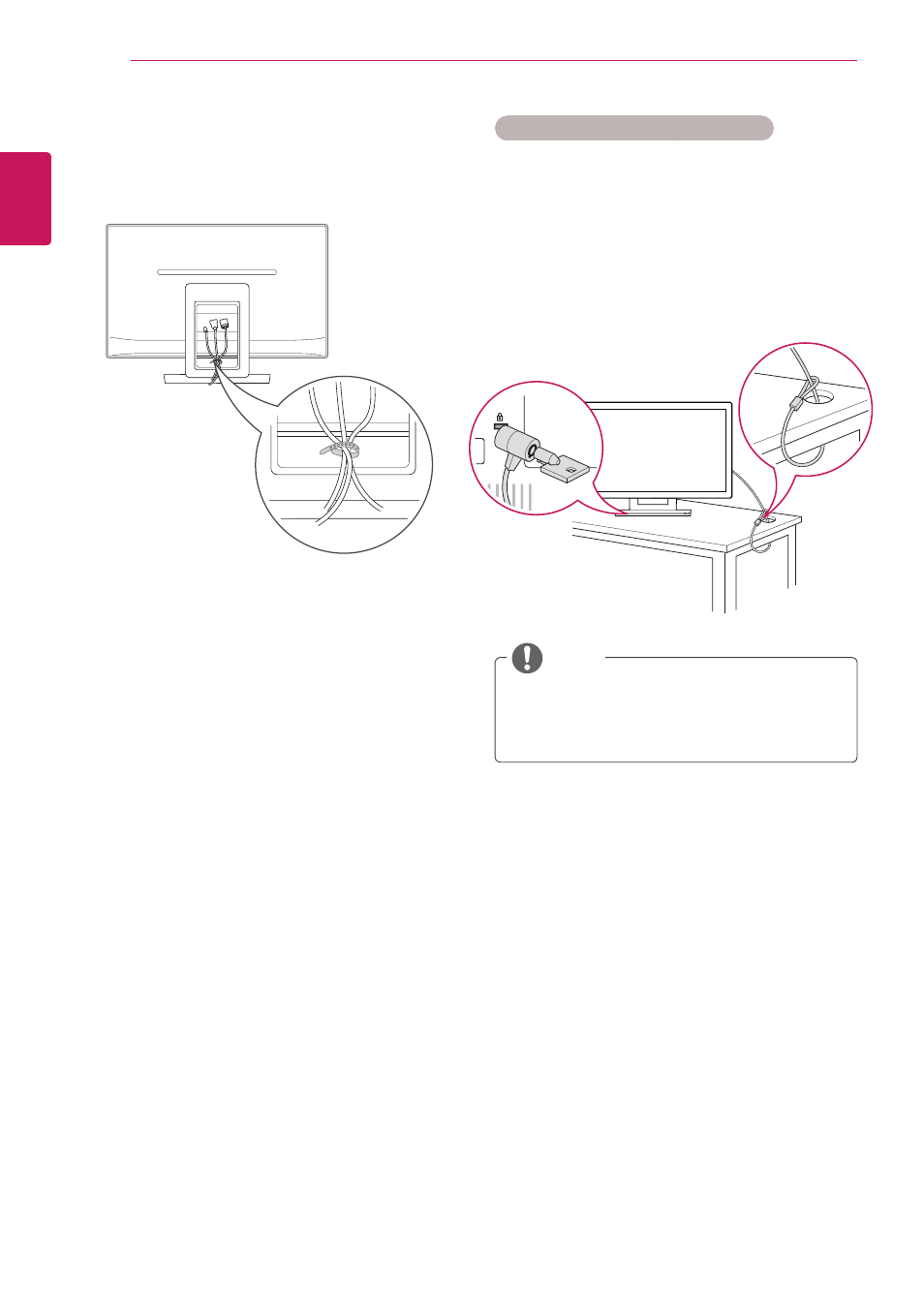
8
ENG
ENGLISH
USING THE MONITOR
Using the Kensington security system
The Kensington security system connector is
located at the back of the Monitor set. For more
information of installation and using, refer to the
manual supplied with the Kensington security
system or visit
http://www.kensington.com.
Connect the Kensington security system cable
between the Monitor set and a table.
The Kensington security system is optional.
You can obtain it from most electronics stores.
NOTE
Tidying cables
Gather and bind the cables with the supplied cable
tie.
This manual is related to the following products:
See also other documents in the category LG Computer hardware:
- ATNH18GPLED (304 pages)
- B120AH (25 pages)
- UB18 (19 pages)
- UV18 NBC (305 pages)
- ARNU12GSF12 (10 pages)
- ARNU12GSF12 (239 pages)
- FM41AH (147 pages)
- WH16NS40 (16 pages)
- M3202C-BA (68 pages)
- GE20LU10 (4 pages)
- W2253TP-PF (31 pages)
- 27M45H-B (31 pages)
- IPS225T-BN (26 pages)
- BP40NS20 (4 pages)
- CP40NG10 (4 pages)
- L196WTQ-BF (23 pages)
- N2B1DD1 (160 pages)
- L1942SE-BF (25 pages)
- GSA-H62N (4 pages)
- M4714C-BAG (66 pages)
- L226WTY-BF (27 pages)
- GCC-H21N (4 pages)
- 24MP56HQ-P (29 pages)
- E2350V-SN (33 pages)
- L194WT-BF (28 pages)
- GH22NS40 (13 pages)
- 27EA31V-B (28 pages)
- T1710B-BN (26 pages)
- L1753T-BF (26 pages)
- BH08LS20 (15 pages)
- 24M45H-B (29 pages)
- W2340V-PN (30 pages)
- GCC-H23N (4 pages)
- 29UB65-P (37 pages)
- E2441T-BN (35 pages)
- 24MB35P-B (29 pages)
- L1953T-BX (26 pages)
- 19M35D-B (36 pages)
- L206WTQS (24 pages)
- E2350VR-SN (36 pages)
- W2053TX-PF (28 pages)
- E2240V-PN (28 pages)
- GH20NS15 (13 pages)
- E2411PB-BN (36 pages)
- CH08LS10 (15 pages)
