External equipment setup, Pc setup, Vga (d-sub 15 pin) connection – LG 42PG60-UA User Manual
Page 26: Supported display specifications (rgb-pc, hdmi-pc), How to connect 2. how to use
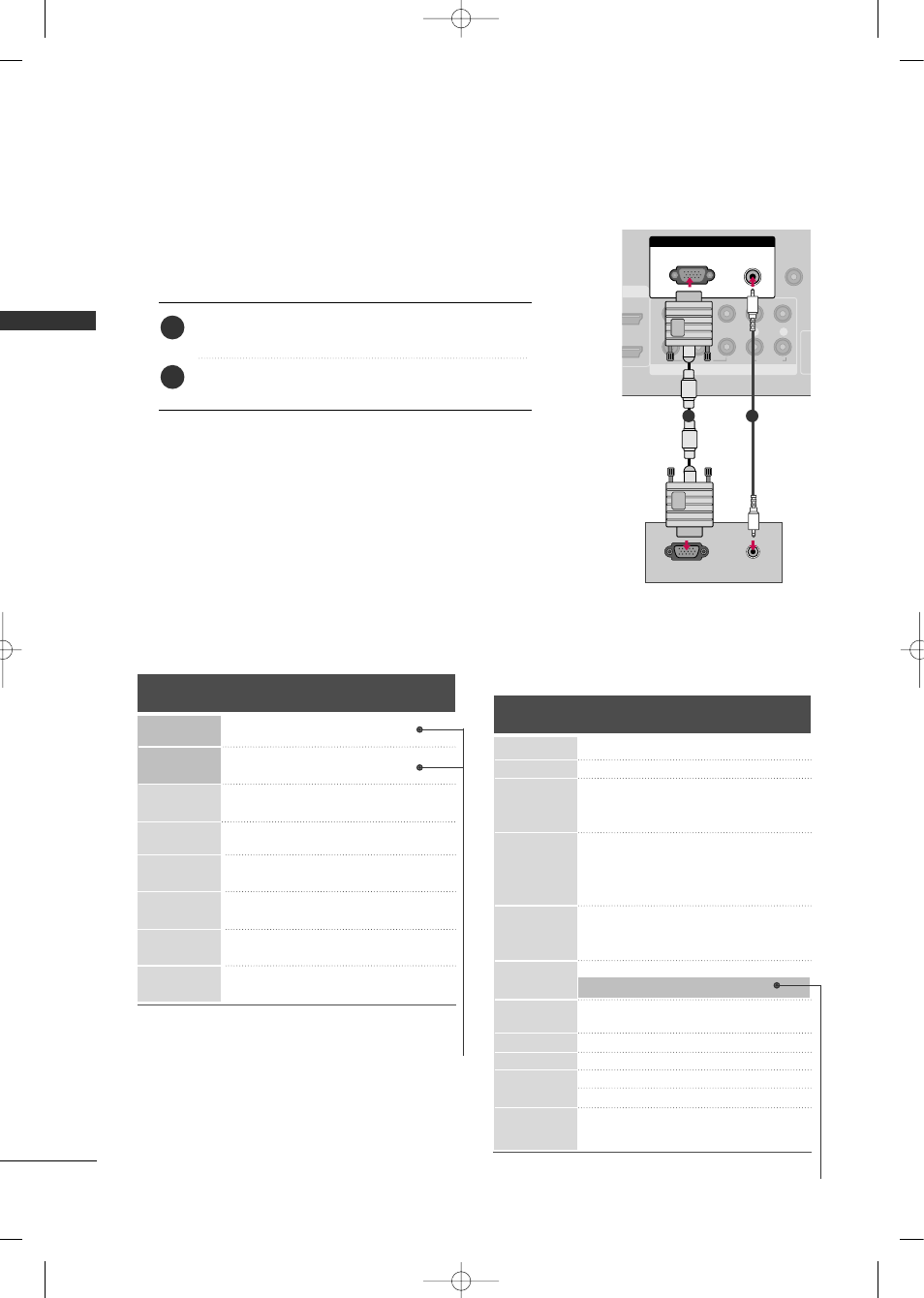
EXTERNAL
EQ
UIPMENT
SETUP
24
EXTERNAL EQUIPMENT SETUP
PC SETUP
Connect the VGA output of the PC to the RRG
GBB ((PP C
C))
jack on the TV.
Connect the PC audio output to the AAU
UD
DIIO
O
((RRG
GBB//D
DVVII)) jack on the TV.
1. How to connect
2. How to use
■
Turn on the PC and the TV.
■
Select the RRG
GBB--PPC
C input source on the TV using the
IIN
NPPU
UTT button on the remote control.
2
1
VGA (D-Sub 15 pin) Connection
COMPONENT IN
REMOTE
CONTROL IN
1
2
(CO
VIDEO
L
Y
P
B
P
R
R
AUDIO
I IN
RGB IN
AUDIO
(RGB/DVI)
RGB(PC)
RGB OUTPUT
AUDIO
1
2
Horizontal
Vertical
Frequency(KHz)
Frequency(Hz)
31.469
70.08
31.469
70.08
31.469
59.94
37.879
60.31
48.363
60.00
47.776
59.87
47.720
59.799
47.130
59.65
Resolution
720x400
1360x768
640x350
640x480
800x600
1024x768
1280x768
1366x768
Supported Display Specifications (RGB-PC, HDMI-PC)
For 32/37/42LG30
For 37/42/47/52LG50, 32/37/42/47/52LG60,
32/42/47/52LG70, 42/47LGX, 47LG90,
42/50PG25, 50/60PG60, 50/60PG70
* Only RGB-PC mode
Resolution
640x350
Horizontal
Vertical
Frequency(KHz) Frequency(Hz)
31.468
70.09
31.469
70.08
31.469
59.94
37.500
75.00
37.861
72.80
35.156
56.25
37.879
60.31
46.875
75.00
48.077
72.18
48.363
60.00
56.476
70.06
60.023
75.02
47.776
59.87
60.289
74.893
63.981
60.02
79.976
75.025
47.712
60.015
75.00
60.00
66.587
59.934
67.5
60.00
66.587
59.934
* Only RGB-PC mode
720x400
1360x768
640x480
800x600
1024x768
1280x1024
1600x1200
LCD TV
1920x1080
Plasma TV
1920x1080
RGB-PC
HDMI-PC
1280x768
i.e) 37/42/47/52LG50
MFL34797048-en-8-ING 9/8/2008 3:54 PM Page 24
