Mop cleaning (mop attachment sold separately) – LG LRV5900 User Manual
Page 24
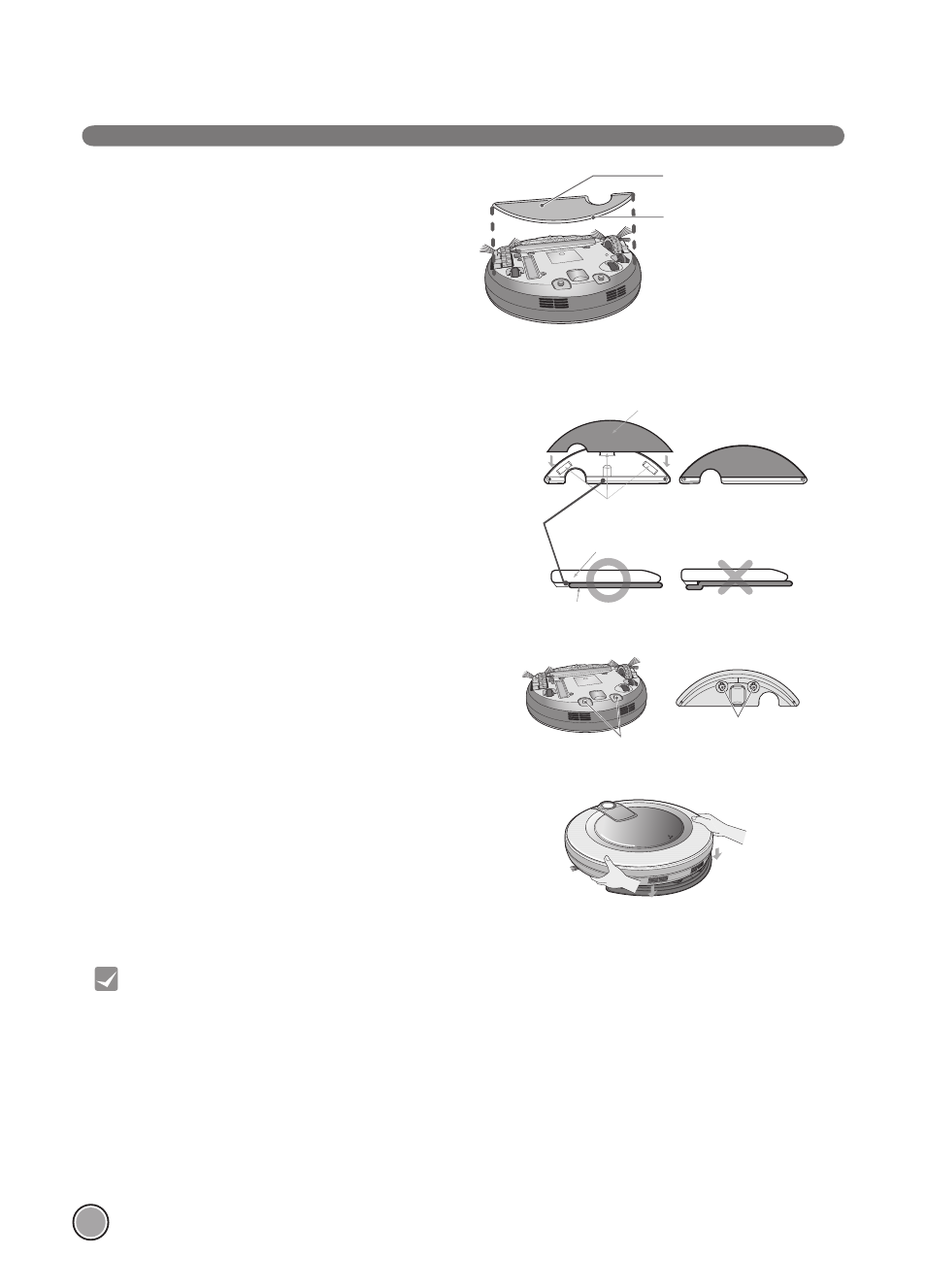
21
MOP CLEANING (Mop attachment sold separately)
1. Attach the ultra microfiber mop to the Velcro
of the mop plate as shown in the figure.
※ To prevent the HOM-BOT from malfunction-
ing, do not cover the attaching guide with
the mop.
2. Accurately match up and insert the mop plate
fixing hook on the lower section of the HOM-
BOT into the fixing groove of the mop plate.
3. When you accurately match up and press the
mop plate to the rear side of the HOM-BOT, it
will mount with a clicking sound.
※ Be careful to properly mount the mop plate,
or it can separate during cleaning.
For mop cleaning, mount the mop and mop plate to the HOM-BOT according to the following instructions:
Attaching
guide
Mop plate
Mop fixing section
Ultra microfiber mop
With mop attached
By attaching the ultra microfiber mop, you can ef-
fectively use the HOM-BOT to remove dust.
When the mop plate is attached, the HOM-BOT will
not climb on to carpets or over thresholds, in order to
prevent transferring dirt from the mop.
• To avoid odors, wash any foreign material or dust off the mop after cleaning is complete.
• To avoid staining floors, do not use the ultra microfiber mop to clean when dirt is mixed with
liquids such as coffee or ink.
• To avoid damage to carpets from the Velcro or dirt transfer from the mop, do not clean the
carpet while the mop plate or mop is attached.
• Keep the ultra microfiber mop dry. Do not use it on wet surfaces.
Ultra microfiber mop
Mop plate
Ultra microfiber
Fixing hook
Fixing groove
"Click"
Tip
