Button functions – hom-bot – LG LRV5900 User Manual
Page 11
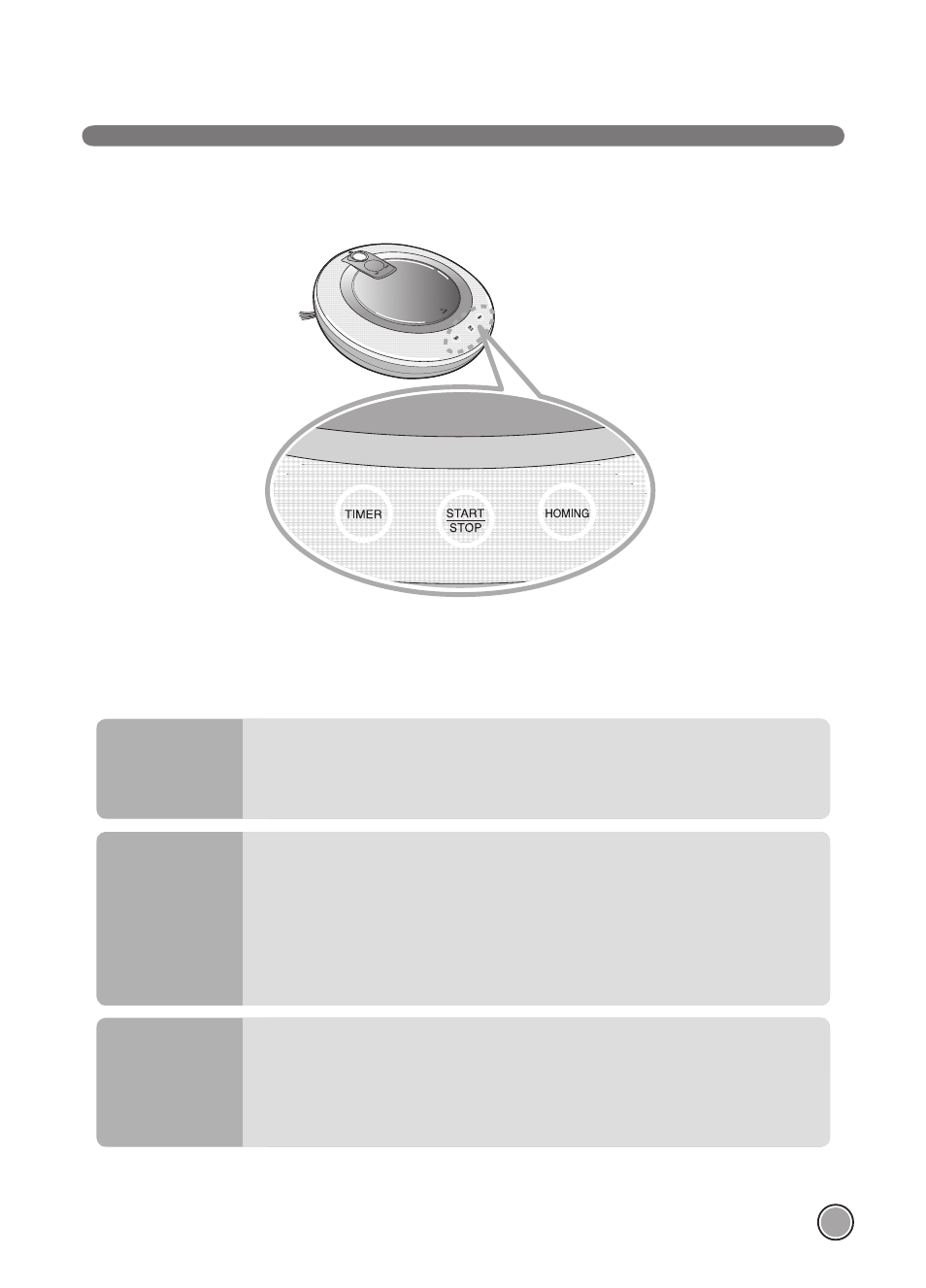
8
BUTTON FUNCTIONS – HOM-BOT
• Use the TIMER button to activate the time delay feature.
• The timer can be set from 1 to 12 hours.
• The timer button only works when the HOM-BOT is attached to the home station.
Always attach HOM-BOT to the home station when setting the timer function
TIMER
HOMING
START/STOP
• Press the START/STOP button to turn the HOM-BOT on/off or start/stop cleaning.
• Press the START/STOP button while the HOM-BOT is on and it will automati-
cally start cleaning.
• If the START/STOP button is pressed during automatic cleaning, the HOM-
BOT will stop cleaning.
• Press and hold the START/STOP button for approximately two seconds to turn
off the HOM-BOT. This puts the HOM-BOT into the Stand By mode
• If the button is pressed while in the timer mode, the timer setting will be canceled.
• Press the HOMING button to move the HOM-BOT to the home station for battery charging.
• When cleaning is complete or the battery is low, the device will automatically
move to the home station to charge the battery even without pressing the
HOMING button.
• If the home station is obstructed, the HOM-BOT may not be able to find it's
signal and return to it.
