Language] menu, Audio] menu, 23 – [language] menu 23 – [audio] menu – LG BP300 User Manual
Page 23
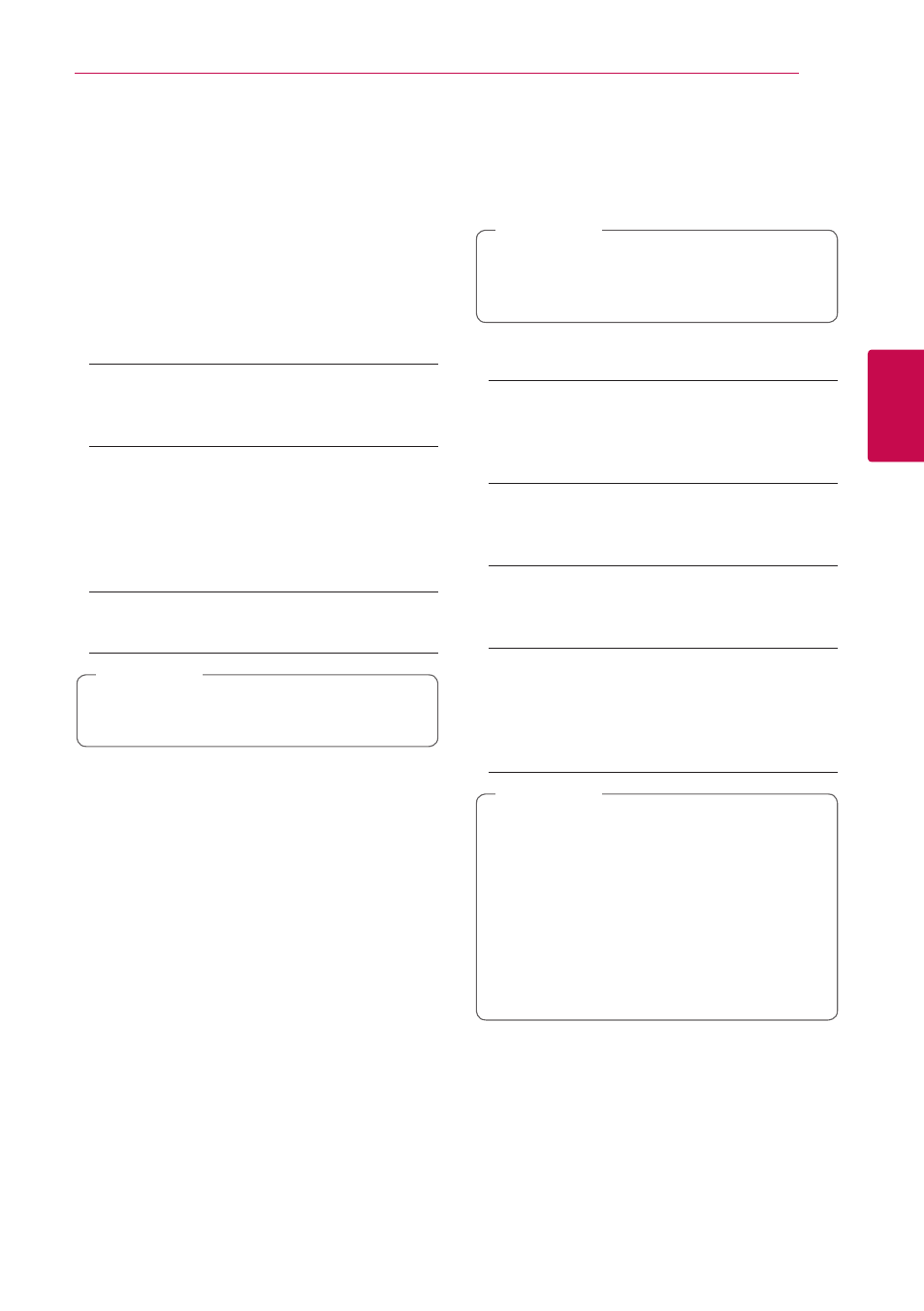
System Setting
23
S
ys
tem Se
tting
3
[LANGUAGE] menu
Display Menu
Select a language for the [Setup] menu and on-
screen display.
Disc Menu/Disc Audio/
Disc Subtitle
Select the language you prefer for the audio track
(disc audio), subtitles, and the disc menu.
[Original]
Refers to the original language in which the
disc was recorded.
[Other]
Press ENTER (b) to select another language.
Use number buttons then press ENTER (b)
to enter the corresponding 4-digit number
according to the language code list on page
50.
[Off] (Disc Subtitle only)
Turn off Subtitle.
Depending on the disc, your language setting
may not work.
,
Note
[AUDIO] menu
Each disc has a variety of audio output options. Set
the player’s Audio options according to the type of
audio system you use.
Since many factors affect the type of audio
output, see “Audio Output Specifications” on
page 48 for details.
,
Note
Digital Output
[PCM Stereo] (HDMI only)
Select if you connect this unit’s HDMI OUT jack
to a device with two-channel digital stereo
decoder.
[PCM Multi-Ch] (HDMI only)
Select if you connect this unit’s HDMI OUT jack
to a device with multi-channel digital decoder.
[DTS Re-Encode] (HDMI only)
Select if you connect this unit’s HDMI OUT jack
to a device with DTS decoder.
[BitStream] (HDMI only)
Select if you connect this unit’s HDMI OUT jack
to a device with LPCM, Dolby Digital, Dolby
Digital Plus, Dolby TrueHD, DTS and DTS-HD
decoder.
y When [Digital Output] option is set to [PCM
Multi-Ch], the audio may output as PCM
Stereo if the PCM Multi-Ch information is
not detected from HDMI device with EDID.
y If the [Digital Output] option is set to [DTS
Re-Encode], the DTS Re-Encode audio is
outputted for BD-ROM discs with secondary
audio and the original audio is outputted
for the other discs (like [BitStream]).
,
Note
