Option settings – LG PG65U User Manual
Page 57
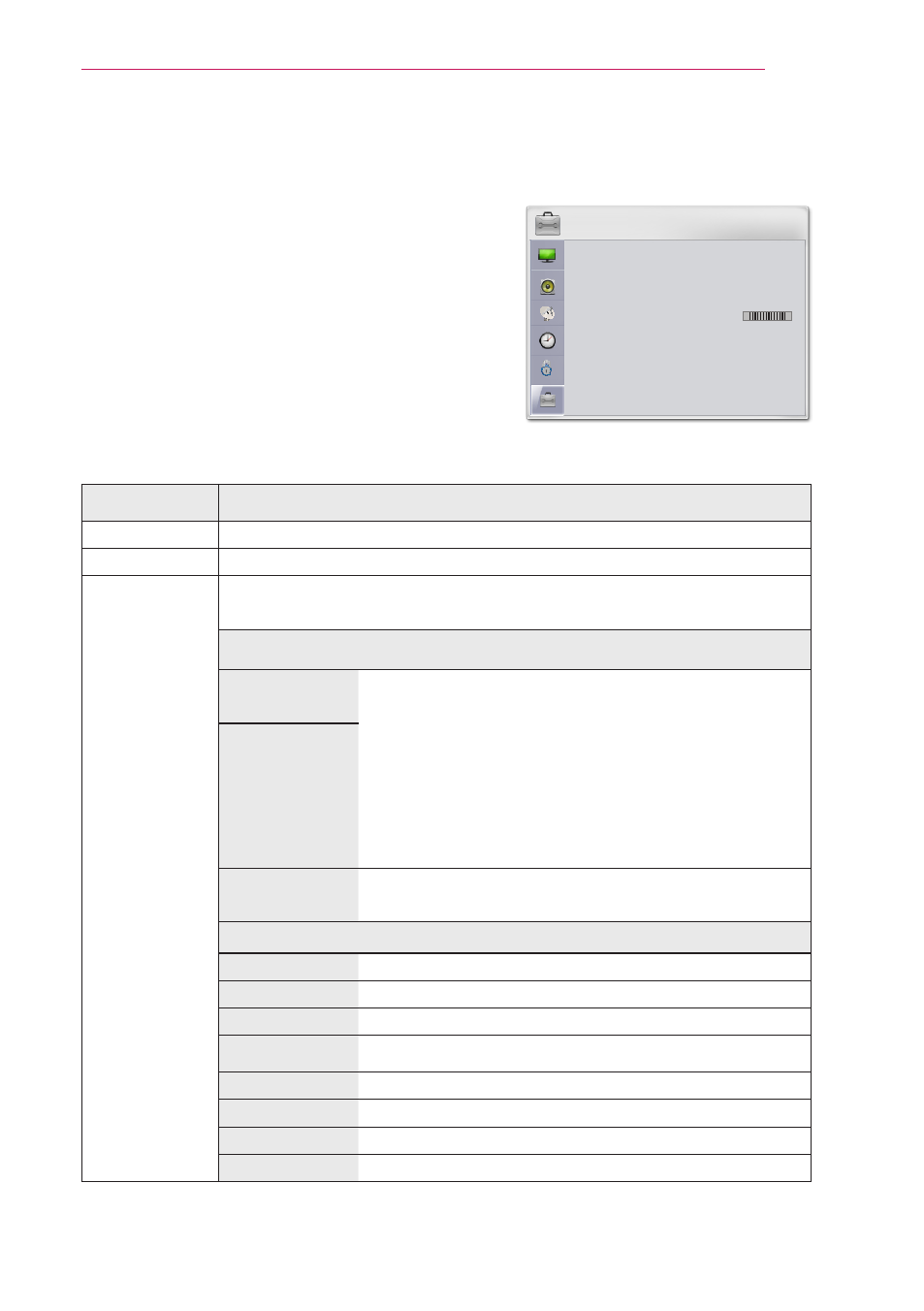
57
CUSTOMIZING SETTINGS
OPTION Settings
1
Press the SETTINGS button.
2
Use the
︿, ﹀, ︿ or ﹀ button to select OPTION
and press the
OK button.
3
Use the
︿, ﹀, ︿ or ﹀ button to set up a desired
item and press the
OK button.
- To return to the previous menu, press the
ꕣ
button.
The available option settings are described as follows.
Setting
Description
Language
Selects a desired Menu Language.
WiDi ID
You can check the device's the WiDi ID unique.
Caption
Sets whether to display captions and customize your option in each
mode.
Mode
CC 1-4 (Closed
Captioning)
Displays the audio portion of a TV program as text
on the screen. CC1 is the most common mode in
use.
- Field 1 data channels
: two Captions (CC1, CC2) and two Text (T1, T2).
- Field 2 data channels
: two Captions (CC3, CC4) and two Text (T3, T4).
Text 1-4
Service 1-6
This is only available for the digital broadcasting
system.
Option (For Digital Broadcasting)
Size
Selects the wordsize.
Font
Selects a typeface for the text.
Text Color
Selects a color for the text.
Text Opacity
Adjusts the opacity for the text color.
Bg Color
Adjusts the opacity for the text color.
Bg Opacity
Adjusts the opacity for the background color.
Edge Type
Selects an edge type.
Edge Color
Selects a color for the edges.
OPTION
ꔂ Move ꔉ OK
• Language
• WiDi ID
: C601
• Caption : Off
• KeyStone
0
• Auto Keystone
: On
• PJT Mode
: Front
• Blank Image
: Blue
• Auto Power : Off
