Usb operation – LG ND8520 User Manual
Page 23
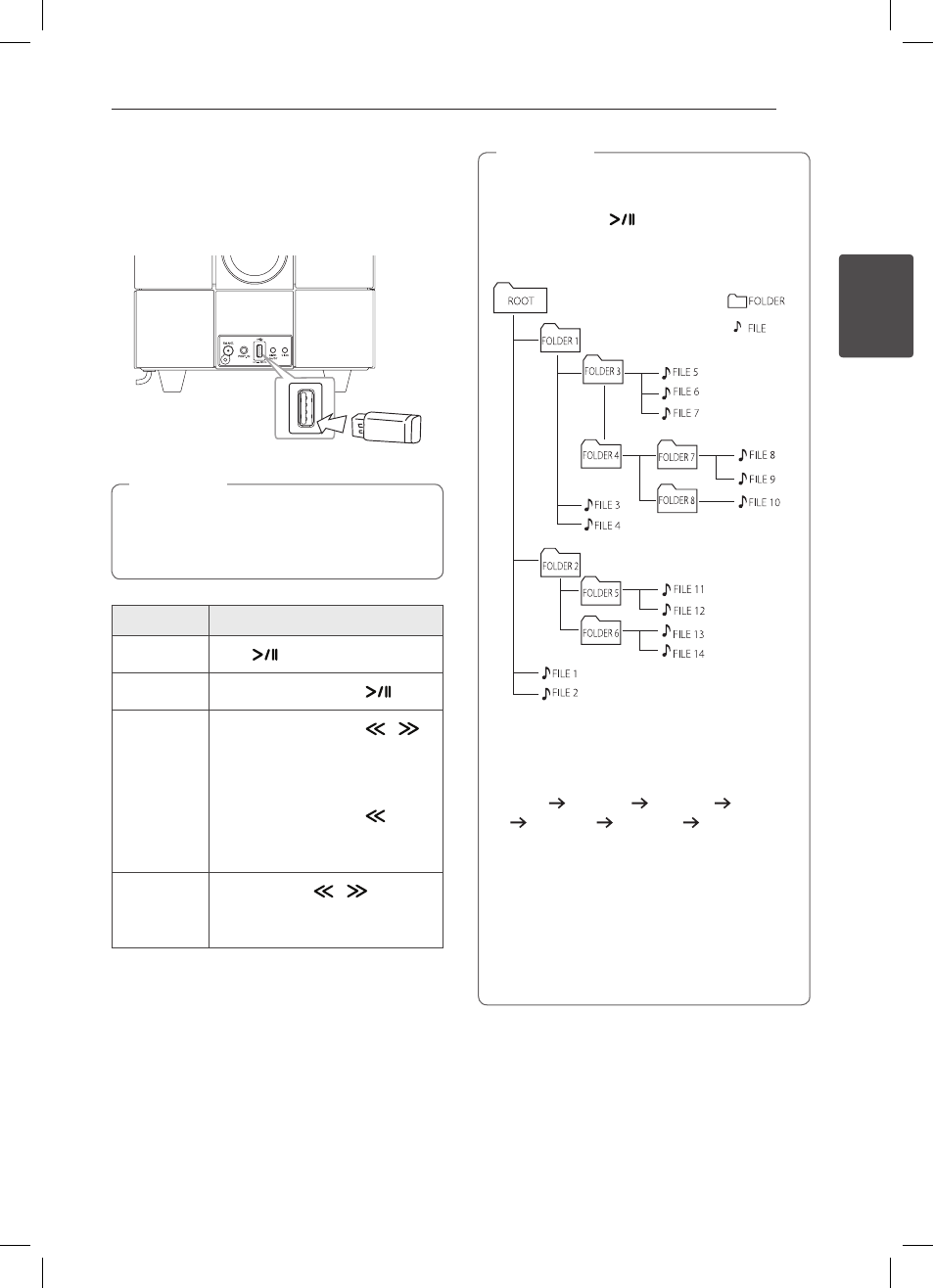
Operating
23
Oper
ating
2
USB Operation
1. Connect the USB device to the USB port.
2. Select the USB function by pressing
PFUNCTION or P.
Removing the USB Device from the unit.
1. Choose a different function/mode.
2. Remove the USB device from the unit.
,
Note
To
Do this
Play
Press
Pause
During playback, press
Skip
During playback, press
/
to go to the next file or to return
to the beginning of the current
file.
During playback, press
twice
briefly to step back to the
previous file.
Search
Press and hold
/
during
playback and release it at the
point you want to listen to.
y During playback, if you change to another
function, then return to the USB function,
and then press
, you can listen to music
from last point you played.
y USB Folders/Files are recognized as below.
y If there is no file in a folder, the folder will
not appear.
y Folders will be presented as the following
order;
ROOT FOLDER 1 FOLDER 3 FOLDER 7
FOLDER 8 FOLDER 5 FOLDER 6
y File will be played from
$ file No.1 to $ file
No.14 one by one.
y Files and folders will be presented in order
recorded and may be presented differently
according to the record circumstances.
y *ROOT : The first screen you can see when a
computer recognize the USB is “ROOT”.
,
Note
ND8520-FA.BUSALLK_ENG.indd 23
12. 6. 28. �� 9:17
