LG ND8520 User Manual
Page 21
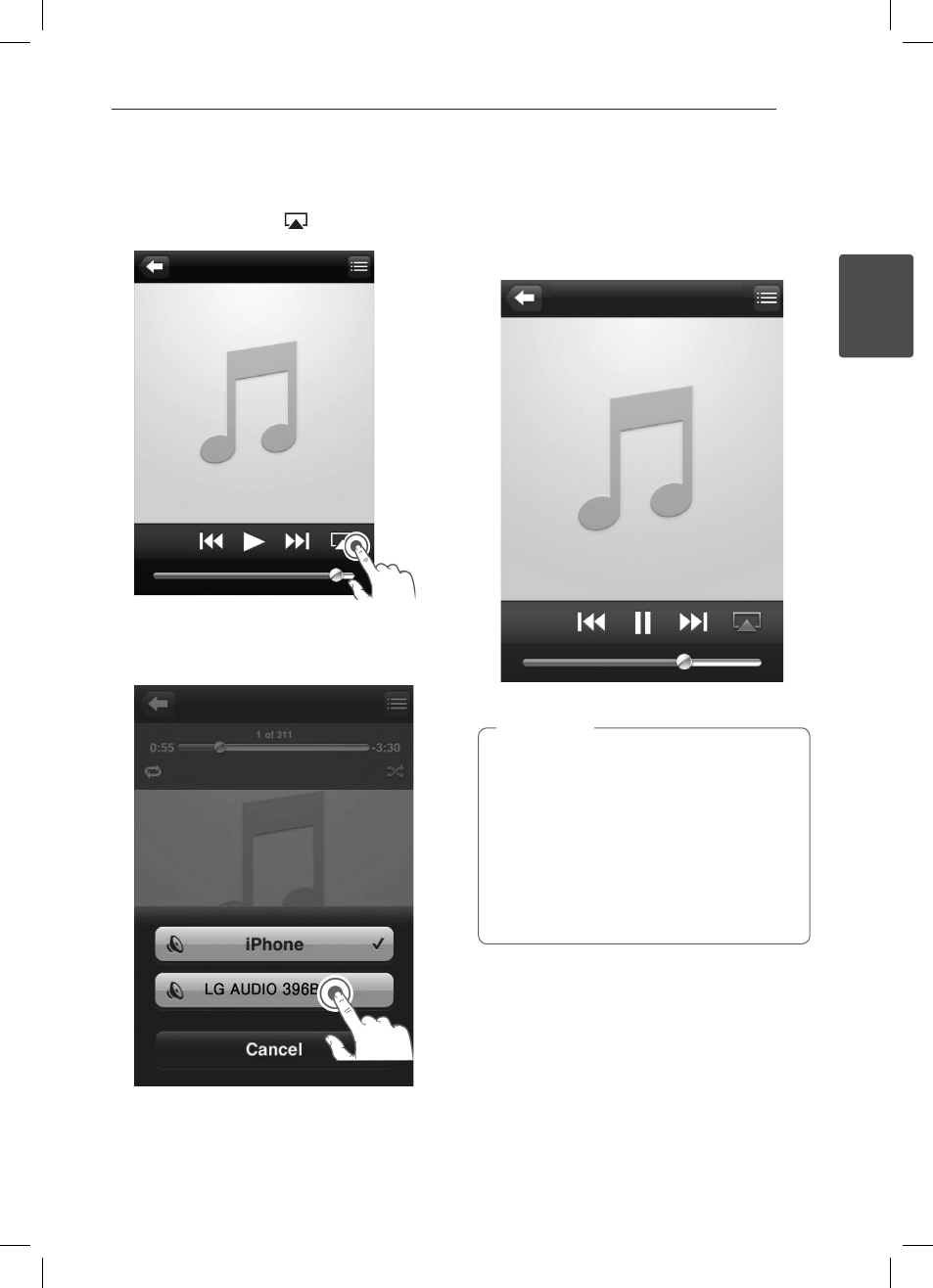
Operating
21
Oper
ating
2
Stream from your iPod touch/iPhone/iPad
1. Launch the “Music” application on your iPod
touch/iPhone/iPad.
2. Tap on the AirPlay icon
.
3. Select “LG AUDIO XXXXXX” (or user customized
name) from the AirPlay list.
4. Select a media file and start play.
- After a while, you will hear music from this
unit.
- Depending on your connection environment
and network condition, audio output may be
delayed.
If you fail to hear music after successful setup,
do one of the following on your iPod touch/
iPhone/iPad:
y Disconnect and then re-connect to the
same Wi-Fi router again.
y Close all applications running at the
background.
y Power off and then power on your iPod
touch/iPhone/iPad again.
,
Note
ND8520-FA.BUSALLK_ENG.indd 21
12. 6. 28. �� 9:17
- 55LM765S (517 pages)
- 37LS575S (274 pages)
- 47LM671S (309 pages)
- 55LM765S (276 pages)
- 47LA640S (329 pages)
- 47LA640S (552 pages)
- 55EA980V (544 pages)
- 55EA980 (319 pages)
- 60PM970S (243 pages)
- 50PM670S (102 pages)
- 42LE5400 (204 pages)
- 49LB870V (359 pages)
- 47LN613S (552 pages)
- 50LN570S (332 pages)
- 29LN4505 (223 pages)
- 29LN450B (375 pages)
- 50PB5600 (387 pages)
- 32LS3450 (40 pages)
- 50LA660S (552 pages)
- 55LA6408 (328 pages)
- AN-VC400 (14 pages)
- 60LB730V (332 pages)
- 60LB730V (356 pages)
- 32LN540B (443 pages)
- SP520 (43 pages)
- 32LM3400 (436 pages)
- 26LS3590 (364 pages)
- 26LS3500 (40 pages)
- 26LS3500 (214 pages)
- 42LB700V (795 pages)
- 50LB670V (356 pages)
- 50LB670V (588 pages)
- 47LA860V (516 pages)
- 55LA7909 (284 pages)
- 55LK530 (166 pages)
- 50PK250 (360 pages)
- DP271B (211 pages)
- 37LD450C (172 pages)
- 55LD630 (172 pages)
- 55LX9500 (218 pages)
- 42LN613S (555 pages)
- 32LN6138 (335 pages)
- 65UB980V (355 pages)
- 55UB850V (607 pages)
- LS3500 (396 pages)
