Audio reset, Sound & language control, Sound & langu a ge contr ol – LG 52LG60 User Manual
Page 96: Initialize the adjusted value, Return to tv viewing
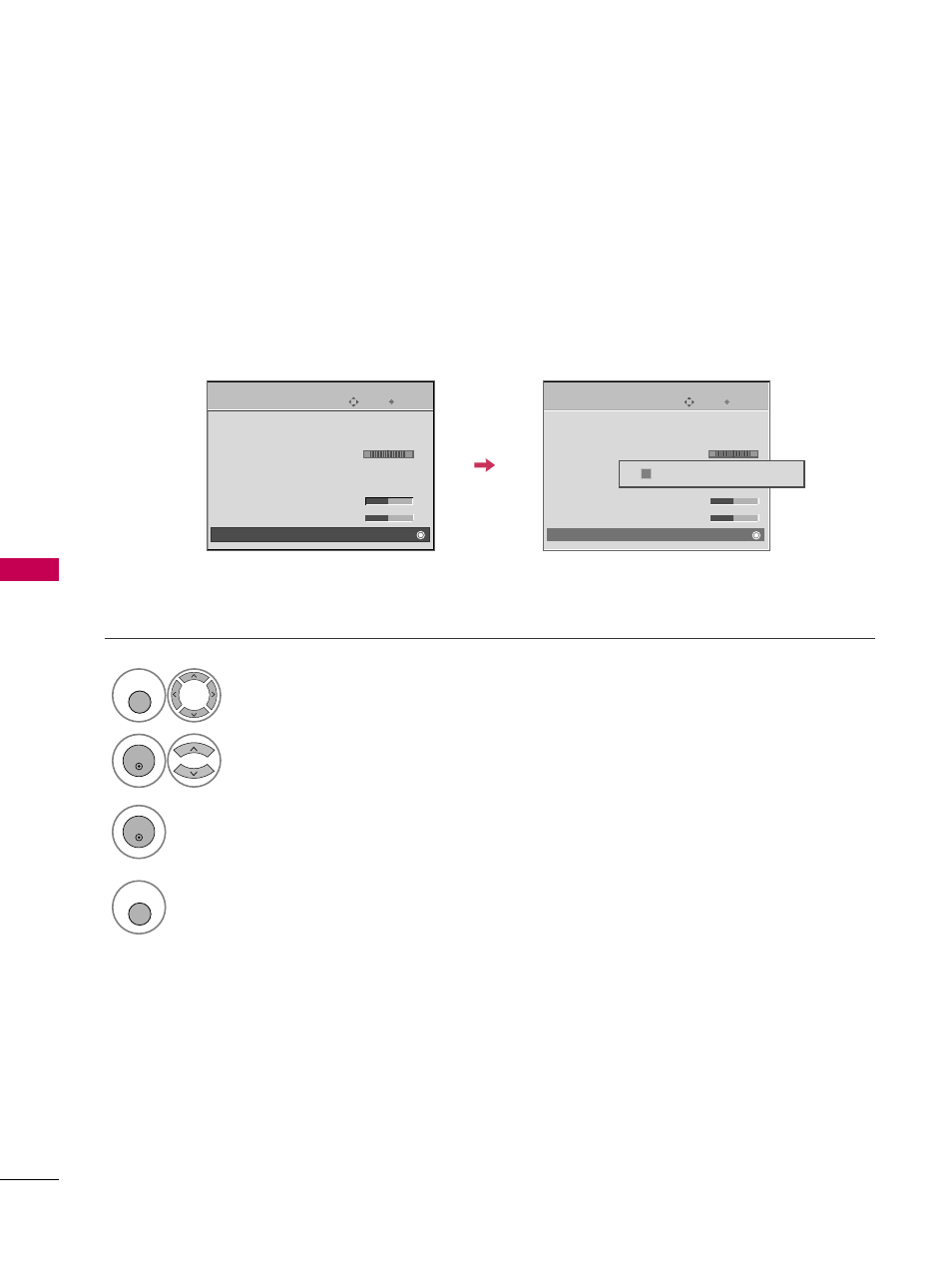
SOUND
&
LANGU
A
GE
CONTR
OL
94
AUDIO RESET
SOUND & LANGUAGE CONTROL
Settings of the selected Sound Mode return to the default factory settings.
Select A
AU
UD
DIIO
O.
Select R
Reesseett.
1
MENU
2
ENTER
Initialize the adjusted value.
3
ENTER
Enter
Move
AUDIO
E
L
R
Auto Volume
: Off
Clear Voice
: On
Balance
0
Sound Mode
: Standard
• SRS TruSurround XT: Off
• Treble
50
• Bass
50
• Reset
Resetting audio configuration...
ii
4
MENU
Return to TV viewing.
Enter
Move
AUDIO
L
R
E
Auto Volume
: Off
Clear Voice
: On
Balance
0
Sound Mode
: Standard
• SRS TruSurround XT: Off
• Treble
50
• Bass
50
• Reset
