Power saving picture mode, Plasma tv only, Picture contr ol – LG 52LG60 User Manual
Page 89
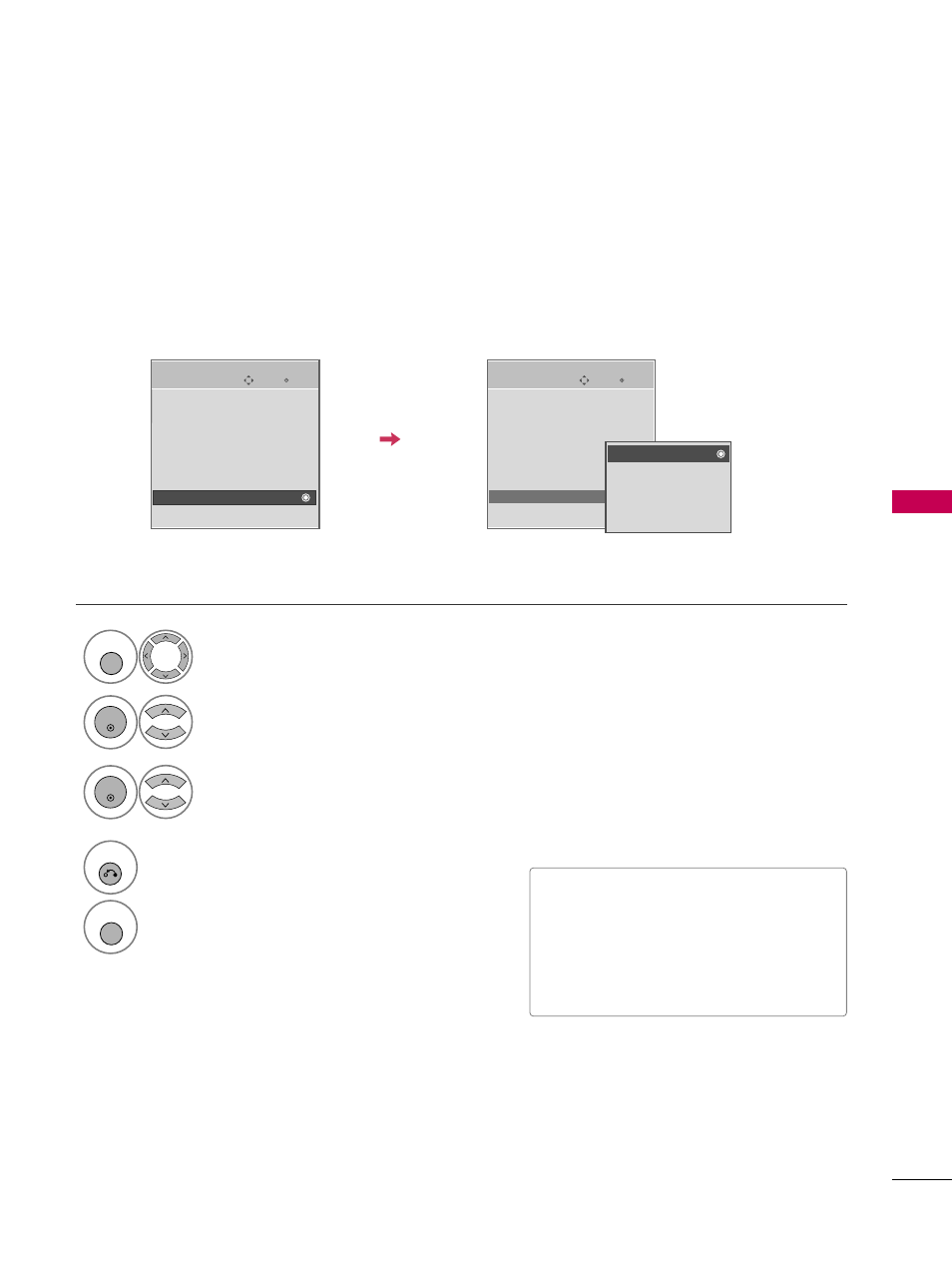
PICTURE
CONTR
OL
87
POWER SAVING PICTURE MODE
-
Plasma TV Only
It reduces the plasma display’s power consumption.
Enter
Move
OPTION
Enter
Move
OPTION
Language
: English
Input Label
SIMPLINK
: On
Key Lock
: Off
Caption
: Off
ISM Method
: Normal
Power Saving
: Level 0
Set ID
: 1
Language
: English
Input Label
SIMPLINK
: On
Key Lock
: Off
Caption
: Off
ISM Method
: Normal
Power Saving
: Level 0
Set ID
: 1
Level 0
Level 1
Level 2
Level 3
Level 4
■
Level 0 is the brightest.
■
Level 0 > Level 1 > Level 2 > Level 3 >
Level 4
■
You can also adjust PPo
ow
weerr SSaavviinngg in
the Q
Q.. M
Meennuu
.
E
E
E
E
Select O
OPPT
TIIO
ON
N.
Select PPo
ow
weerr SSaavviinngg.
1
MENU
2
ENTER
Select LLeevveell 0
0, LLeevveell 1
1,
LLeevveell 2
2, LLeevveell 3
3, or LLeevveell 4
4.
3
ENTER
4
RETURN
Return to the previous menu.
MENU
Return to TV viewing.
