When you select the s seett v viid deeo o, When you select the s seett a au ud diio o – LG 50PK550C User Manual
Page 60
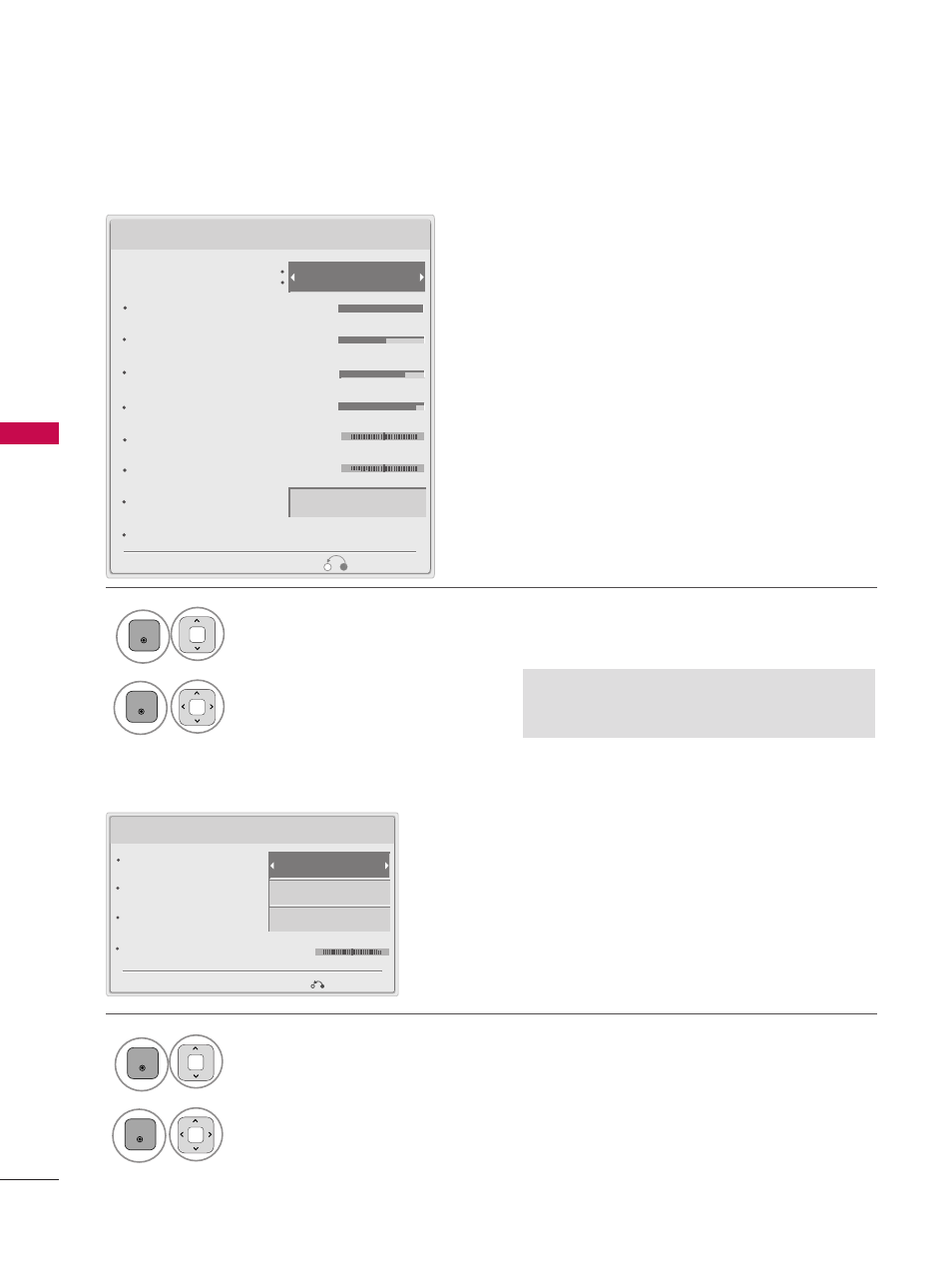
USB
60
USB
W
C
W
C
Set video.
Picture Mode
Contrast
Brightness
Sharpness
Color
Color Temperature
Noise Reduction
Reset
Medium
Vivid
Prev.
L
R
Set audio.
Sound Mode
Auto Volume
Clear Voice ll
Balance
Cinema
Off
Off
Prev.
G
G
When you select the S
Seett V
Viid
deeo
o,,
G
G
When you select the S
Seett A
Au
ud
diio
o,,
Show the P
Piiccttu
urree M
Mo
od
dee.
Make appropriate adjustments.
2
1
Show the S
So
ou
un
nd
d M
Mo
od
dee, A
Au
utto
o V
Vo
ollu
um
mee, C
Clleeaarr V
Vo
oiiccee IIII and B
Baallaan
nccee.
Make appropriate adjustments.
2
1
Tint
100
50
70
80
0
0
0
ENTER
ENTER
ENTER
ENTER
■
APS mode is not supported in Set Video func-
tion.
