External input blocking, Parental control / ratings, Parent al contr ol / r a ting – LG 50PK550C User Manual
Page 104: Input the password, Return to the previous menu. return to tv viewing
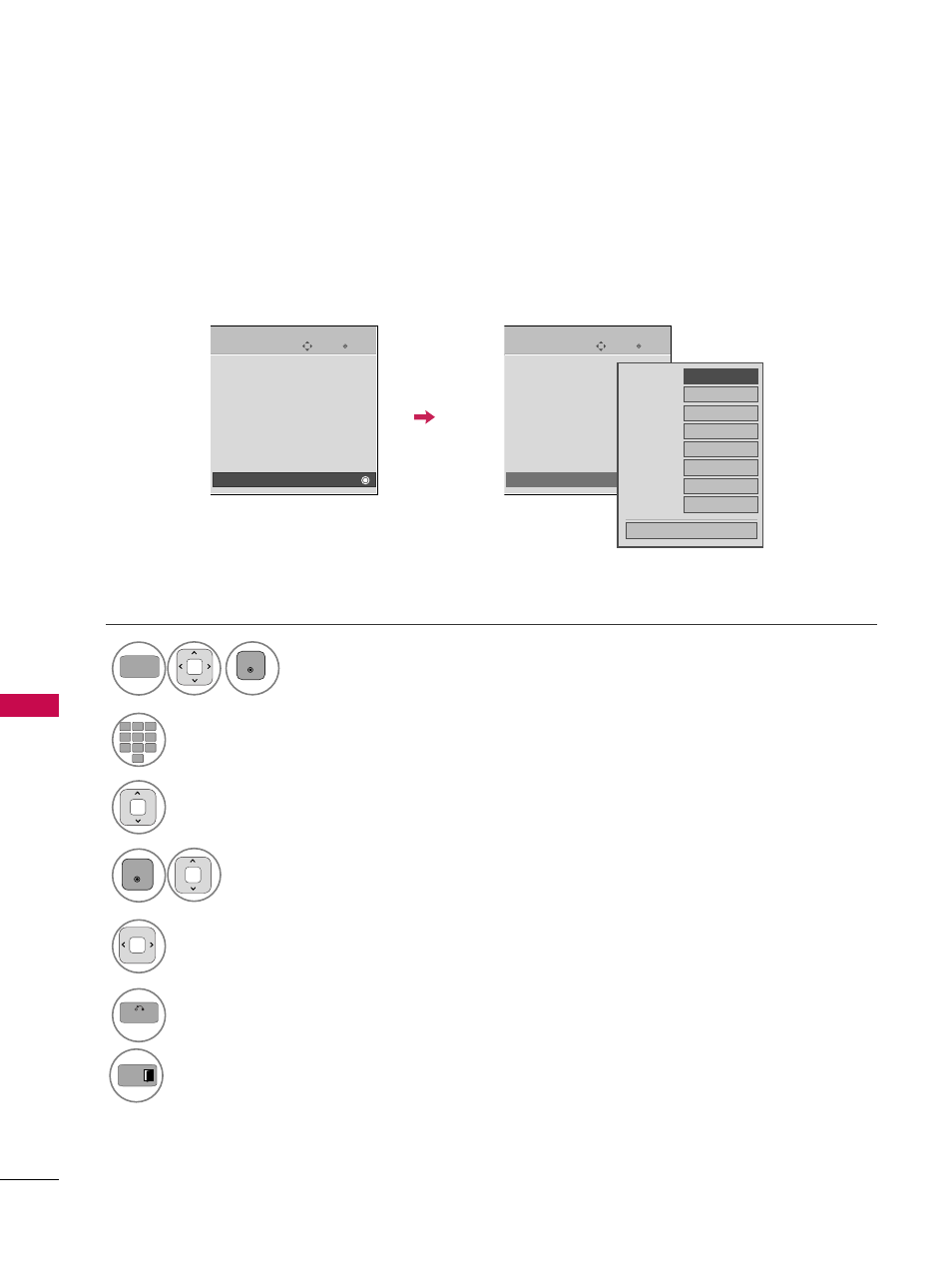
PARENT
AL
CONTR
OL
/
R
A
TING
104
PARENTAL CONTROL / RATINGS
EXTERNAL INPUT BLOCKING
Enables you to block an input.
Select IIn
np
pu
utt B
Bllo
occkk.
Select input source.
4
3
Select O
O n
n or O
O ff ff.
5
ENTER
Select LL O
O C
C K
K.
1
MENU
ENTER
Input the password.
2
1
2
3
4
5
0
6
7
8
9
6
BACK
Return to the previous menu.
Return to TV viewing.
Enter
Move
LOCK
Lock System : Off
Set Password
Block Channel
Movie Rating
TV Rating-Children
TV Rating-General
Downloadable Rating
Input Block
Enter
Move
LOCK
Lock System : Off
Set Password
Block Channel
Movie Rating
TV Rating-Children
TV Rating-General
Downloadable Rating
Input Block
AV1
F
F
Off
G
G
AV2
Off
Component1
Off
HDMI1
Off
RGB-PC
Off
Component2
Off
HDMI2
Off
HDMI3
Off
Close
EXIT
