Auto on/off time setting, Time setting – LG 47LD650H User Manual
Page 83
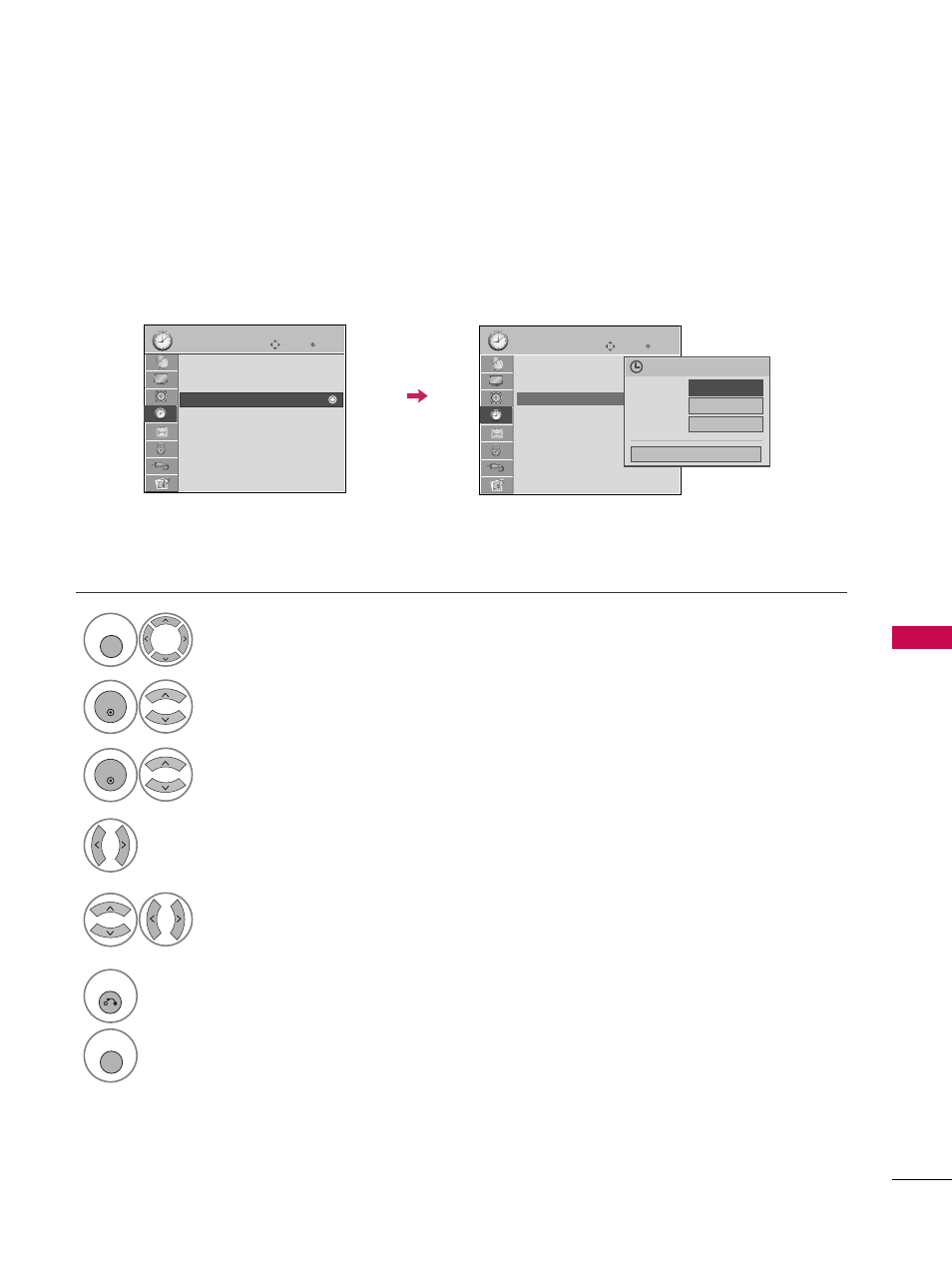
TIME SETTING
83
AUTO ON/OFF TIME SETTING
This function operates only if the current time has been set.
The
O
Offff T
Tiim
mee function overrides the O
Onn T
Tiim
mee function if they are both set to the same time.
The TV must be in standby mode for the O
Onn T
Tiim
mee to work.
Enter
Move
TIME
Enter
Move
TIME
Clock
Off Time
: Off
On Time
: Off
Sleep Timer
: Off
Auto Off
: On
Clock
Off Time
: Off
On Time
: 6:30 AM (Once)
Sleep Timer
: Off
Auto Off
: On
Select T
TIIM
MEE.
Select O
Offff T
Tiim
mee or O
Onn T
Tiim
mee.
Select R
Reep
peeaatt.
1
MENU
3
2
ENTER
ENTER
Select O
O ff ff, O
Onnccee, D
Daaiillyy, M
Mo
onn..
~FFrrii..,
M
Mo
onn..~SSaatt.., SSaatt..~ SSuunn.., or SSuunn...
4
Select and set H
Ho
ouurr or M
Miinnuuttee.
5
6
RETURN
Return to the previous menu.
MENU
Return to TV viewing.
Repeat
F
Once
G
Hour
6 AM
Minute
30
Close
Feb. 21, 2009 10:10 AM
