Preset sound settings (sound mode), Select audio, Select sound mode – LG 32LD340H User Manual
Page 77: Select standard , music , cinema , sport , or game, You can also adjust sound mode in the, Standard : offers standard-quality sound, Music : optimizes sound for listening to music, Cinema : optimizes sound for watching movies, Sport : optimizes sound for watching sports events, Game : optimizes sound for playing games
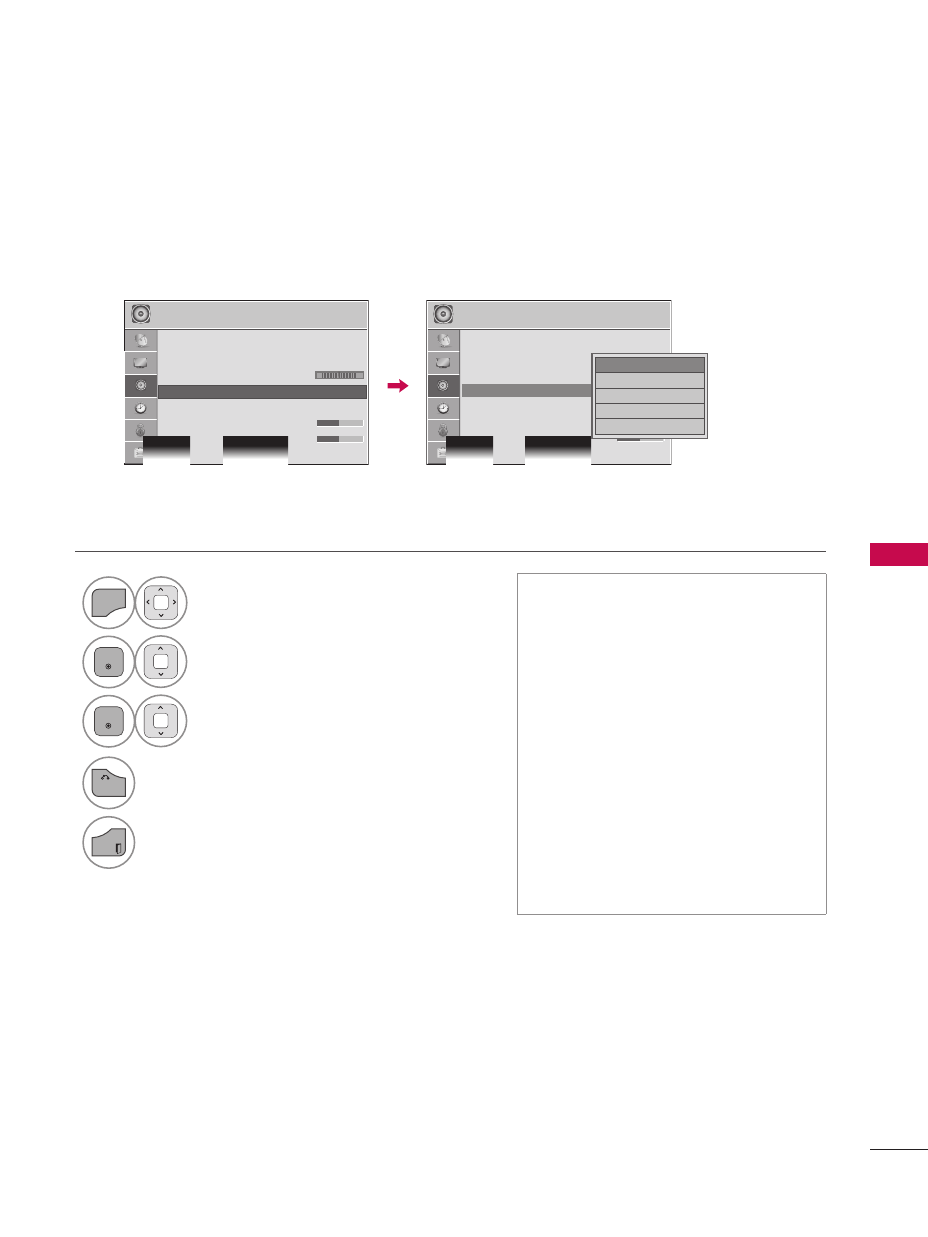
S
O
U
N
D
&
L
A
N
G
U
A
G
E
C
O
N
TR
O
L
77
PRESET SOUND SETTINGS (SOUND MODE)
Sound Mode lets you enjoy the best sound without any special adjustment using factory presets.
1
MENU
Select
AUDIO.
2
ENTER
Select
Sound Mode.
3
ENTER
Select
Standard, Music, Cinema,
Sport, or Game.
ꔛ
Standard, Music, Cinema, Sport, and
Game are preset for optimum sound
quality at the factory.
ꔛ
You can also adjust
Sound Mode in
the
Q.MENU
.
ꔛ
Standard: Offers standard-quality
sound.
ꔛ
Music: Optimizes sound for listening
to music.
ꔛ
Cinema: Optimizes sound for
watching movies.
ꔛ
Sport: Optimizes sound for watching
sports events.
ꔛ
Game: Optimizes sound for playing
games.
AUDIO
� Move � Enter
AUDIO
� Move � Enter
• Auto Volume
: Off
• Clear Voice II
: Off � 3
• Balance
0
• Sound Mode
: Standard
• Infinite Sound : Off
• Treble
50
• Bass
50
L
R
L
R
ꔑ
Standard
□
Music
□
Cinema
□
Sport
□
Game
ꔀ
�
• Auto Volume
: Off
• Clear Voice II
: Off � 3
• Balance
0
• Sound Mode
: Standard
• Infinite Sound : Off
• Treble
50
• Bass
50
ꔡ
�
4
RETURN
Return to the previous menu.
EXIT
Return to TV viewing.
