English – LG LFX31995ST User Manual
Page 50
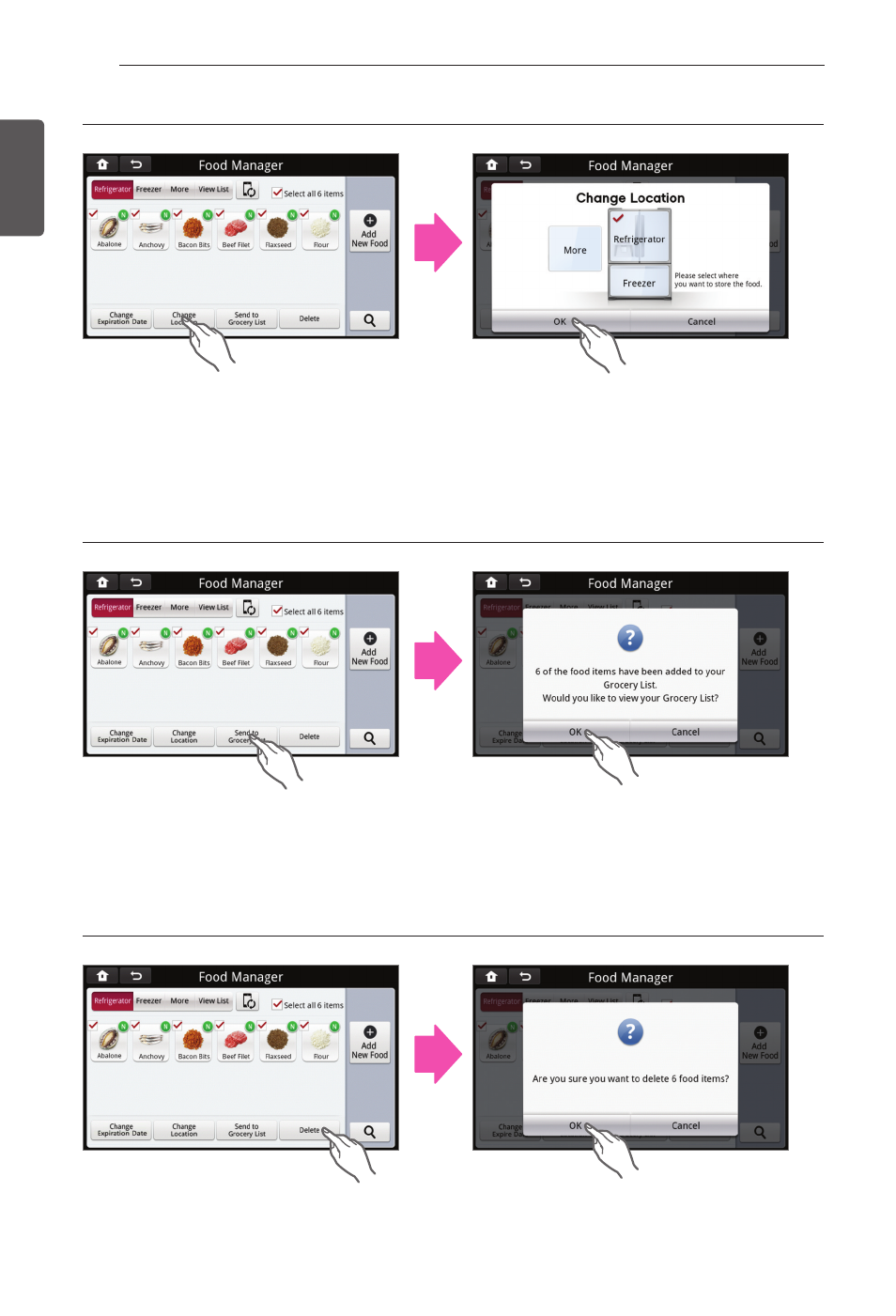
50
SMART REFRIGERATOR DISPLAY SCREEN
ENGLISH
After selecting the items that you would like to change the location of:
- Select the Change Location button.
- Touch either the Refrigerator or Freezer section. A check mark will display in the section selected.
- Touch the OK button when finished or the More button to add more food items.
After selecting the items that you would like to send to your grocery list:
- Touch the Send to Grocery List button.
- Touch the OK button to view your grocery list or the Cancel button to return to the Food Manager
screen.
After selecting the items that you would like to delete:
- Touch the Delete button.
- Touch the OK button. Press the Cancel button to cancel the request.
2) Change Location
2)
Change
Location
3) Send to Grocery list
3)
Send
to
Grocery
list
4) Delete
4)
Delete
- GSP545PVYV (324 pages)
- GR-L227YLQA (132 pages)
- VC6818NRTQ (27 pages)
- GR-B399BLQA (87 pages)
- V-CR583STQC (34 pages)
- F1480FD9 (40 pages)
- V-CP983STQG (41 pages)
- VC4920NNTQ (31 pages)
- VB2716NRTQ (37 pages)
- VC20262HU (27 pages)
- V-KC902HTQ (24 pages)
- F82882WH (32 pages)
- GC-154GQW (50 pages)
- GRL1966TLQA (82 pages)
- GWL2275YLQA (82 pages)
- MH-6380SL (141 pages)
- GRD7514NS (80 pages)
- GR-399SLQA (44 pages)
- VH9200DSW (32 pages)
- MV1501BQ (30 pages)
- LT1433CNR (48 pages)
- LDF7774ST (100 pages)
- LDS5040WW (80 pages)
- LTC19340SW (31 pages)
- DLE4801W (76 pages)
- LMC25780AL (40 pages)
- DLGX3886C (100 pages)
- LP1010SNR (48 pages)
- WM3477HW (109 pages)
- LFC22740SB (36 pages)
- LMX28994ST (55 pages)
- WM3050CW (81 pages)
- LRBN22514ST (36 pages)
- LMX25986SB (53 pages)
- LSC27910SW (55 pages)
- LMV2015ST (32 pages)
- LFX25960ST (44 pages)
- TD-V10020E (60 pages)
- LBN22515ST (36 pages)
- DLEX4070V (100 pages)
- LDF7811BB (48 pages)
- LRE3091SB (40 pages)
- LT103CNR (48 pages)
- LDC22720ST (35 pages)
- LT1434CNR (48 pages)
