Smart refrigerator display screen, Maintenance, Smart diagnosis – LG LFX31995ST User Manual
Page 3: Troubleshooting, Warranty, Open source software notice
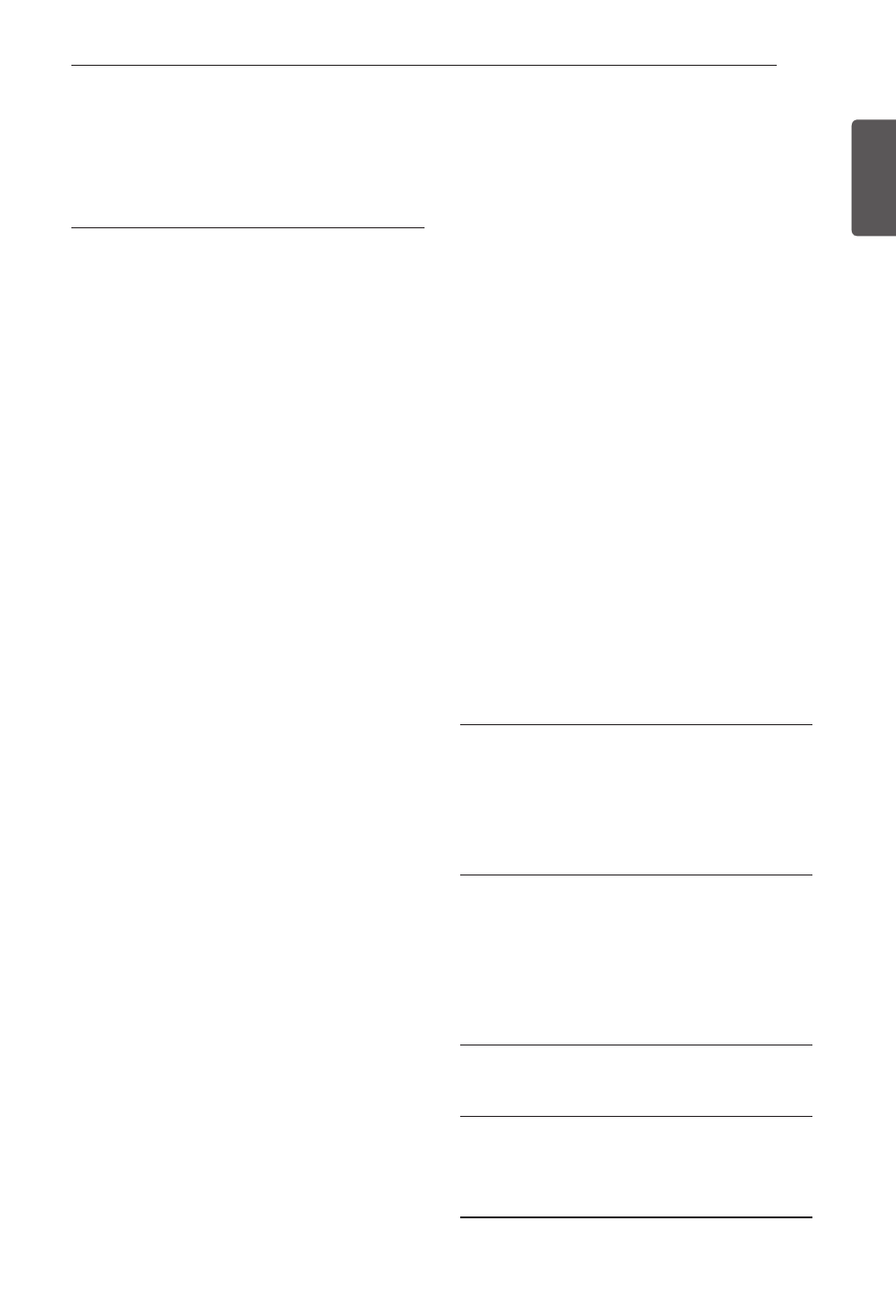
3
TABLE OF CONTENTS
ENGLISH
39
SMART REFRIGERATOR
DISPLAY SCREEN
39 Before
Use
39 - Smart Refrigerator Display Screen
39 - Touch Button Function
39 - Necessary Installation Parts
40 - Note Before Using
41 -
Downloading The Smart Phone
Application
41 - Turning the Touch Screen ON or OFF.
42 Home
Screen
43 Basic
Buttons
44 Food
Manager
45 - Food Manager by Category
46 - Frequently used Items
47 -
Food Manager using Keypad
49 - Function Menu
51 - Send Food List to Phone
53 Recipes
54 - Recipes Search
55 - Food in Refrigerator
56 -
LG Smart Range Recipes
57 Grocery
57 - Add New Food
59 - To Add Food to the Grocery List using a
Keypad
59 - To Add the Grocery Items to the Food
Manager
60 - To Delete Groceries from the List
60 -
Phone
63 Memo
64 - Creating a Memo
67 - Delete a Memo
68 - Save Memo to Home Screen
69 Google
Calendar
69 - Log In to Your Google Account
71 - View Events
72 Photo
Album
75 - View Photos
76 - Saving Photo to Home Screen
76 - Deleting Photo to Home Screen
77 REF
Manager
77 Smart
Saving
77 - Demand Response Functionality
80 - Delay Defrost Capability
81 Settings
81 - REF Information
82 - Smart Diagnosis
83 -
Wi-Fi
85 - Date & Time
86 -
Brightness
86 -
Volume
87 -
Zigbee
88 -
Update
89 - Edit Homescreen
89 - Screen Saver
89 - Freshness Tracker Alert
90 - Log In
91 - Factory Reset
93 Using the Widgets
97
MAINTENANCE
97 Cleaning
98 Replacing the Fresh Air Filter
98 Replacing the Water Filter
103
SMART DIAGNOSIS
103 Audible Diagnosis (through call center)
104 Wi-Fi Diagnosis
104 Self Diagnosis using Smart Phone
(Audible, Wi-Fi)
105
TROUBLESHOOTING
115
WARRANTY
119
OPEN SOURCE SOFTWARE
NOTICE
