Listening to music from your usb device, Listening to music from your portable player – LG LHT888 User Manual
Page 19
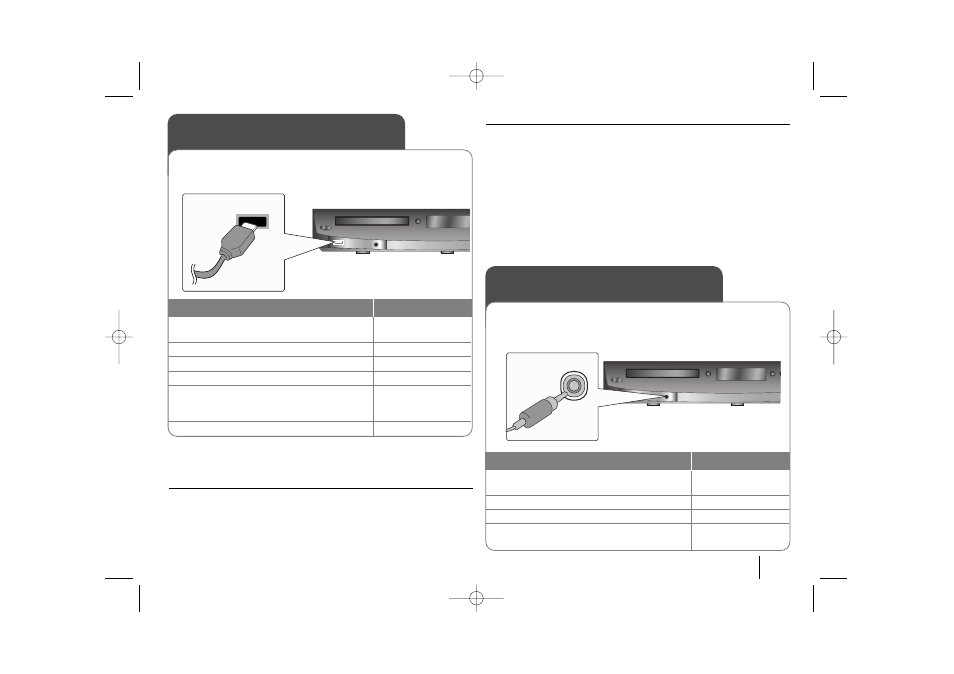
19
Listening to music from your USB device -
more function
Compatible USB Devices
• Devices which require additional program installation when you have con-
nected it to a computer, are not supported.
• MP3 Player : Flash type MP3 player.
The MP3 player requiring installation of a driver is not supported.
• USB Flash Drive : Devices that support USB1.0 or USB1.1.
USB device requirement
• Do not extract the USB device while in operation.
• To prevent data loss, back up all data.
• If you use a USB extension cable or USB hub, the USB device might not be
recognized.
• A device using NTFS file system is not supported. (Only FAT (16/32) file sys-
tem is supported.)
• The USB function of this unit does not support all USB devices.
• Digital camera and mobile phone are not supported.
• This unit does not supported more than 999 files.
• If the connected USB device has two or more folders, a drive folder is dis-
played on the screen. If you want to move to the previous menu after you
select a folder, press RETURN.
Listening to music from your
USB device
1 Connect the USB device to the unit
using a USB cable (not supplied).:
-
2 Select the USB function:
USB
3 Select a file from the menu:
v
v V
V
4 Start your music playing:
B
5 Before disconnecting the portable USB
device, change to any other function by
pressing:
DVD or TUNER
6 Remove the USB device:
-
The advantage of connecting your portable USB player through the sys-
tem’s USB port is that the USB device can be controlled from the system.
ON REMOTE
Listening to music from your
portable player
1 Connect the portable player by plugging the
unit into PORT. IN on the front of the player.:
-
2 Turn the power on:
POWER
3 Select the PORTABLE function:
AUX
4 Turn the portable player on and start it
playing:
-
The player can be used to play the music from many types of portable
players.
ON REMOTE
HT762TZW-A0_DCANLLK_canENG 2/21/08 8:51 PM Page 19
