English – LG 50PW350 User Manual
Page 52
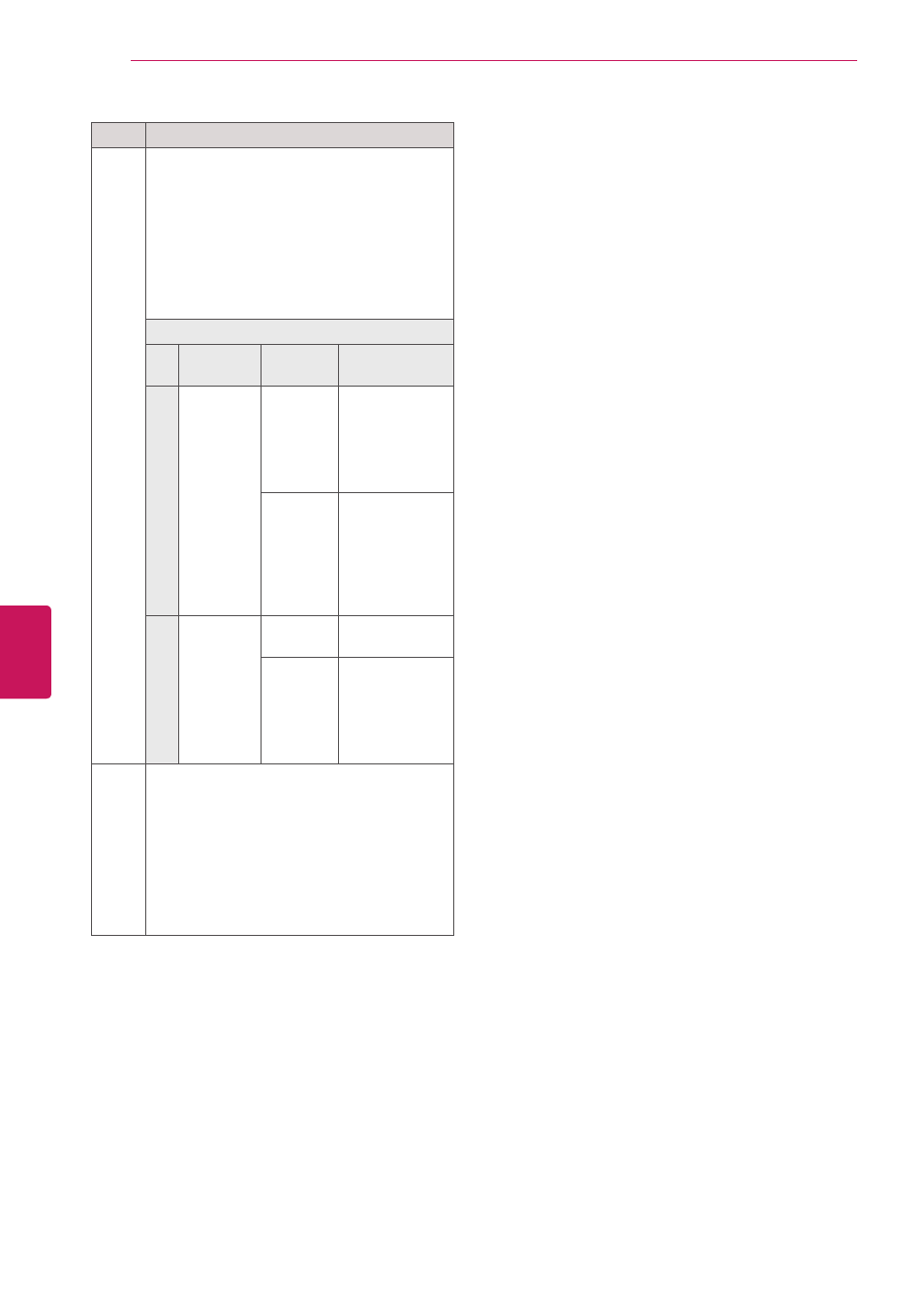
52
ENG
ENGLISH
ENTERTAINMENT
Type
Supported File Formats
Photo
y
JPG
y
Available size
Baseline: 64 pixel (W) x 64 pixel (H) - 15360
pixel (W) x 8640 pixel (H)
Progressive: 64 pixel (W) x 64 pixel (H) -
1920 pixel (W) x 1440 pixel (H)
* Do not use the progressive option when
saving JPG files on your PC.
y
It may take some time to open high-
resolution images in full screen.
For 3D TV
File
Extensions
Item
Profile
2D jpeg
jpg
jpe
Supproted
file format
y
SOF0:
baseline
y
SOF1: Extend
Sequential
y
SOF2:
Progressive
Photo size
y
Min: 64 x 64
y
Max - Normal
Type: 15360
(W) x 8640 (H)
y
Progressive
Type: 1920
(W) x 1440 (H)
3D mpo
Supproted
file format
y
mpo
Photo size
y
4:3 size: 3,648
x 2,736
2,592 x 1,944
2,048 x 1,536
y
3:2 size: 3,648
x 2,432
Music
y
MP3
y
Bit rate range 32 Kbps - 320 Kbps
y
Sampling rate (Sampling Frequency)
MPEG1 layer 3: 32 kHz, 44.1 kHz,
48 kHz
MPEG2 layer 3: 16 kHz, 22.05 kHz,
24 kHz
MPEG2.5 layer 3: 8 kHz, 11.025 kHz,
12 kHz
* A copy-protected file will not play.
