Self-clean – LG LRE3091SW User Manual
Page 28
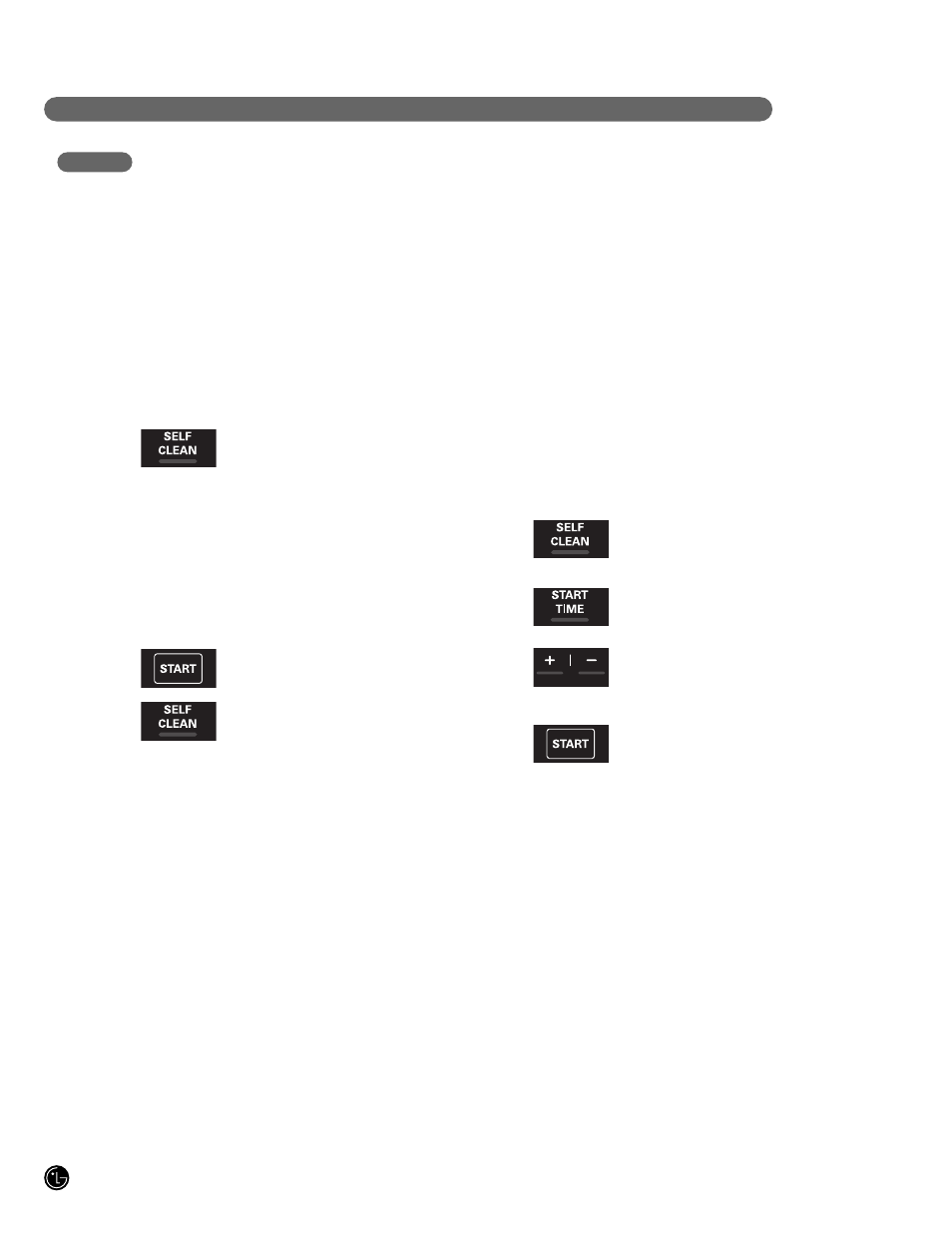
28
O P E R AT I N G I N S T R U C T I O N S
The SELF-CLEAN pad is used to start a Self-Clean
cycle. When used with START TIME pad, a delayed
Self-Clean cycle may also be programmed. The Self-
Clean function has cycle times of 2, 3, or 4 hours.
To start an immediate Self-Clean cycle and
shut off automatically
During the Self-Clean cycle
• You may see some smoke and smell an odor the
first few times the oven is cleaned. This is normal
and will lessen in time. Smoke may also occur if the
oven is heavily soiled or if a broiler pan was left in
the oven.
• As the oven heats, you may hear sounds of metal
parts expanding and contracting. This is normal and
will not damage the oven.
• Do not force the oven door open when LOCKED is
displayed. The oven door will remained locked until
the oven temperature has cooled. Forcing the door
open will damage the door.
To set a delay start time
ᕡ
Be sure the clock is set with the
correct time of day, the oven is
empty and the oven door is closed.
ᕢ
Touch SELF CLEAN once for a
3-hour clean time, twice for a
2-hour clean time, or 3 times for
4-hour clean time. A 3-hour self-
clean time is recommended for use
when cleaning small, contained
spills. A self-clean time of 4 hours is
recommended for heavily soiled
ovens (or press SELF CLEAN and
press the + or - pad to scroll
through the self-cleaning settings.
ᕣ
Touch START.
The DOOR LOCKED icon will flash.
ᕤ
Once the SELF CLEAN is set, the
oven door will lock automatically.
You will not be able to open the
oven door until the oven is cooled.
The lock will release automatically.
ᕡ
Touch SELF CLEAN. Select the
desired self clean time by touching
SELF CLEAN.
ᕢ
Press START TIME.
DELAY is flashing
ᕣ
Press the + or - pad to enter the
desired delayed time. While DELAY
is still flashing.
ᕤ
Touch START.
DELAY and CLEAN will remain on.
ᕥ
Self-Cleaning cycle will turn on
automatically at the set time.
SELF-CLEAN
(cont.)
