Connections – LG C410 User Manual
Page 81
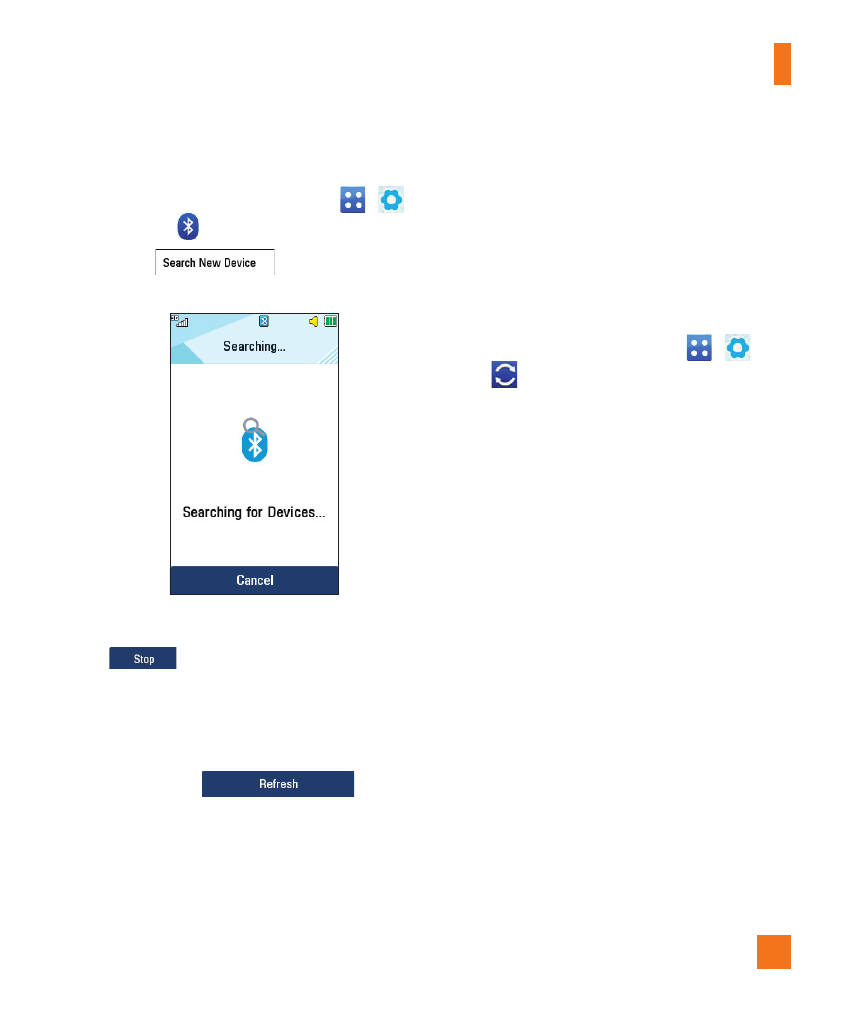
81
Settings
To pair with another device
1. From the standby screen, touch
,
,
and then
.
2. Touch
to search for the
device you wish to pair.
3. If you want to stop searching, touch
.
4. All of the devices found are displayed.
5. Touch the desired device and enter the
password. If you would like to search
again, touch
.
6. Depending on the type of device you are
pairing with, you will be prompted to
confirm matching codes, enter matching
codes, or the device will automatically pair.
Connections
From the standby screen, touch
,
, and
then
to access the Connections menu.
USB Connection Mode
This menu allows you to choose what mode
to use when connecting your phone to a
computer via USB cable. You can transfer files
from a compatible PC to the memory in your
phone using the Mass Storage. The Music
Sync Mode allows you to sync music with
Windows Media Player. When you connect
the phone to a PC using the USB cable, this
will be displayed as a removable disk through
Windows Explorer.
