Tasks – LG C410 User Manual
Page 67
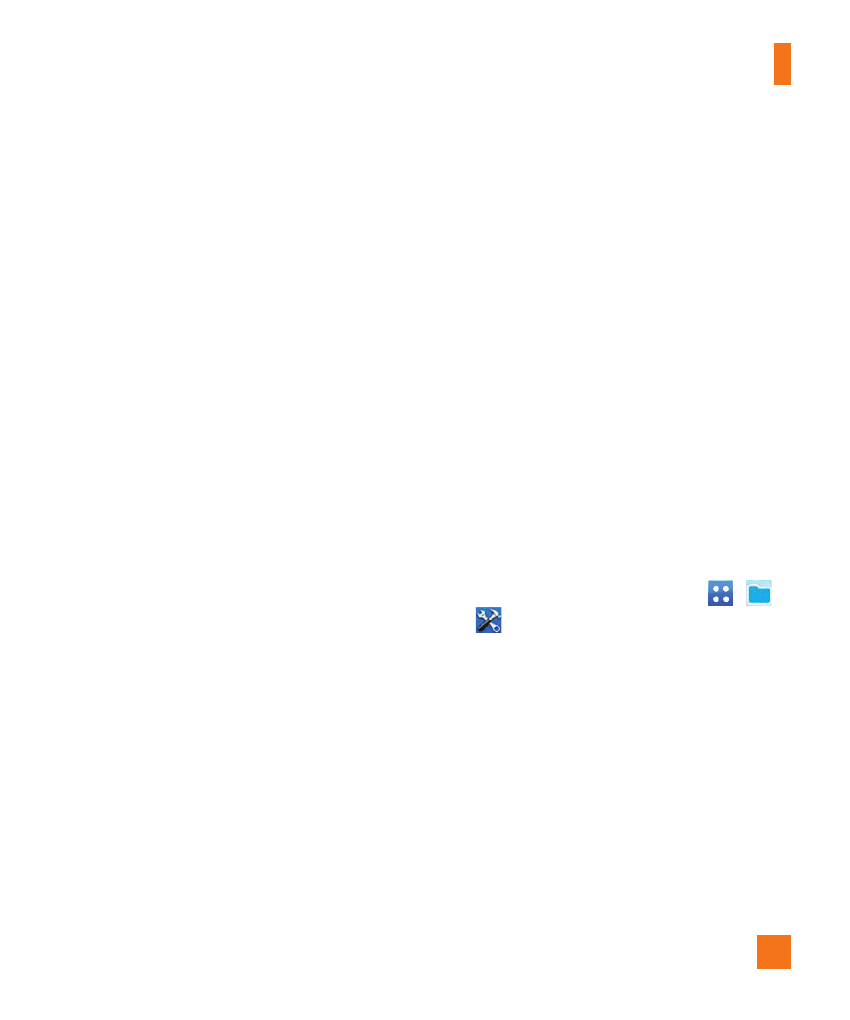
67
My Stuff
s
- High: Operation and performance of
the voice recognition engine is rarely
affected by the user’s voice command and
surrounding sound.
-
Medium: Operation of voice recognition
engine is normally affected by user’s
voice command and surrounding sound.
- Low: Operation of voice recognition
engine is strongly affected by user’s voice
command and surrounding sound.
s
- Automatic On: When this option is
selected, sound is heard through the
speakerphone and is loud enough so you
can hear the output when the phone is
away from the ear, at a distance.
- Off: When this option is selected, sound
is quieter and can only be heard through
the Earpiece.
s
- Ring Only: Rings repeatedly when you
receive a call.
- Ring After Name: Tells the name of the
contact you saved once and then rings
repeatedly when you receive a call.
- Name Repeat: Tells the name of the
contact you saved repeatedly when you
receive a call.
Tasks
This feature allows you to save and manage
a task.
To add a New Task
1. From the standby screen, touch
,
,
and select Tasks.
2. Touch New Task.
3. Enter the Due Date, Note and Priority for
the new task.
4. Touch Save to save the task item.
