Caller id operation – Audiovox Dual Handset Cordless Phone User Manual
Page 18
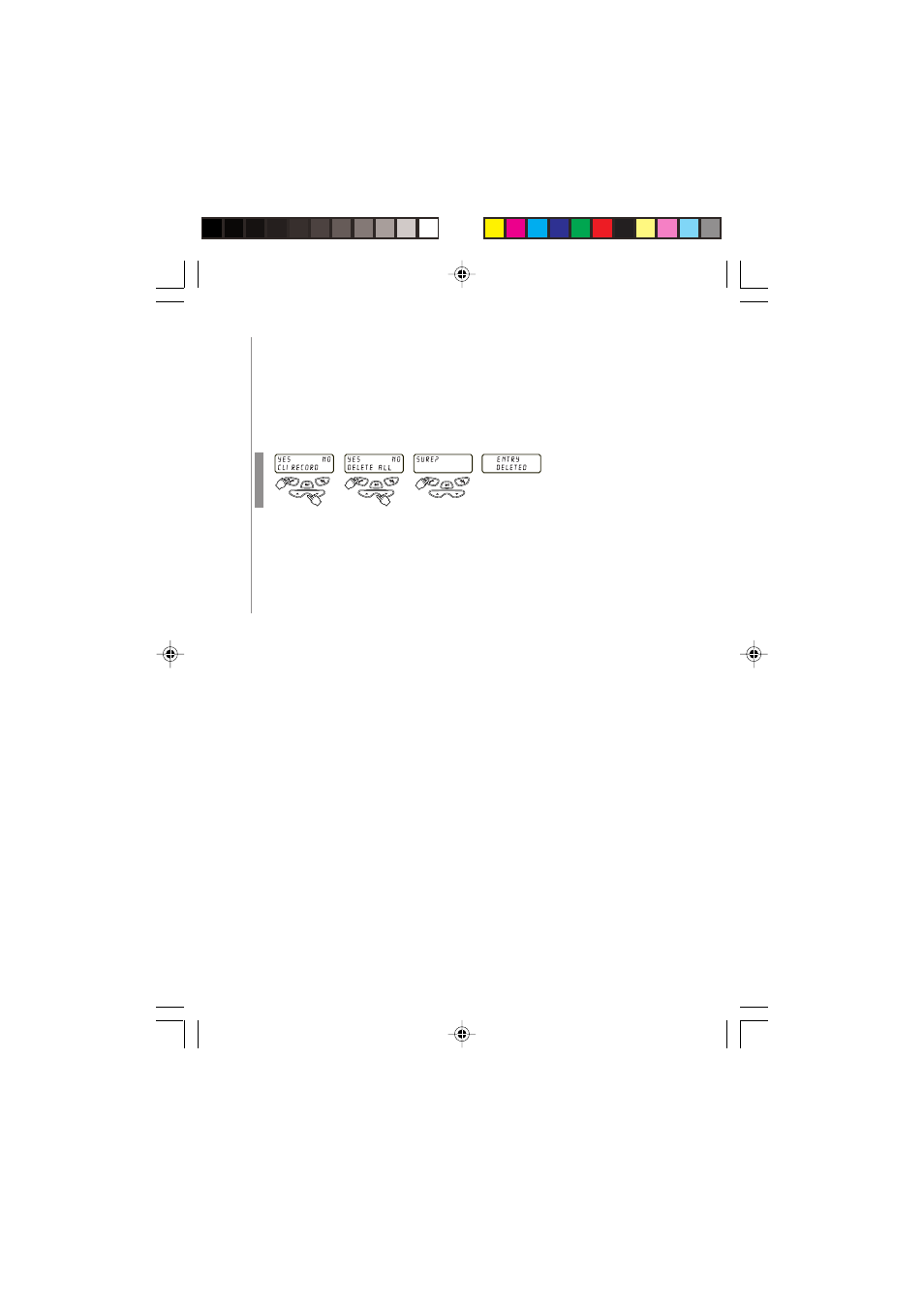
E - 17
CALLER ID OPERATION
DELETE ALL CALL RECORDS
• Press scroll keys
5/6(6) to select “CLI RECORD”, then YES (3) to confirm.
• Press scroll keys
5/6(6) to select “DELETE ALL”, then YES (3).
• Display will show “SURE?” to confirm the deletion.
• Press YES (3) again to execute the deletion.
CALLER-ID WITH CALL WAITING
During phone conversation, when there is incoming call from a third party, you will hear
beep tone from the handset receiver and the display will show the telephone number of
the third party.
• Simply press YES (3) to switch the line to the third party.
• Press YES (3) again if you want to switch the line back to the original party.
9038_2_ib_e.p65
10/31/03, 12:20 PM
17
This manual is related to the following products:
