Actiontec electronic GT701 User Manual
Page 39
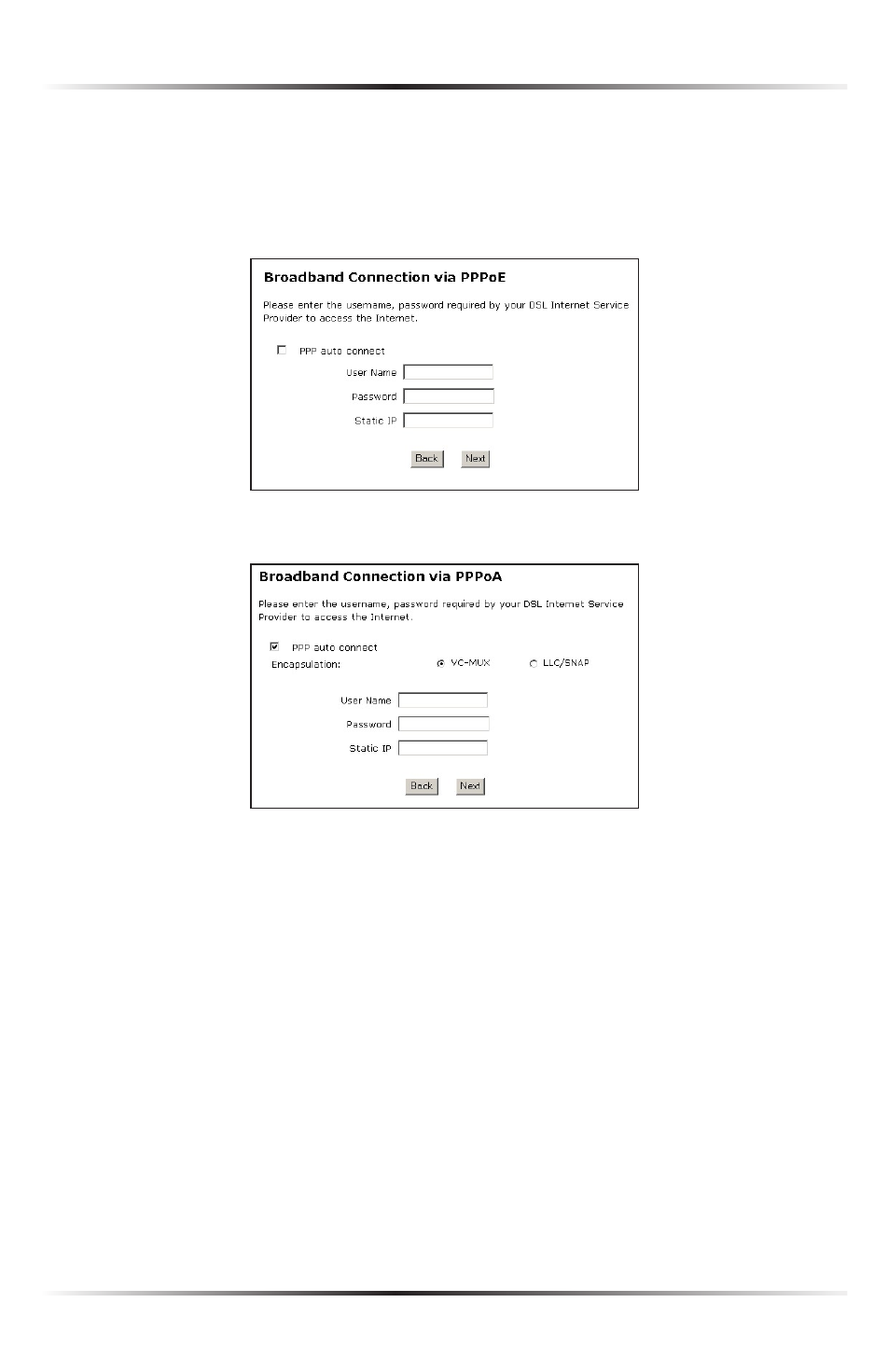
36
Actiontec USB/Ethernet DSL Modem User Manual
37
Chapter 4 Using Advanced Setup
Obtain an IP Address through PPPoE or PPPoA
Select one of these options to allow the Modem to use the Point-to-Point over
Ethernet (
PPPoE
) or Point-to-Point over
ATM
(
PPPoA
) protocol.
“Broadband Connection via PPPoE” screen:
“Broadband Connection via PPPoA” screen:
If a User Name, Password and/or Static
IP
was entered in the Installation Buddy,
it should be displayed in the “Broadband Connection via
PPPoE/PPPoA
” screen. If
not, enter the information now. If the information is unavailable, contact the
ISP
.
PPP Auto Connect
If
PPP
auto connect is activated (by clicking in the appropriate check box), the
Modem will attempt to automatically redial the
PPP
connection if it is dropped
or disconnected during an online session. Actiontec recommends activating
PPP
Auto Connect.
- Wireless DSL Gateway GT704WG-QW04 (97 pages)
- GT701R (113 pages)
- Wireless-Ready (69 pages)
- NS100-300 (59 pages)
- DataLink V.90 PC Card Fax Modem PCMCIA (43 pages)
- MEGAPLUG HPAP108T (67 pages)
- WNS100-400 (67 pages)
- RI408 (147 pages)
- 56K PCI Lite Modem HSP56I (1 page)
- PCI0839-01 (31 pages)
- Dual PC Modem R7000M (81 pages)
- HCB1000 (2 pages)
- GEU404000-01 (79 pages)
- HPAP108T (69 pages)
- Actiontec Qwest Modular DSL Router M1000 (4 pages)
- Plug n' Play Voice/Fax Modem V.90 ISA (73 pages)
- Actiontec USB/Ethernet DSL Modem with Routing Capabilities GT701C (4 pages)
- 11Mbps Wireless PC Card 802CI3 (1 page)
- Actiontec Wireless DSL Gateway GT704WG (123 pages)
- DSL Modem GT701WG-QW04 (115 pages)
- Actiontec 1520 (7 pages)
- LinkSys Wireless Router/Switch WRT54G (4 pages)
- R1524SU (1 page)
- 802EAG (2 pages)
- GS204AD9-01 (103 pages)
- MI408 (140 pages)
- 1394 (17 pages)
- Wireless PC Card Driver 802CAT1 (1 page)
- GT701WRU (137 pages)
- Actiontec Wireless DSL Gateway GT701WG (135 pages)
- R4500U (99 pages)
- PCI Wireless Driver 802P125 (1 page)
- Wireless USB Driver 802UI3 (13 pages)
- HWE05490-01 (41 pages)
- MegaPlug HPE 200AVP (1 page)
- 56K (33 pages)
- 1524 (10 pages)
- GT701A (119 pages)
- GT704WR (115 pages)
- GT701-WG (149 pages)
- DSL GATEWAY GT704 (121 pages)
- HPE100T (55 pages)
- V.92 PCI Pro Modem 0530-0276-000 (1 page)
- USB Driver R3010UW(AP) (1 page)
