Nilfisk-ALTO SW 750 User Manual
Page 48
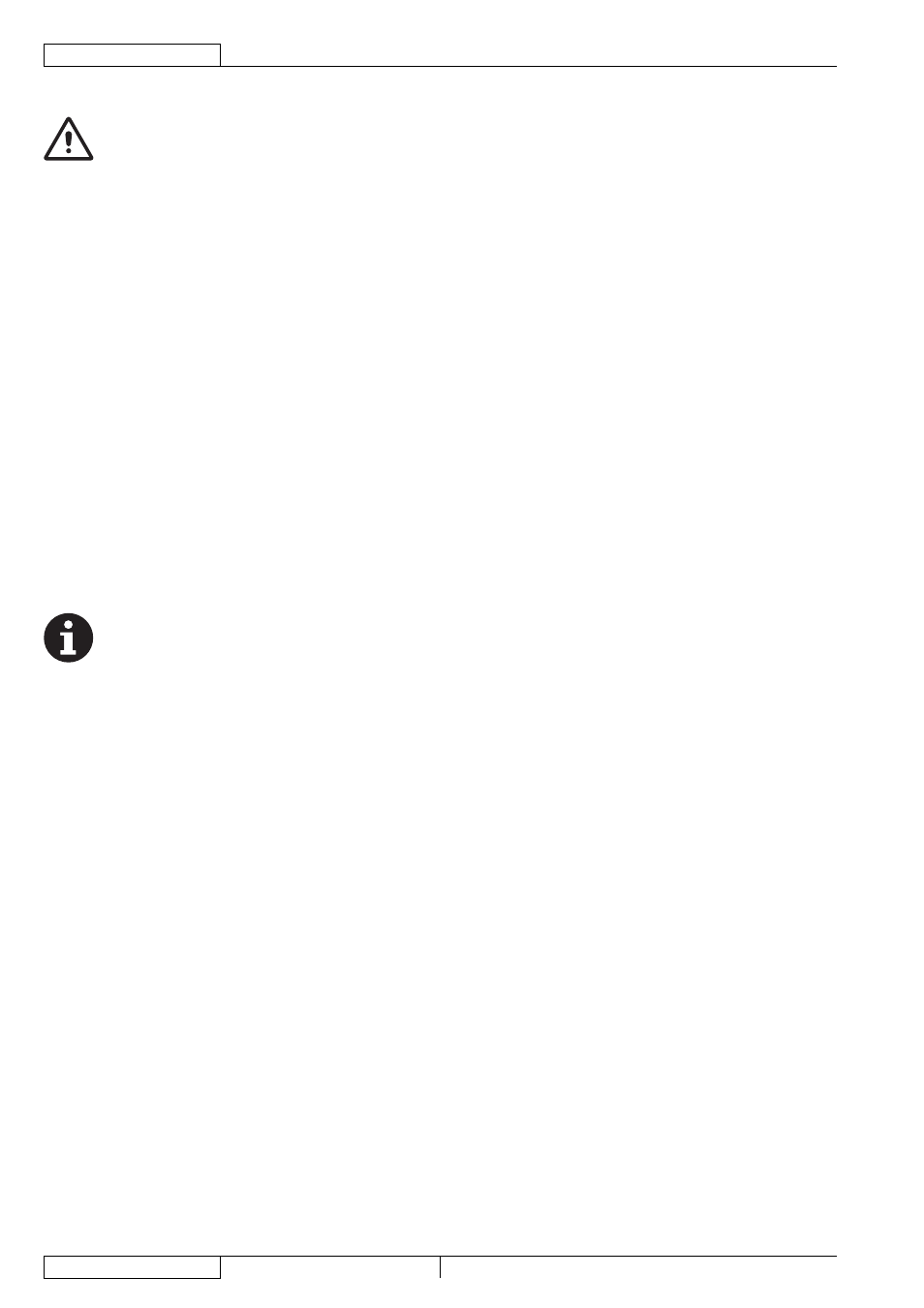
ENGLISH
USER MANUAL
10
146 3080 000(1)2006-10 A
SW 750
USE
WARNING!
On some points of the machine there are some adhesive plates indicating:
DANGER
WARNING
CAUTION
NOTE
–
–
–
–
While reading this Manual, the operator must pay particular attention to the symbols shown on the plates.
Do not cover these plates for any reason and immediately replace them if they are damaged.
BATTERY CHECK ON A NEW MACHINE
The machine is supplied with a standard 12 V, 45 Ah GEL battery (which does not require maintenance).
BEFORE MACHINE START-UP
Make sure that there are no open doors/hoods and that the machine is in normal operating conditions.
If the machine has not been used after being transported, check that all the blocks used for the transportation have been
removed.
Check that side and main broom are installed, otherwise install them (see the procedure in the Maintenance chapter).
STARTING AND STOPPING THE MACHINE
Starting the machine
Adjust the handlebar (6) to reach a comfortable position, by loosening the knobs (7).
When the adjustment is completed, tighten the knobs.
To use the main broom only (14), turn the main switch (1) to “I”.
To use also the side broom (11), turn the main switch (1) to “II”, then lower the side broom by disengaging the lever (12)
and by pushing it forward.
Check that the green warning light (2) (charged battery) turns on.
If the yellow or red warning light (3 or 4) turns on, turn the main switch (1) back to “0” and charge the batteries (see the
procedure in the Maintenance chapter).
NOTE
The side broom (11) can be lifted and lowered even if it is turned on.
Start sweeping by grasping the handlebar (6) and pulling the drive control lever (5) gradually.
Stopping the machine
Release the drive control lever (5) to stop the drive system.
Turn off the vacuum system and the brooms, by turning the main switch (1) to “0”.
Lift the side broom (11) by pulling the lever (12) backwards and by engaging it to the fastener.
1.
2.
3.
1.
2.
3.
1.
2.
3.
