English, Rear.panel – Asus CM6870 User Manual
Page 14
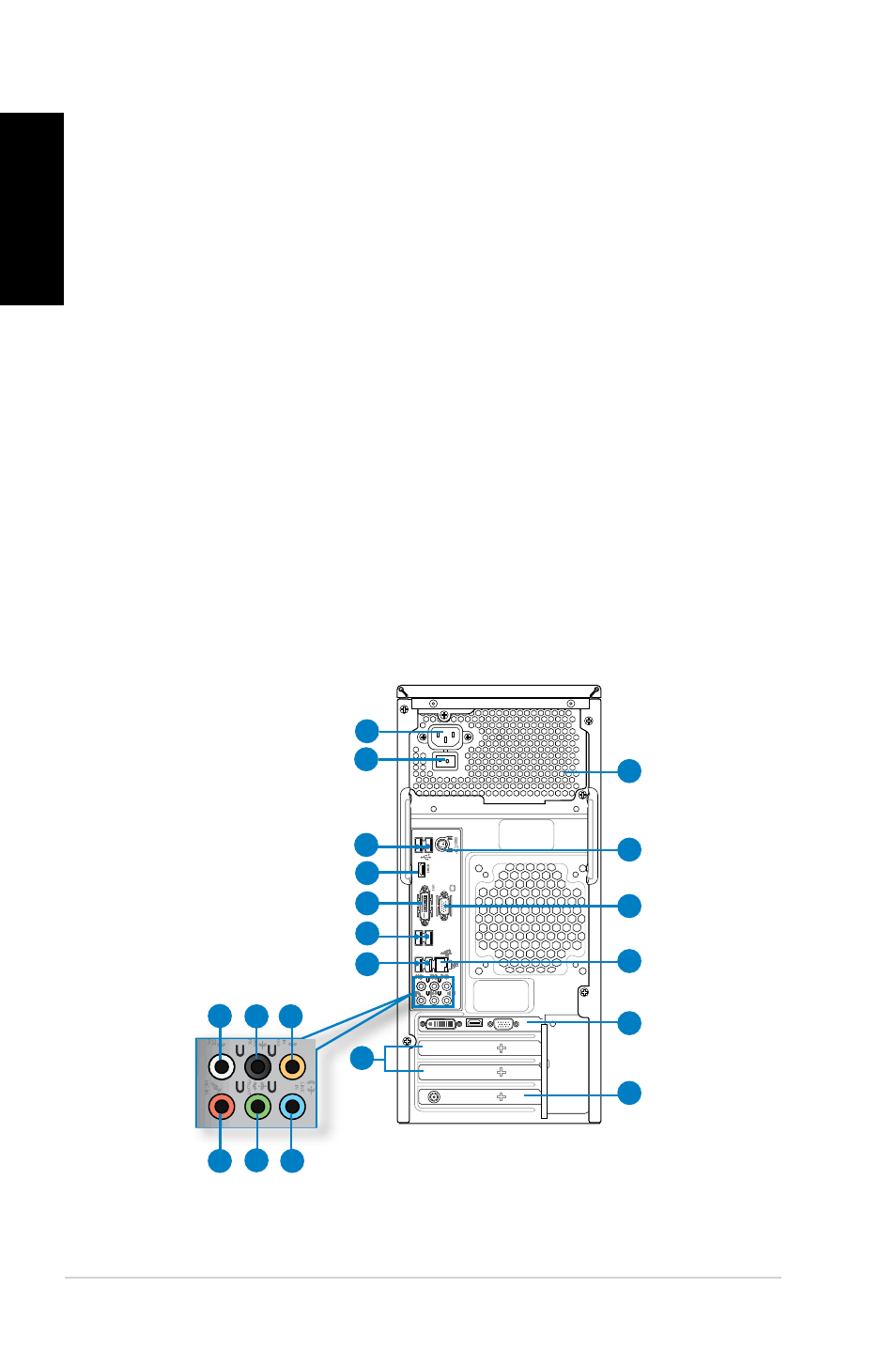
1
Chapter 1: Getting started
English
English
English
English
Rear.panel
1..
USB 3.0 ports.
USB.3.0.ports. These Universal Serial Bus .0 (USB .0) ports connect to USB .0
devices such as a mouse, printer, scanner, camera, PDA, and others.
2..
USB 2.0 ports.
USB.2.0.ports. These Universal Serial Bus .0 (USB .0) ports connect to USB .0
devices such as a mouse, printer, scanner, camera, PDA, and others.
3..
Microphone port �pink�.
Microphone.port.�pink�. This port connects to a microphone.
4..
Headphone port �lime�.
Headphone.port.�lime�. This port connects to a headphone or speaker.
5..
Power button.
Power.button. Press this button to turn on your computer.
6..
Optical disk drive e�ect button.
Optical.disk.drive.e�ect.button. Press this button to eject the optical disk drive tray.
7..
Optical disk drive bay �empty�.
Optical.disk.drive.bay.�empty�. Allows you to install an additional optical disk drive in
this bay.
8..
Optical disk drive bay.
Optical.disk.drive.bay. There is an optical disk drive in this bay.
9..
Memory Stick�� / Memory Stick Pro�� card slot.
Memory.Stick��./.Memory.Stick.Pro��.card.slot. Insert a Memory Stick™ / Memory
Stick Pro™ card into this slot.
10.. Secure Digital�� / MultiMediaCard slot.
Secure.Digital��./.MultiMediaCard.slot. Insert a Secure Digital™ / MultiMediaCard
card into this slot.
11.. CompactFlash
CompactFlash
®
./.Microdrive��.card.slot. Insert a CompactFlash
®
/ Microdrive™ card
into this slot.
2
19
3
6
16
17
15
5
4
14
11
10
8
9
7
12
3
1
13
18
