Alpine MDA-7755 User Manual
Page 54
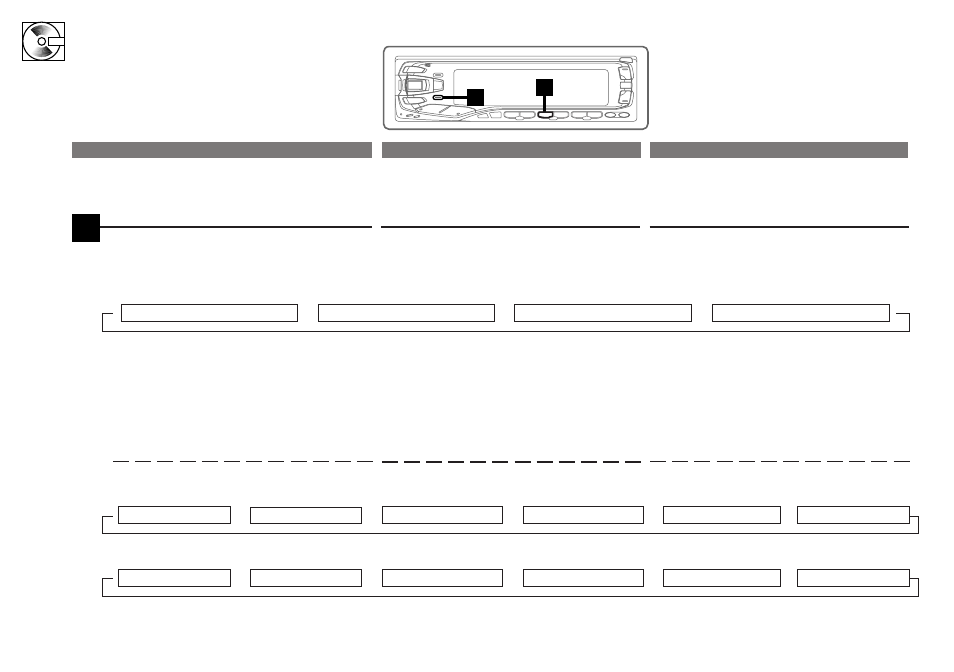
54
Español
Français
English
Cómo visualizar el
texto de MD
Pour afficher (Display)
le texte du MD
To Display MD Text
1
Appuyez sur la touche TITLE pendant la
lecture du MD.
Sélectionnez le mode texte DISC ou
titre TRACK (plage).
Presione el botón TITLE durante la
reproducción del MD.
Seleccione el modo de texto de DISC o
de texto de TRACK (canción).
Press the TITLE button during play back
of MD.
Select the DISC text or TRACK text
mode.
Notes:
•
If no MD text nor track name has been
entered, "NO TEXT" will be displayed.
•
When a CD-Text compatible CD
player/changer is connected, the CD-
text information will be displayed.
Remarques:
•
Si aucun texte de MD ni nom de plage
n'a été entre, "NO TEXT" est affichée.
•
Lorsqu’un lecteur/changeur CD
compatible avec le système CD-Text
est raccordé, les informations concer-
nant les CD seront affichées.
Notas:
•
Si no se ha ingresado ningún texto de
MD o nombre de pista, "NO TEXT" será
exhibida.
•
Si conecta un cambiador/reproductor de
CD compatible con CD-Texto, se
visualizará el texto informativo del CD-
Texto.
TRACK No. and ELAPSED TIME
→
When CDA-5755G is conected:
MDA-7755 displays:
Si hay un CDA-5755G conectado:
Visualizaciones del MDA-7755:
CDA-5755G displays:
Le CDA-5755G indique:
Visualizaciones del CDA-5755G:
→
TEXT DISPLAY (DISC name)
→
TEXT DISPLAY (TRACK name)
→
CLOCK DISPLAY
1
2
S'il ya un CDA-5755G connecté:
Le MDA-7755 indique:
→
AUDIO PROCESSOR DISPLAY
→
TEXT DISPLAY (TRACK name)
→
TRACK No. and ELAPSED TIME
→
TRACK No. and ELAPSED TIME
→
TRACK No. and ELAPSED TIME
→
AUDIO PROCESSOR DISPLAY
→
→
→
→
→
→
TEXT DISPLAY (TRACK name)
TEXT DISPLAY (DISC name)
CLOCK DISPLAY
TRACK No. and ELAPSED TIME
TEXT DISPLAY (DISC name)
DISC
