页 12, Exit, Navigation – Myron&Davis NV7NAT1 User Manual
Page 12: Mode, Bluetooth hands free microphone
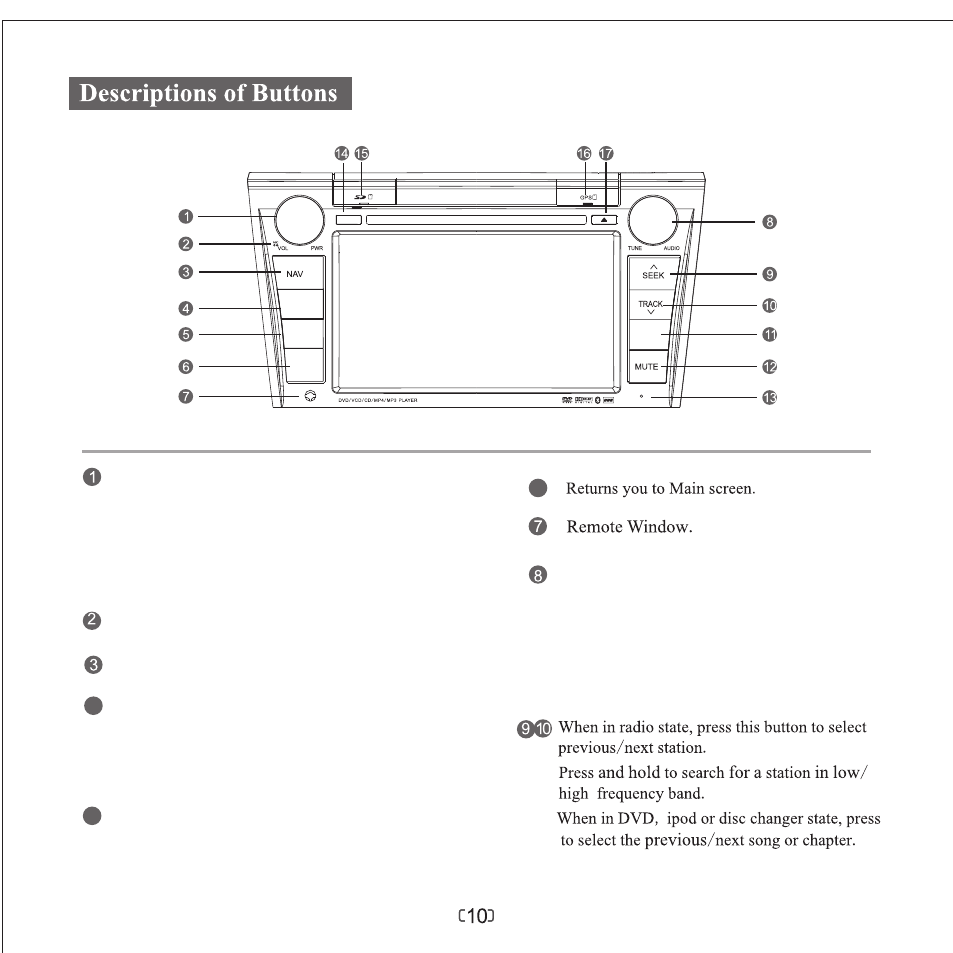
FM/ AM
DV D/U SB
MAIN
AUX
BT
NV7NAT1
When on, press the button once to enter night
mode, and press it again to enter black screen
mode; press and hold the button to enter standby
state; when in standby state, a short press will
turn on the system.
Enter
/exit
navigation
mode.
4
Press this button to switch to radio mode
from other modes. While in the radio state,
press this button repeatedly to switch
between FM1/FM2/FM3/AM.
Press to switch to DVD mode.
Press repeatedly to switch the mode between
USB /SD/DVD
5
Bluetooth Hands Free Microphone
6
When in radio mode; turn the knob to manually
tune the station;
When in DVD mode, turn the knob to select
the previous/next chapter or song;
press it vertically to select among Treble/Middle/
Bass/BBE,and then turn it to adjust it.
